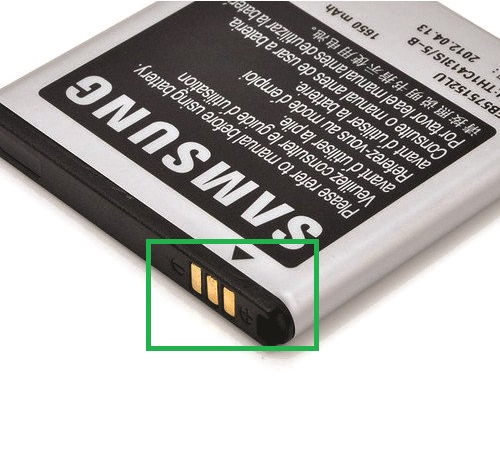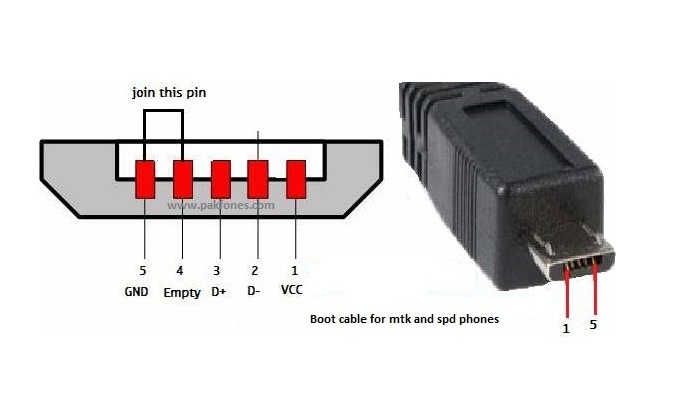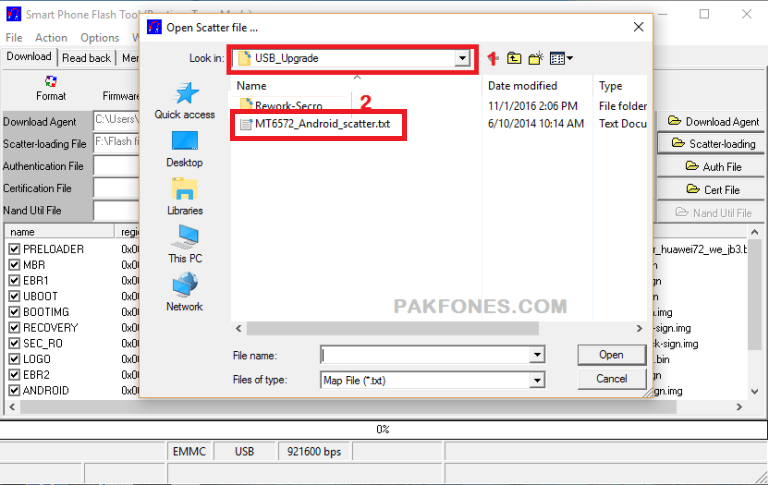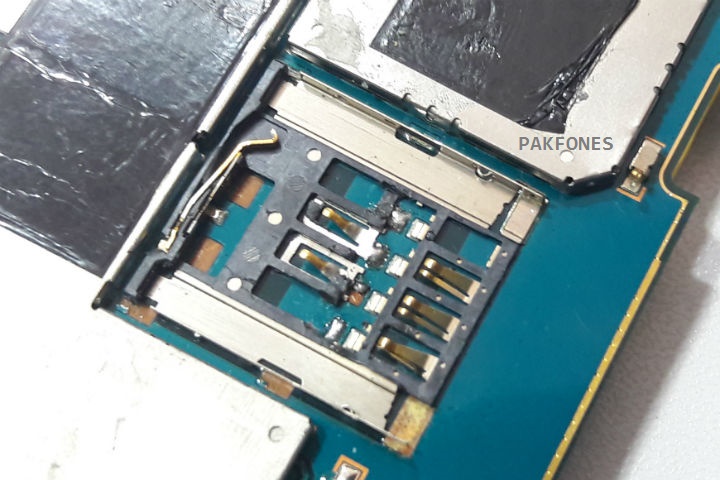Something technically looks like hacking but in reality, it is not, the secret codes are not designed to hack a smartphone’s software. In fact, Samsung Galaxy’s secret codes are designed to solve technical problems on Samsung Galaxy phones. For Samsung devices, there are a large number of secret codes for developers that are mostly used by many modern users. These Samsung Galaxy codes are widely used for troubleshooting, debugging, and testing the Samsung Galaxy phones.
What is the Secret Codes (Samsung Galaxy Secret Codes)?
The Secret codes are unique and manufacturer-specific codes, which can be used to troubleshoot and fix devices problems by the developers & service centers. these secret codes are actually alphanumeric characters that are used in Android devices. In Samsung, we can enter secret codes by using the Phone Dailer app, DRPraser app even sometimes the Calculator app to execute the secret codes on a Samsung Galaxy phone.
These codes are unique and manufacturer-specific. This means that Samsung’s check codes will not work on any other brands like Huawei, LG, Nokia, Sony, Oppo, etc. Therefore, it is important that Samsung’s secret codes be used only on the Samsung devices, not on other brands as it can dangerous. On other devices. Don’t do any experiment with such codes on other brands unnecessarily as it may change the configuration of the device.
Why do We Need a Secret Code?
If you are an advanced mobile developer or are learning more about the functions of a mobile phone then these Samsung Galaxy secret codes can be helpful for you. Today, these secret codes are no longer a secret because they are leaked publicly. But many consumers still do not know about Samsung’s secret codes.
Another reason to use these codes is that you have to use these secret codes to operate your device instead of getting tricks and entering the control panel of your phone’s settings. If you are entering into Android app development field, these Samsung secret codes can help you make your better career, You can use these Samsung mobile check codes (Samsung secret codes) anytime and anywhere in your mobile apps to fix Samsung devices without visiting the Samsung service center.
What is The DRParser mode?
It is a secret hidden in-built application provided by Samsung. Only very few users know this application as if one may even see this app in their system apps list but the way to open this application is totally different thing. So before stepping into the roots let’s summarize this app.
What does DRParser Mode do?
DRParser acts as an intermediary between the user and therefore the system. This application helps you in some ways. (a) Due to any reason, if your normal phone dialer app doesn’t accept the Samsung test codes you (secret codes) There is an alternative way to enter the secret code via the DRParser application.
The DRPraser mode can be used to open the Sysdump or the Service mode or Factory Reset Protection (FRP) bypass your Google Account. There’s such a lot more you can do by using this application. The Sysdump gives you an image of the presently introduced ROM, permitting you to re-establish your telephone if something goes astray. Getting a reinforcement of the framework ROM needs to be your initial step before making any Android working framework updates or introducing custom ROM pictures.
How to use the DRPraser application?
Because the DRPraser application is a hidden application by Samsung, is not visible to normal users also not visible like other apps, we can’t access the DRPraser app normally, The DRPraser app can be opened by entering the code into the calculator app, please keep in mind, this code will work in Samsung Galaxy phones via the Samsung official calculator app only.
Enter this code in the calculator to open DRPraser: (+30012012732+
The above magical code can help you to open the DRPraser app, and now you’re able to enter almost all hidden codes that your Samsung Galaxy support.
I have tested the above code on the calculator app by Google & Scientific calculator app also but the code “(+30012012732+” does not work on un-official calculator applications, so if you haven’t calculator app in your Samsung Galaxy phone, you must install the Samsung Calculator app by Samsung Electronics Co., Ltd. from the Google Play or from the Galaxy Store.
Samsung Secret Code List (2022)
Samsung secret codes 2022, which doesn’t represent that these codes are new and discovered in 2022 but also highlights that this article is written in 2022 & this is the freshest collection of the Samsung secret codes.
We separated Samsung test codes into two categories, first for the latest One UI based phones & second for the TouchWiz based old phones. Most of These Samsung Galaxy Secret codes are tested and working especially for OneUI based latest phones.
We don’t have a TouchWiz based phone in our hands to test, because TouchWiz was abandoned by Samsung in late 2016 if you have a 5 or 6 year old Samsung Galaxy phone you can also try the Samsung secret codes for TouchWiz based phones listed below.
List of Samsung Codes for Samsung One UI
| Samsung Secret Codes (One UI) | Secret Code Function |
| *#06# | Check the IMEI number any mobile phone or tablet |
| *#0*# | Test RGB (Red Blue Green), Receiver, Vibration, Touch sensitivity, Speakers, Camera Sensors, S-Pen, Audio loopback, Software version, etc. |
| *#0808# | Change USB settings |
| *#0228# | Check Battery status ADC, RSSI reading, etc. |
| *#0011# | View GSM status information |
| *#2222# | Check Hardware Version |
| *#1234# | View Software Version such as PDA, CSC, MODEM, etc. Helps you check the BL, AP, CP, and CSC of your Samsung device |
| *#9900# | Check Dump mode |
| *#9090# | Check diagnostic configuration |
| *#12580*369# | Check Software and hardware information. This code also lets you check Samsung mobile manufacturing date |
| *#0283# | Check Audio loopback control |
| *#34971539# | Update Camera firmware |
| #7465625*638*# | Check Network lock keycode |
| *#2663# | Check TSP and TSK firmware update |
| *#272IMEI#* | Check Product code |
| *#272*IMEI# | Check buyer code, CSC (Country/Carrier Specific Product) Code |
| *#1111# | Check software version |
| *#0283# | Check Audio loopback control |
| *#34971539# | View Camera firmware menu |
| *43# [dial] | Enable call waiting |
| #43#[dial] | Turn off call waiting |
| *#43#[dial] | Show status of call waiting |
| *135#[dial] | Request own phone number (doesn’t work sometimes) |
| **04*[old Pin]*[new Pin]*[new Pin]# | Change device PIN. Replace the old and new PINs of your Samsung device. |
| *#004*[number]# | Divert call to a given number. Replace “[number]” with a phone number |
| *#004# | Request the status for call diversion |
| #004# | Deactivate call diversion |
| ##004# | Erase call diversion |
List of Codes for Old TouchWiz Devices
In case you have an older TouchWiz based Samsung phone with or tablets such as Galaxy S4, S5, S6, S7, Note 4, Note 5, Note 6, Note 7, Galaxy J and C series, etc. and it runs on TouchWiz or Android 6.0 or below, you should try the codes described below.
| Samsung Secret Codes (TouchWiz) | Secret Code Function |
| *#0*# / *#*#0*# | Test RGB (Red Blue Green), Receiver, Vibration, Touch sensitivity, Speakers, Camera Sensors, S-Pen, Audio loopback, Software version, etc. |
| *#06# | Show IMEI Number |
| *#03# | NAND Flash the serial number |
| *#80# | Touchscreen noise test (warning do not press power button) |
| *#251# | Wakelock OFF |
| *#251# | Wakelock ON |
| *#526# | WLAN Engineering Mode |
| *#528# | WLAN Engineering Mode |
| *#745# | RIL Dump Menu |
| *#746# | Debug Dump Menu |
| *#0011# | Service Mode |
| *#0228# | Battery status |
| *#0283# | Audio packet loopback test |
| *#0289# | Audio/speaker-test (Melody Test Mode) |
| *#0514# | SysDump (System Dumps, logs, etc.) |
| *#0588# | Proximity Sensor test |
| *#0589# | Light Sensor Test Mode |
| *#0673# | Audio/speaker-test (same as *#0289#) |
| *#0782# | Real-time clock test |
| *#0842# | Vibration test |
| *#1575# | GPS Control Menu |
| *#2263# | RF Band Selection |
| *#2663# | Touchscreen FW and version |
| *#2664# | HW touchscreen test |
| *#3264# | RAM check (version number) |
| *#7769# | Proximity sensor test |
| *#7284# | Phone utility and USB driver and connectivity settings |
| *#7353# | Performs 12 types of function tests |
| *#7594# | Factory mode / Enable shutdown on long press |
| *#8888# | Service Mode (Read FTA hardware version) |
| *#9900# | System Dump Mode |
| *#9999# | Software versions (AP, CP, CSC, FTA SW) |
| *#2222# | Hardware version |
| *#1234# | View SW Version PDA, CSC, MODEM |
| *#0228# | Battery diagnostics |
| *#9090# | Service Mode |
| *#301279# | HSDPA/HSUPA Control Menu |
| *#4238378# | GCF Configuration |
| *#197328640#
*#*#197328640#*#* |
Enabling test mode for service activity (also shows the manufacturing date of Samsung devices) |
| *#232331# | Bluetooth test |
| *#232337# | Bluetooth address |
| *#232338# | WLAN MAC address & PS mode |
| *#232339# | WLAN Engineering Mode test (TX & RX modes) (same as *#526*) |
| *#8736364# | Opens OTA update menu |
| *#7412365# | Camera firmware standard (Front/Rear camera firmware) |
| *#7465625# | Personalization (lock status settings) |
| *#22558463# | Reset Total Call Time |
| *#12580*369# | Main Version (AP, CP, CSC, RF cal, HW revision) |
| *#3282*727336*# | System and storage information, and Data usage statistics |
| * 2767 *3855# | Wipes Samsung phone completely |
| *#*#7780#*#* | Resets your phone to the factory state and deletes only apps and app data. You don’t need to boot into the Samsung recovery mode to do that. |
| *#*#7594#*#* | Enables direct power off without showing Power Menu when you hold the Power button |
| *#*#232338#*#* | Displays Wi-Fi MAC address |
| *#*#4986*2650468#*#* | PDA, Phone, Hardware, RF Call Date (or manufacturing date) firmware info |
| ##778 [dial] | View the EPST menu |
| *#87976633# | Disable factory mode |
| * More codes will be added soon, stay tuned. |
These codes can help you in many cases, if you want to check the manufacturing date of your Samsung device, get into the Samsung engineering mode, test network, disable factory mode, fix soft keys problems without replacing touch screen or soft key flex, unlock SIM, diagnosing your Samsung device problems to fix them out, I am sure these codes will make your life batter.
You may also like, How to fix *#06# not working?
Let me know via the comment box, which code you have tested and it worked or not on your Samsung phone or tablet? please don’t forget to mention your Samsung Galaxy model.
Disclaimer: Before using any Samsung secret code or check code listed below, please make sure you know what the code is for because it affects the phone configurations, you are the only one responsible for that.