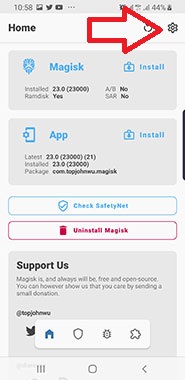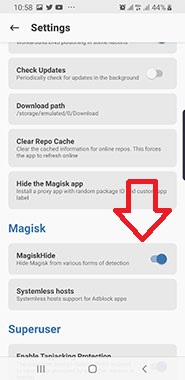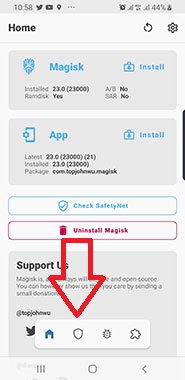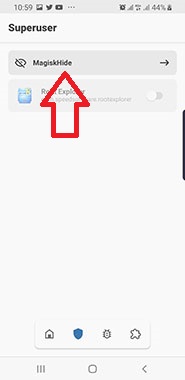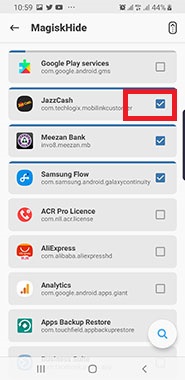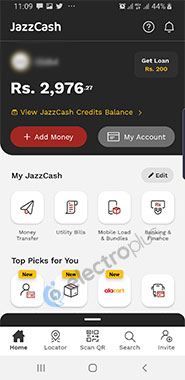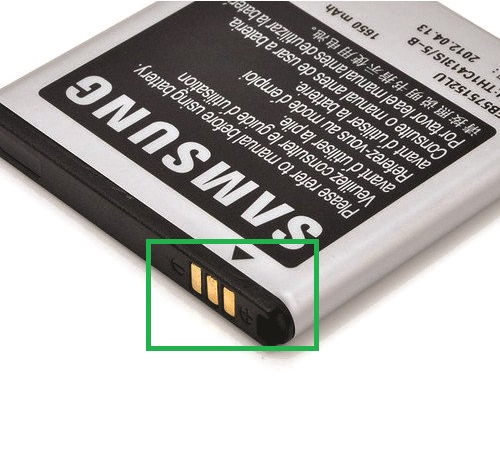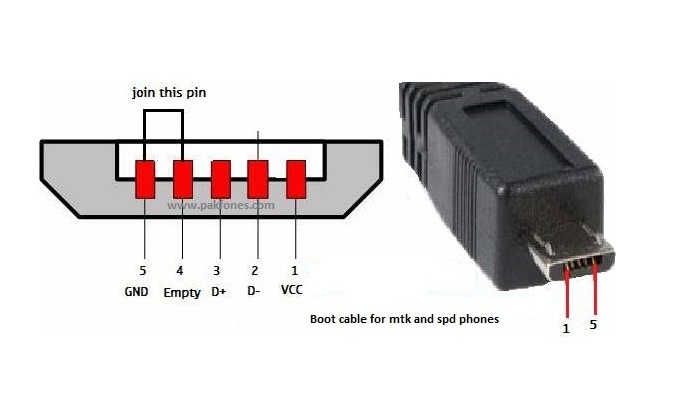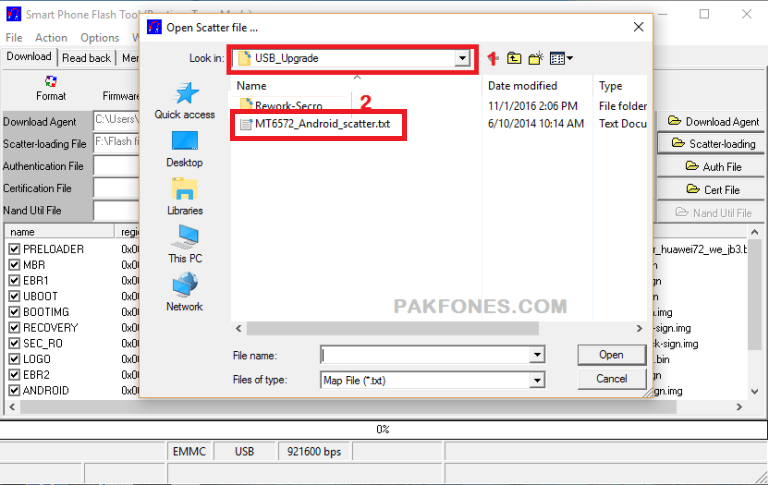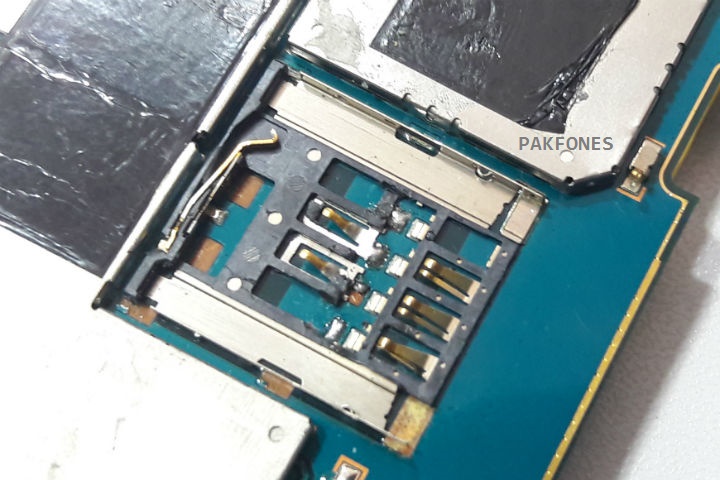As the title of the article, This is all about how to run Banking apps on rooted Android phones this article is specially dedicated for people who use rooted android phones due to any reason all over the world and want to hide root for banking apps.
Please read and understand the article, then apply the suggested method on your rooted android mobile phone to run banking apps and games that normally won’t run on the rooted android phones and tabs due to security purposes.
For example, we have a case, the Jazz Cash app does not allow to run on rooted phones how to fix the jazz cash app issue on rooted android phones?
Hiding root for Banking apps
Rooting the Android phone has emerged out to be a very popular activity among people who are concerned with Android phones and their apps. By rooting the Android phones, you will unlock a whole new world of hidden features that cannot be accessed or explored normally.
Some of the features include installing stock Android apps, extending the battery life of the phone by uninstalling the in-built apps which cannot be uninstalled, install third-party applications which are not supported with unrooted Android phones.
All these features are pretty attractive but rooting the android phone has some disadvantages also. For example, after rooting your device will lose the warranty, and in the Google Play Store, there are some apps that are not available on rooted devices, such as Snapchat, Pokémon Go, Android Pay and etc.
Of course, there are still many more disadvantages which have to be counted. But if you sum up the overall advantages and disadvantages, Android users prefer to root their phone because of the exciting features which are explored after rooting. Rooting an Android phone is similar to the jailbreaking of the iPhone.
The Best App to Hide Root for Android
But apart from other disadvantages, the main disadvantage which will be encountered the most is that you cannot be able to access those applications which are highly secured or popular in the Google Play Store. For example, the net banking applications of any particular bank, JazzCash, social media applications like Snapchat, etc. So, this big limitation is overcome by Magisk Manager.
Magisk Manager is basically an android root hide tool that will hide the root of the Android phone from those applications that are unable to be launched in a rooted android phone.
Magisk is the best application manager which will not let any application detect the root in the rooted android phone, and will allow you to access all the features that are disabled after the rooting of the android phone.
For example, you can access highly secured banking applications at an ease. And if system software updates are available to download and install, then you can download and install the updates without unrooting your rooted phone (not tested yet).
Moreover, the convenience of using this manager is the best part of it because it just takes a very little portion of space in your phone and doesn’t affect the functioning of the rooted phone by any means.
That’s why it is very popular all around the globe and anyone who roots his/her android phone uses Magisk manager to hide root from the apps which don’t support rooted android.
Now, please go through the whole article to know about all the details of how to install and use Magisk manager to hide root from Snapchat, Pokémon Go, Android Pay, JazzCash, and other apps that do not support rooted Android devices.
How to install Magisk Manager?
This is not a command prompt application that requires the knowledge of android algorithms or something like that. It is very easy to use and anyone which is having basic knowledge of installation and uninstallation can explore this tool and use it. So now, just have a quick look at the steps involved in installing the Magisk manager:
- Download the Magisk manager app from the official GitHub page, the latest version Magisk-v23.0.apk at time of writing this tutorial.
- Install the Magisk manager package APK and click on the install option to proceed further.
- Due to security reasons, the installation of a third-party application is blocked by the Android system. So, just enable this option from the Settings named “Allow installation from unknown sources”.
- After allowing, you will be back again to the installation page and from there you can install the Magisk manager successfully.
- After the installation process is done, you have to grant permission to this manager if you had installed the SuperSU application which grants the permissions to the apps that requires root in your phone.
- After giving the permission, you have to click on the detect option after you launch the Magisk Manager to identify the location of the boot image.
- After it detects the boot image, click on the icon named “Download and install” to get started.
- After the files are downloaded, it will ask you to restart the phone. Just allow the rebooting of the device.
- After you launch the application, you are able to use this to hide root from the applications which don’t support rooted devices.
How to enable Magisk Hide?
You’ve gone halfway through installing Magisk Manager. Now, the next step is to hide the root for apps using Magisk Manager. Initially, when you are about to launch an application that is not supported, you will not be able to run them. Therefore, in order to use this application, you must enable root access permission from these applications.
To do that, simply launch the Magisk Manager and hit on the “Settings” option scroll up and you will find the option to enable Magisk Hide in the Magisk section.
After enabling it, go back and click on the SuperUser icon now you will have the MagiskHide option on the top of the SuperUser page, now you can mark any app to hide root access via Magisk Manager on your phone by entering into the Magisk Hide option on Super User page see the screenshots below.
After enabling the Magisk hide for different applications, you are now able to run all the applications which were not supported in the rooted device. Even the most highly secured banking apps are now being accessed and used by you without any problem.
Disclaimer: The information provided on this page is for educational purposes only for the people who are already aware of how to handle a rooted android phone or Tab, We can’t guaranty that this will 100% work on your Android device, please follow the steps at your own risk.
Many of the big social media applications like Facebook, Instagram, Snapchat can also be hidden from the root, and in this case, you won’t find any restriction or limitation in the functioning of these applications.That’s why Magisk manager is so popular because of the compatibility and accuracy it provides to the users.
It doesn’t matter that the application is developed by a small company or a big company, what is the size of the application or any parameter, the Magisk manager will give you the results and will never disappoint you.
It is possible that applications developed by Google Inc will sometimes become unsupported because of the change in algorithm made by Google. But you don’t need to worry about that, Magisk manager requires or offers regular updates so that a change in the algorithm of any unsupported application won’t affect the functioning of that application in your rooted Android phone.
Note: Initially, the applications will run slower than usual but you can reboot your Android device one or two times, and after that everything will become normal. The functioning of every application will become smooth and you will not face any bugs at all.
And please don’t forget to share this article with your friends and bookmark our blog page for more technology news and tutorials.