Repair MTK and SPD mobile phones dead boot easily after flashing wrong firmware. How To Repair Dead Boot MTK And SPD Android Phones in this post i will try to post all available methods like boot jig, shorting kcolo point, shorting micro usb connectors boot pin etc, And show you how many methods are available to recover dead boot mtk and spd smart phones? So if you read full phone you will learn all methods with detail.
MTK AND SPD BOOT REPAIR VIA SHORTING MICRO USB BOOT PIN:
This method is used in some Chinese mobile phones that are based on Spreadtrum and Media Tech CPU. If we brick phone by flash wrong firmware to phone. phone wont boot and anymore and unable to detect via usb cable. So we short boot pin to alive phone again with correct firmware file.
IF Micro USB connectors pinouts are same as below then we need to short pin 4 to GND to then mobile phone will be detected by usb cable if this pin have no connection the we need other methods.
- VCC
- D-
- D+
- NC {Boot pin in most Chinese phones}
- GND
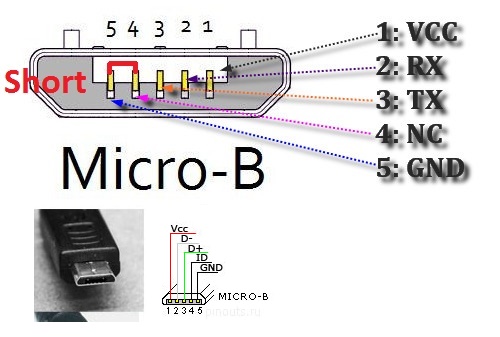
MTK BOOT REPAIR VIA SHORTING KCOLO PIN:
This method is used in MTK based smart phones only. In this method we have to short kcolo point with gnd on board to recover dead boot mtk mobile phones. We need to find kcolo point on cellphones board and the short with ground.
How to connect phone after shorting kcolo point with ground.
After searching correct kcolo point on board we must short it with gnd before connecting usb cable. some time we don’t need to connect battery with phone. but in some cases we must connect battery to flash bricked mtk phone.

BOOT JIG FOR BOOT BRICKED MTK AND SPD MOBILE PHONES
We can also modify micro usb cable to recover bricked android mobile phones. Some companies making boot jig to sale their customers and this boot jig can found easily in market in little amount.
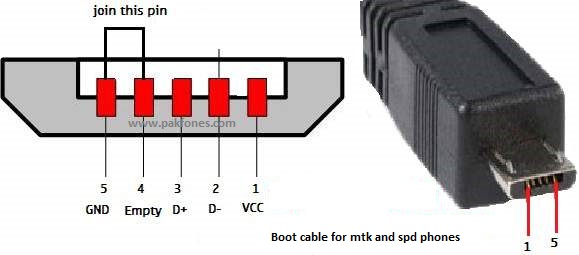
MTK/SPD Boot Repair Cable Modified
The switch is connected to micro usb connector with two copper wire at GND and Pin#4. When we press button on cable it will short pin4 and ground and allow ability to boot bricked android mobile phone via usb cable.
How can we detect CPU inside a Chinese phone?
In this video i have tried to describe how to understand CPU inside a Chinese phone. This video is in Urdu language but this will be helpful also for you. Watch the video and let me know if anything missed?
I will add my own modified boot cable picture in this post soon. i have used a little switch on it to short boot pin and release after booting android mobile phones.
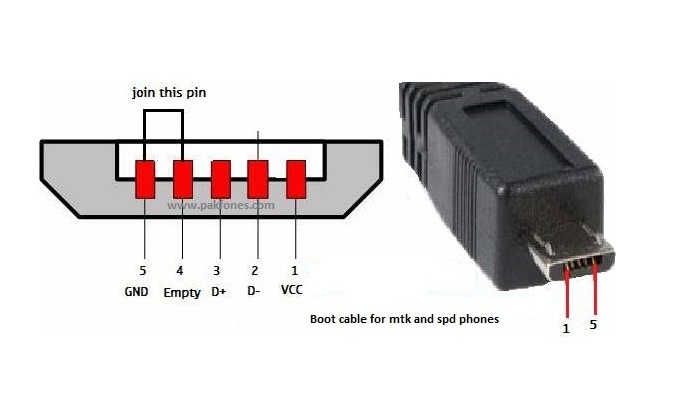


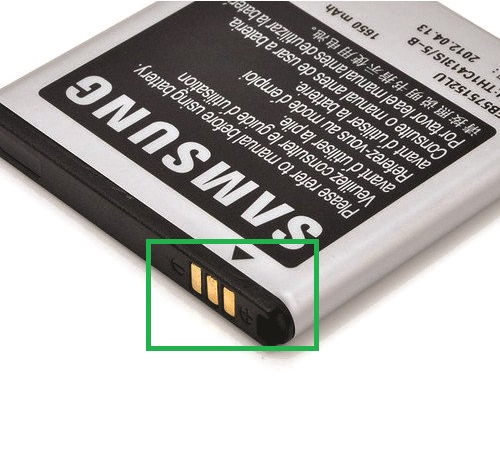
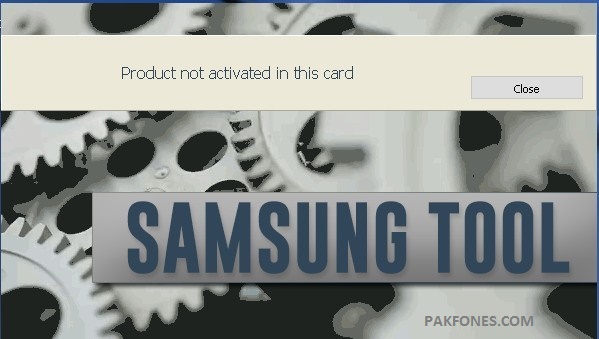
![QMobile L3 User Code Read or Reset without data loss [video]](https://pakfones.com/storage/2016/10/Qmobile-L3-user-code.png)



Pingback: How to format GFive Bravo A2 Spd 8810 - PAKFONES.COM
Pingback: Voice v176 User Lock Read Done - PAKFONES.COM
Pingback: QMobile M2 Read Info - PAKFONES.COM
Pingback: QMobile M125 tested flash file - PAKFONES.COM
Thank you very very much
You always welcome!
where can i buy miracle boot cable?
AliExpress.com Product – 2016 New miracle boot jig for miracle box &miracle boot key software repair part fast shipping
You can buy from link good price with free shipping
infact i want to make my own boot cable, can you show me howto… i mean video tutorial showing it with 720p hd… please
I will try to make a video on it, but better buy it from AliExpress via my link free shipping.
what about spd devices. how to recover it. i have Micromax Q426 .i was flashing it via research download tool,everything was going fine, but unfortunatly stop button pressed in research download tool when system file was flashing.i started again process but this time tool given error “fdl error”this happend 2-3 times and after that my phone not response even in pc device manager no charging no boot up no blank screen.when i connect it to pc via data cable,nothing happens in device manager and nothing also in phone.
i hv tried with diffrent pc,diffrent data cable,reinstalling spd drivers,charged battry.
thank you in advance please help me
I have already written in this post about boot jig, So please read again and again, this is useful for spd mostly sometime for mtk but about spd phone we can do some phones only with it. make your own or buy from market.
What’s the best way of identifying phone chipset when using miracle
Watch the video given below.
https://www.youtube.com/watch?v=e0KHM0KAnbU
hi,
i have an mtk 6582 completely dead (i deatched battery during factory reset and flashed it with wrong rom) , my pc recognize (connecting via usb ) the phone at any time , but i cannot power on my phone .Battery sometimes is just a little bit hot ; time ago when i flashed the phone , the display flashes continuosly and pc play connect/disconnet usb sound at the same time.
Please can you help me to revive my complitely dead phone?
how can i fix it surely?
thanks very muh
The only way is you need correct firmware from someone or from same phone. Then flash it will be ok. If phone not being detected by Computer then use boot JIG or make your own cable like shown.
hi Abdul,
thanks for your reply….
my phone is detected shortly….. but the problem is about powring on after flashing, so can you help me to make the phone boot, please? it’s a mkt 6582 (star o similar) ….. i do not know which rom have to download , i tried many (like star and others) but result is that i have phone unusefull…..
Thanks for you kindly reply
See you later
Sorry i can’t give you help in matching firmware, You only need to same firmware or read same firmware from working phone.
hi,
i have used this firmware :
https://www.needrom.com/download/star-w450/
but the phone do not show any life ….. the battery was detached during a factory reset trought the phone menu functionality….fron that moment the phone refuse the power-on again…
may i ask you to give me some helps?
thanks very much
have good holidays
Hi,
If you have bricked your MTK phone and now you have not normal connectivity, You can unbrick by shorting KCOLO point or by using JIG or making your own cable all written above. If you have problem regarding firmware mismatched then the only way just search compatible firmware for your phone or read from same phone. I can’t give help regarding this problem remotely because i have not firmware for this model.
as salaam,
Brother You Have? Kindle fir hd stuck in Boot Logo, Solution?
i have recently purchased BlackBerry key2; when i plugged charger it stops working only green lihgt on top is constant. i have get checked from everywhere but no luck on of repairman said its deadboot/loop and wont be repaired unless its detected on computer. can anyone help?
Hello,
thanks for your information. My question is, how can i identify the sprd boot like 6531, 8810 and others? How can i identify the exact boot for the respective phone?
By Matching loader one by one using professional mobile phone flashing software or may be you can get information from official firmware. simply you can google from respective model firmware you should have all information in firmware post page on internet.
My mobile has usb port type C and a chipset Mediatek.
I think that is the same connections of the SPD.
So, for USB type C, how should be the connections?
Press volume up and down and then insert usb cable.
Sir mine is Itel p33.
Flashing process failed with SPD upgrade tool and the phone is totally dead won’t boot, won’t charge and can’t be detected by pc. Is there any solution?
Use jig if failed then JTAG method should be tried.