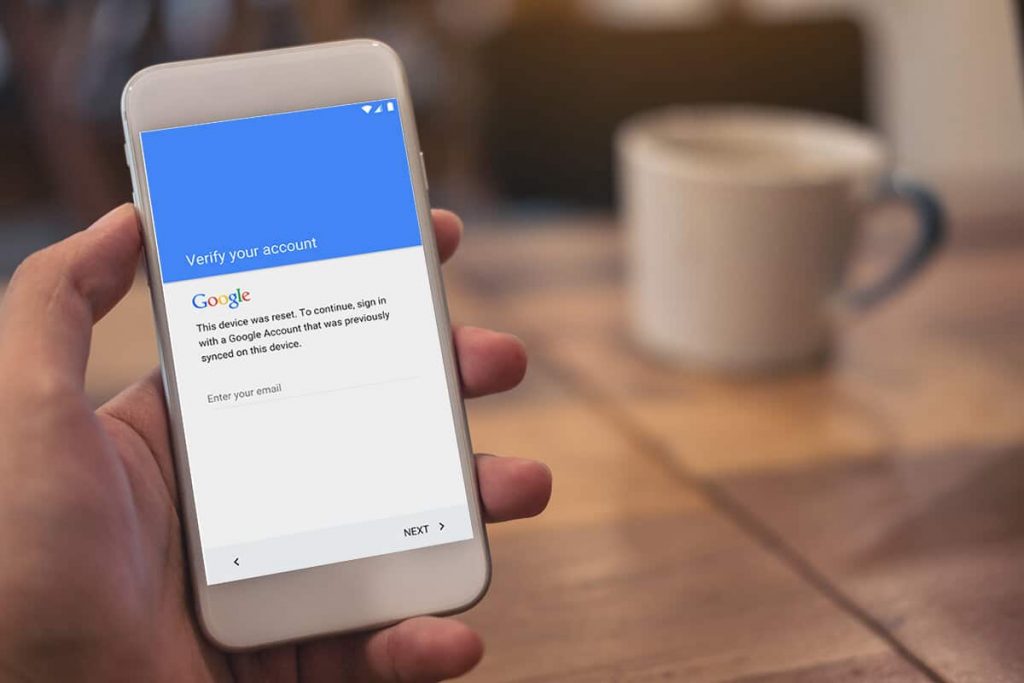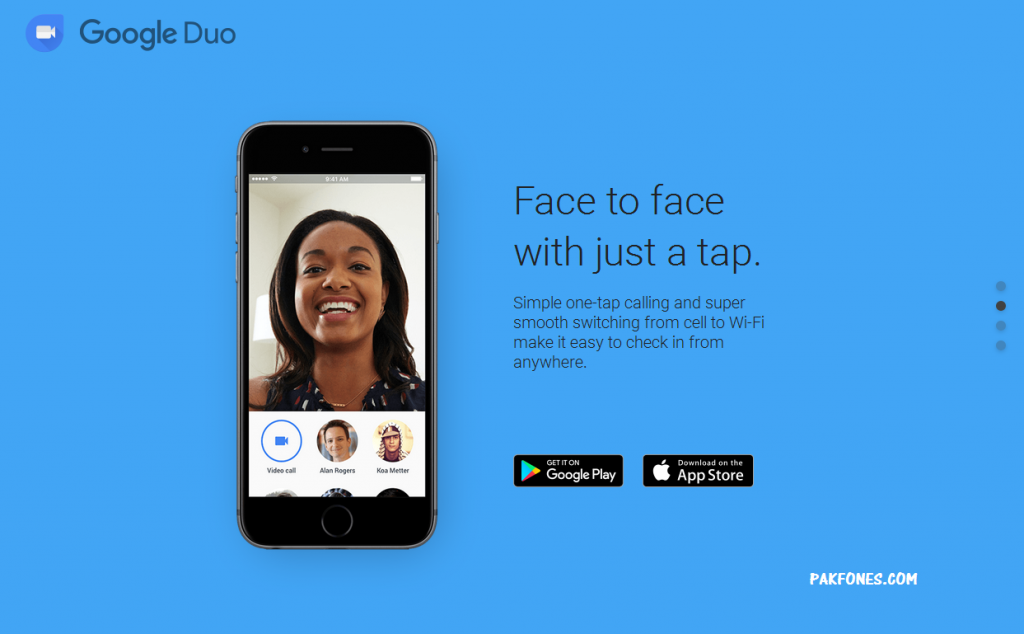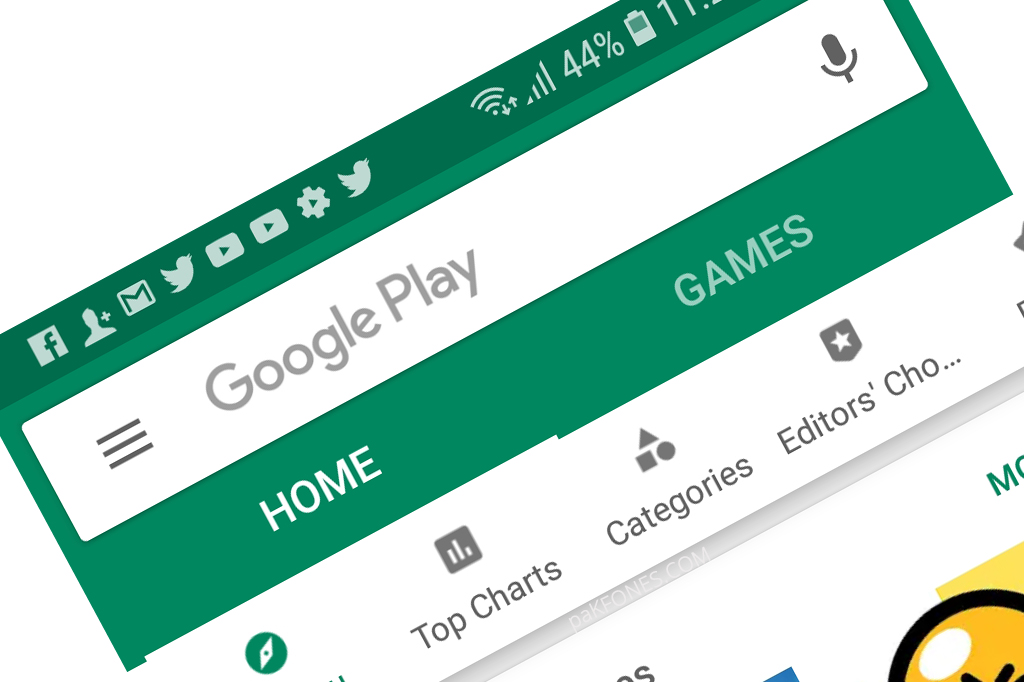Hello, dear friends on this page I am going to share all FRP Apps & links related to FRP Remove bypass on the latest phones especially FRP Bypass on Android 11 & Android 12, You should remember or bookmark the link to easy access.
About FRP (Factory Reset Protection)?
Ass I mentioned in the heading the FRP is the abbreviation of Factory Reset Protection, FRP function is automatically activated when we set up a Google Account on our Android devices. Once FRP is activated, it prevents the use of the device after an unauthorized factory data reset, until you login with a Google username and password that was previously set up on the device.
If an unauthorized person tries to reset the device via an unauthorized method such as from the recovery mode, the device would still require login in using the Google username and password on the startup screen. This means that if your device is lost or stolen, another person would not be able to use it.
If you have multiple Google Accounts set up on your Android device, you can log in using any account from these, but it must be in use on the device before hard resetting your device.
Useful Commands for Android
Some very useful commands for Android that can help you to bypass FRP on the latest Android mobile phone and devices, can say shortcut commands to open apps on Android devices by just entering the command in the address bar of the chrome browser on Android. You don’t need to type them manually just click on the link and you’re done.
 Open Galaxy Store
Open Galaxy Store  Open YouTube App
Open YouTube App Open Setting App
Open Setting App Open Set Lock Screen
Open Set Lock Screen Open S9LauncherApp
Open S9LauncherApp Open Google Quick Search Box
Open Google Quick Search Box Download Alliance Shield “Galaxy Store”
Download Alliance Shield “Galaxy Store” Open Alliance Shield
Open Alliance Shield
Most Useful Apps to Bypass Android FRP
Here are some most useful apps to bypass Android FRP, Just click on the required app link it will redirect you to the apk file. The links are being checked regularly, please report the broken link via the comment box to update the link as soon as possible.
- Google Setting.apk // Link backup
- BypassFRP-1.0.apk // Link backup
- Google-Account-Manager-5.apk // Link backup
- FRPFILE SMS v2.apk
- Apex_Launcher.apk // Link backup
- Google-Account-Manager-6.apk // Link backup
- Google-Account-Manager-8, 9, 10.apk // Link backup
- QuickShortcutMaker 2.4.0 // Link backup
- Smart switch.apk // Link backup
- Setting.apk // Link backup
- Test_DPC.apk // Link backup
- ES_File_Explorer.apk // Link backup
- Alliance Shield.apk // Link backup
- Activity Launcher.apk // Link backup