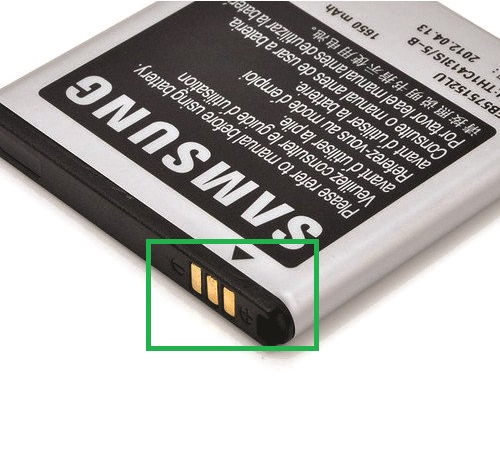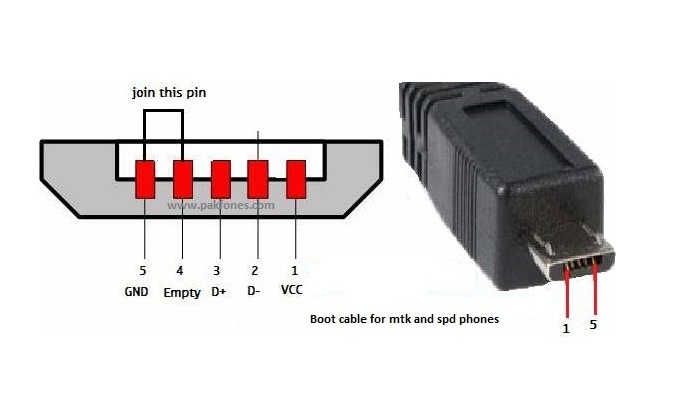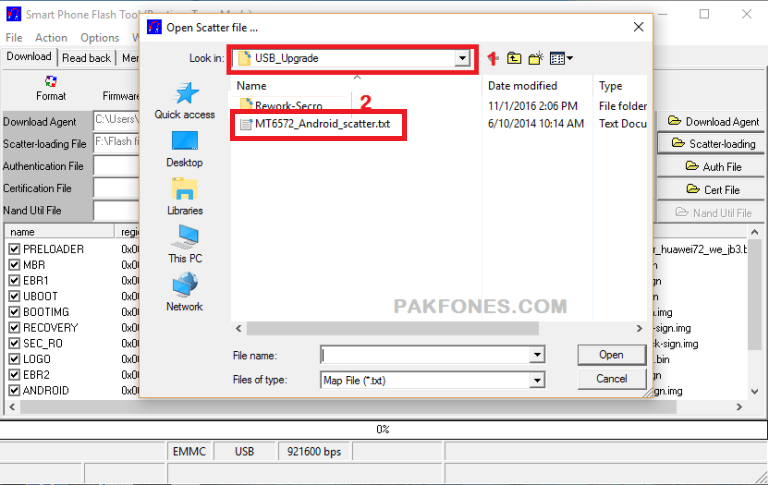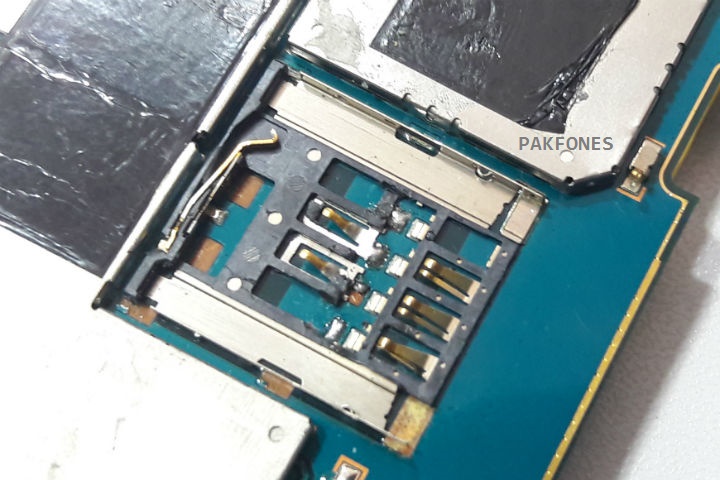Introduction: Experiencing slow charging issues with your smartphone can be frustrating, especially when it disrupts your daily routine and hinders productivity. In this article, we will delve into the common causes of slow charging and provide practical solutions to help you resolve this issue efficiently.
1. Faulty Charging Cable:
- The Problem: A damaged or low-quality charging cable can result in slow charging.
- The Solution: Replace the charging cable with a high-quality, certified cable that is compatible with your device.
2. Inadequate Power Source:
- The Problem: Using a low-power USB port or a weak power adapter can cause slow charging.
- The Solution: Connect your device to a high-power USB port or use a power adapter that provides sufficient output.
3. Background Apps and Processes:
- The Problem: Running multiple apps or processes in the background can consume power and slow down the charging process.
- The Solution: Close unnecessary apps and processes while charging to reduce power consumption.
4. Battery Age and Health:
- The Problem: Over time, smartphone batteries degrade, leading to slow charging.
- The Solution: Consider replacing the battery if it is old or damaged to restore normal charging speed.
5. Overheating Issues:
- The Problem: Excessive heat can affect the charging speed and damage the battery.
- The Solution: Keep your device in a cool and well-ventilated place while charging to prevent overheating.
6. Software Updates and Issues:
- The Problem: Outdated software or software glitches can impact charging performance.
- The Solution: Ensure that your device has the latest software updates installed and consider resetting the device or contacting customer support if the issue persists.
7. Charging Port Blockage:
- The Problem: Dust, lint, or debris accumulation in the charging port can obstruct the charging process.
- The Solution: Clean the charging port using a soft brush or compressed air to remove any blockage.
8. Background Syncing and Notifications:
- The Problem: Automatic syncing of apps or constant notifications can drain battery power, resulting in slow charging.
- The Solution: Disable unnecessary background syncing and reduce the frequency of notifications to conserve power.
9. Battery-Saving Modes:
- The Problem: Enabling battery-saving modes or power-saving features can slow down the charging process.
- The Solution: Disable battery-saving modes while charging to allow for faster charging.
10. Faulty Charging Port or Battery:
- The Problem: Physical damage or malfunctioning of the charging port or battery can cause slow charging.
- The Solution: Consult a professional technician or contact the device manufacturer for repair or replacement options.
Conclusion: Dealing with slow charging issues can be frustrating, but by identifying and addressing the root causes, you can restore normal charging speed to your smartphone. From replacing faulty charging cables and ensuring adequate power sources to optimizing software settings and cleaning the charging port, implementing these solutions can help you overcome the slow charging problem.
Remember to regularly maintain your device, keep it updated with the latest software, and promptly address any hardware or software issues to maintain optimal charging performance. By following these solutions, you can ensure efficient charging and keep your smartphone ready for use whenever you need it.