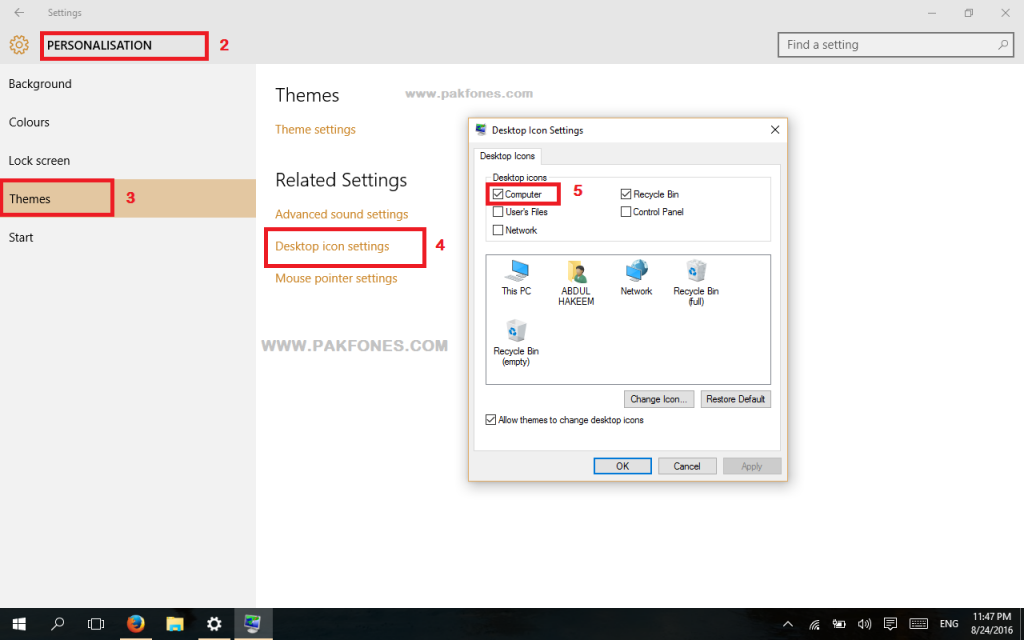Before we get started, it’s important to note that activating Windows 10 without a valid license is not recommended, as it may be a violation of Microsoft’s terms of service. However, if you are unable to purchase a license at the moment, or simply want to test Windows 10 before purchasing a license, there are some methods available to activate Windows 10 for free.
Here are some of the most common methods to activate Windows 10 for free:
- Activate using the KMS method (Windows 10 Activator text)
- Activate using a Windows 10 activator
- Activate using a product key from an older version of Windows
- Activate using the Windows Insider Program
Let’s dive into each of these methods in more detail.
Method 1: Activate Windows 10 using the KMS method
The KMS (Key Management Service) method is a way to activate Windows 10 using a KMS server, which is a type of server used to activate Microsoft products on a local network. This method is typically used by organizations that need to activate multiple copies of Windows 10 at once. The most perfect and safe method that is not required to run any malicious software on your computer.
To activate Windows 10 using the KMS method, follow these steps:
1- Open Command Prompt with Administrator privileges. To do this, Go to the Windows search bar and type in “CMD” and then click on Run as Administrator.
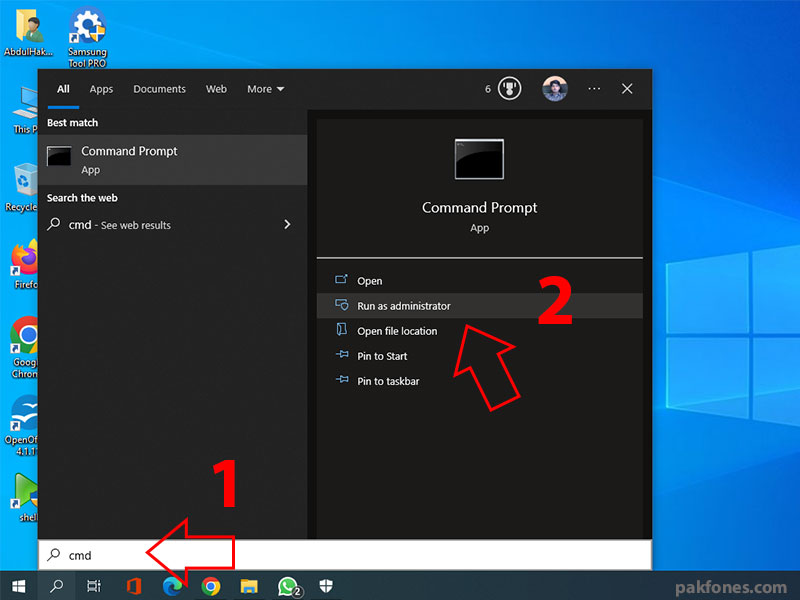
2- In the Command Prompt window, type the following command and press Enter: slmgr.vbs /ipk <KMS client setup key>Replace <KMS client setup key> with the appropriate key for your version of Windows 10.
Example: slmgr /ipk W269N-WFGWX-YVC9B-4J6C9-T83GX
Windows 10 product keys:
- Windows 10 Home Product Key: TX9XD-98N7V-6WMQ6-BX7FG-H8Q99
- Windows 10 Pro Product Key: W269N-WFGWX-YVC9B-4J6C9-T83GX
- Windows 10 Enterprise Key: NPPR9-FWDCX-D2C8J-H872K-2YT43
- Windows 10 Education Key: NW6C2-QMPVW-D7KKK-3GKT6-VCFB2
- Windows 10 Pro N: MH37W-N47XK-V7XM9-C7227-GCQG9
- Windows 10 Education N: YVWGF-BXNMC-HTQYQ-CPQ99-66QFC
- Windows 10 Enterprise N: DPH2V-TTNVB-4X9Q3-TJR4H-KHJW4
3- After entering the key, press Enter. You should see a message saying “Product key installed successfully”.
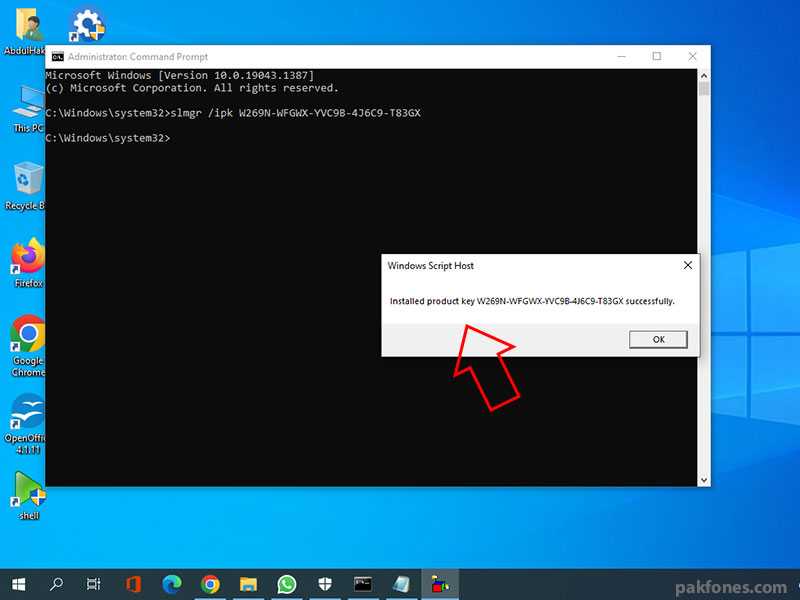
4- Next, type the following command and press Enter: slmgr.vbs /skms kms8.msguides.com This sets the KMS server that you will be using to activate your copy of Windows 10.
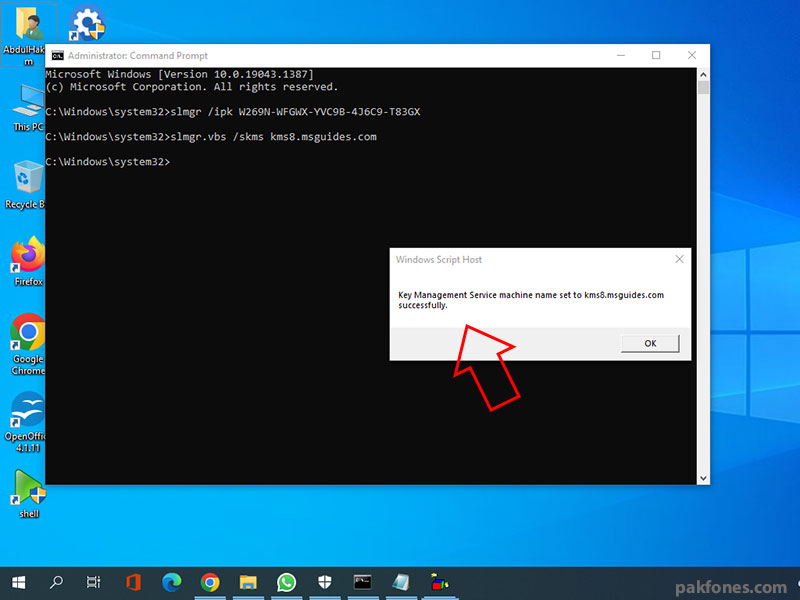
5- Finally, type the following command and press Enter: slmgr.vbs /atoThis command activates your copy of Windows 10 using the KMS server.
Three commands to activate Windows 10 one by one
slmgr /ipk W269N-WFGWX-YVC9B-4J6C9-T83GX
slmgr.vbs /skms kms8.msguides.com
slmgr.vbs /ato
6- After a few moments, you should see a message saying “Windows is activated”.
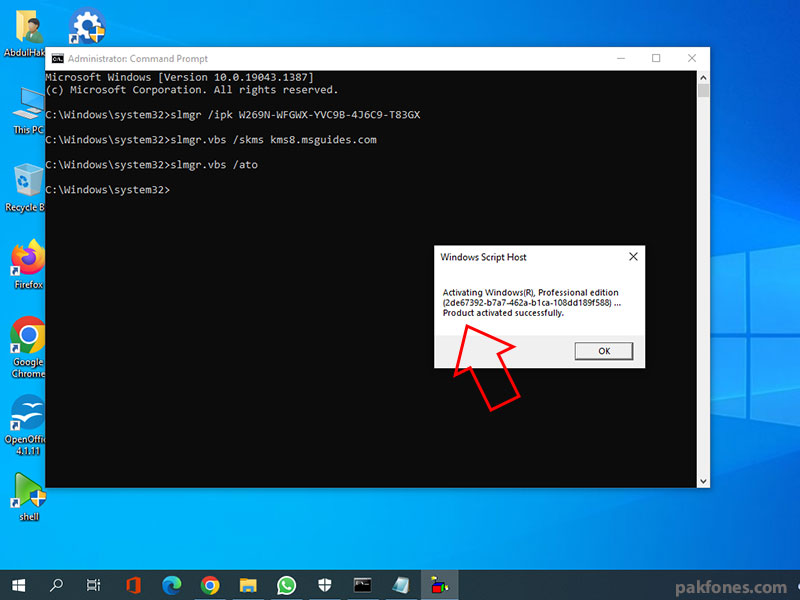
It’s important to note that the KMS method requires periodic reactivation, so you may need to repeat these steps every 180 days to keep your copy of Windows 10 activated.
Method 2: Activate using a Windows 10 activator
Windows 10 activators are software programs that allow you to activate Windows 10 for free. These activators work by modifying your computer’s registry files to bypass the activation process.
There are many different Windows 10 activators available, but it’s important to be cautious when downloading and using these programs. Some activators may contain viruses or malware that could harm your computer or steal your personal information.
One of the most popular Windows 10 activators is called KMSpico. To use KMSpico to activate Windows 10, follow these steps:
- Download KMSpico from a reputable source, such as the official KMSpico website or another trusted download site.
- Disable your antivirus software temporarily, as some antivirus programs may flag KMSpico as malware. However, be sure to re-enable your antivirus software after activating Windows 10.
- Extract the KMSpico archive to a folder on your computer.
- Run the KMSpico installer as an administrator. You can do this by right-clicking on the installer file and selecting “Run as administrator”.
- Follow the prompts in the KMSpico installer to complete the installation process.
- After installation, run KMSpico as an administrator.
- Click the “Activate Windows” button to activate your copy of Windows 10.
- After a few moments, you should see a message saying “Windows is activated”.
It’s important to note that using a Windows 10 activator may be a violation of Microsoft’s terms of service, and could potentially lead to legal issues or other consequences. Use a Windows 10 activator at your own risk.
Method 3: Activate using a product key from an older version of Windows
If you have a product key from an older version of Windows, such as Windows 7 or Windows 8, you may be able to use that key to activate Windows 10.
To activate Windows 10 using an older product key, follow these steps:
- Open the Settings app by pressing Windows + I on your keyboard.
- Click on “Update & Security”.
- Click on “Activation” in the left-hand menu.
- Click on “Change product key”.
- Enter your product key and click “Next”.
- Follow the prompts to complete the activation process.
It’s important to note that not all product keys from older versions of Windows will work to activate Windows 10. However, if your product key is valid, this method can be a simple and effective way to activate Windows 10 for free.
Method 4: Activate using the Windows Insider Program
If you’re willing to join the Windows Insider Program, you can download and install preview builds of Windows 10 for free. These preview builds are intended for testing purposes, but they can also be used as a way to activate Windows 10 without a license.
To activate Windows 10 using the Windows Insider Program, follow these steps:
- Join the Windows Insider Program by going to the Settings app, clicking on “Update & Security”, and then clicking on “Windows Insider Program”.
- Follow the prompts to enroll in the program and download a preview build of Windows 10.
- After installing the preview build, go to the Settings app and click “Update & Security”.
- Click on “Activation” in the left-hand menu.
- Click on “Go to Store”.
- Follow the prompts to purchase a Windows 10 license.
- After purchasing a license, your copy of Windows 10 should be activated.
It’s important to note that the Windows Insider Program is intended for testing purposes, and using preview builds of Windows 10 as a way to activate Windows 10 without a license may be a violation of Microsoft’s terms of service.
In conclusion, there are several ways to activate Windows 10 for free, including using the KMS method, a Windows 10 activator, a product key from an older version of Windows, or the Windows Insider Program. However, it’s important to consider the potential risks and consequences of using these methods and to ensure that you are not violating Microsoft’s terms of service.