This video will help you to recover pictures and videos from a none working or dead mobile phone. In this video I have used I have used direct emmc method. we do all this work without removing emmc chip from board but we must have direct emmc pinouts to do it. In this video i recovered data from QMobile Z8.
How To Recover Pictures And Videos From Broken or Dead Smart Phone
Thing that needed to this work.
1=ATF BOX jtag activated.
2=Good soldering skills.
3=Broken phone direct emmc pinouts or emmc chip pinouts.
4=A fresh and hardworking mind.
5=Free time because this method is 10 time slower then normal data copy from emmc.
How to do it?
1=Solder direct emmc pinout connections (use direct box or emmc adapter)
2=Scan emmc after opening atf box exe.
3=Select mount chip and wait to get new drive in windows. (In my case i used win 10 and i installed linux drivers to mount emmc chip)
If you can pay for data recovery from a dead / non-working Android phone see this page.
For all other information please follow this video and pause video if you not understand any stage.
Please subscribe this channel from useful videos from us.
Follow us for more; YouTube , Facebook
http://www.facebook.com/pakfones
http://www.youtube.com/pakfones

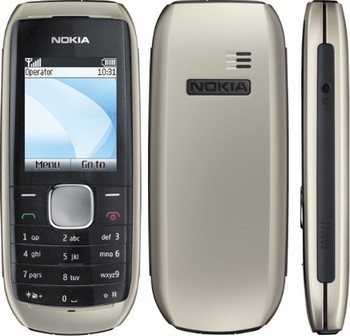




Pingback: How to Make Backup of WhatsApp Data - ELECTRO PLUS