Motorola droid turbo xt1254 google account remove done and now going to post for all friends. So without wasting your time i am going to write how FRP (Factory Reset Protection) work? How to remove google account from Motorola droid turbo xt1254? If you don’t want stuck at middle please read all post first then start work. I hope you will also succeed.
How FRP (Factory Reset Protection) work?
Friends all cellphone manufacture are giving well protection to there customers. So mostly using Android OS in smart phones that is from Google. All manufacturer have there own security also like Samsung, LG, Huawei, Motorola, HTC etc, But Google also have its own security. Google protecting Android users data from unauthorized using. If we have enabled screen lock then google understand that our data is important for us.
Now google protecting our data from other person that not have password to access the phone. If we enter wrong password 5 times Android system worn us that we entered wrong password 5 times. If we enter wrong password again then Motorola Mobile phone giving us this message ” You have incorrectly attempted to unlock the phone x times After X more unsuccessful attempts, the phone will be reset to factory default and all user data will be lost” It will wait for 9 attempts and will erase user data at 10th wrong password.
I tested this on Android 4.4.4 device this message may be very on device models but Android device allow only 9 wrong attempts. Google started FRP in Android 5.1.1 or higher devices.So if you have 5.1.1 or higher Android device then you should check before programming hard reset by keys. If device have pattern locked or screen password then it should be locked with frp (factory reset protection) Google encrypt phone secure partitions when frp on Specially boot.
How to remove Google Account From Motorola Droid Turbo XT1254?
To remove google account from Motorola Droid Turbo XT1254 we need to root device first. There are so many methods are available on internet but till today no one work for me. I appreciate Motorola developers who made this phone much secure as they can.
I have tried so many methods but failed like quick shortcut application, ##4636## on dialer, tried to get developer mode from setting, tried to flash phone with RSD Lite but phone not detected and so many other that i not remember now. Only this method work for me.
How to root Motorola Droid Turbo XT1254?
To root Motorola XT1254 we need these some Android applications. To download these apps we need to access chrome browser because all other methods are disabled in latest security pach from Motorola.
How to get access to google chrome on FRP locked phone?
- At startup screen select language and press [NEXT]
- One “Phone Activation” Screen Press [USE WIFI]
- Press [NEXT]
- Connect to WiFi network
- Press “Privacy setting”
- Press “View Motorola Privacy Policy”
- Scrol down and long press on any text then Search on right corner of the cell phone.
- Clear search and type “C” you see Chrome just tape on chrome icon. No need to write full web links in address bar to download these apps just write pakfones.com and hit enter.
- After loading www.pakfones.com page.
- Type motorola xt1254 frp or xt1254 in search @ www.pakfones.com. Now you will get post link in search results this may be on top. Press post link and you will be here at this post. now click on links and press on to download apps from these links.
Android Apps To Download
SunShine for temproot
- Direct link: https://pakfones.com/apps/sunshine.apk [Updated 28.11.2016]
- Official link: http://theroot.ninja/apks/SunShine-latest.apk [Always Updated]
Kongo Root for root Motorola Droid Turbo this also work as temproot.
- Direct link: https://pakfones.com/apps/KingoRoot.apk
- Official link: http://d.kingoapp.com/default/KingoRoot.apk
Kingroot for permanent root Motorola Droid Turbo.
- Direct link: https://pakfones.com/apps/Kingroot_global.apk
- https://pakfones.com/apps/kingroot_v4.62.apk [Old]
- Official link: Kingroot_global.apk
Android Terminal to enter commands
- Direct link: https://pakfones.com/apps/terminal.apk
Astro File Manager if you have already downloaded above Android apps and want to use OTG.
- Astro File Manager: https://pakfones.com/apps/astro_file_manager.apk
After downloading these apps please follow the instruction below.
- In Motorola Privacy Policy Search “Where you already typed letter “C” and got access to Chrome browser” write letter “D” you will get downloads folder.
- Now install Astro_File_Manager.apk if you want to use already downloaded apps and continue from usb storage. This step not necessary if you have not OTG cable and USB Flash Drive.
- Now install SunShine.apk and follow the instructions on screen. This will do temporary root.
- Now install Kingoroot.apk and follow the screen message this will give you failed messages but don’t worry you should try atleast 3 -> 5 times it still giving failed message but you should continue to next step.
- Now install Kingroot_global.apk and follow the instructions on screen. Please note your phone may restart during root process. Kingroot may also give failed message but you should retry. I got “Root Successfully” message in second try.
Congratulation! You have rooted you Motorola Droid Turbo. Now continue next step to remove FRP. To remove frp from motorola xt1254 we need Android Terminal application for enter commands to bypass google account verification setup.
Motorola Droid Turbo FRP remove commands.
- Install Terminal.apk and open it.
- Type “su” in terminal and hit Enter on keyboard grant permission to super user.
- Then type second command correctly “
-
content insert --uri content://settings/secure --bind name:s:user_setup_complete --bind value:s:1
- ” and hit Enter.
The second command will bypass activation process and activate phone to normal. now you can add you account and can reset Motorola droid turbo from setting.
Commands:
1= su Grant super user permission 2= content insert --uri content://settings/secure --bind name:s:user_setup_complete --bind value:s:1
How to root Motorola droid turbo latest security?
Motorola Droid Turbo Google Account bypass new Security 2016 [Part-1 Root]
How to Bypass Motorola Droid Turbo Google Account verification?
[Part-2 Bypass FRP]
How to Add Own Google Account After Bypass FRP?
[Part- Add Own Gmail]
Screenshots of the Motorola XT1254 droid turbo after remove FRP.

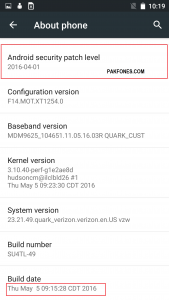
Please don’t forget to Subscribe via email if you want to get more useful post notification from this blog. Feel free to write in comments if you have any problem in your cell phone or contact us via contact form. We will try to help you to fix it as soon as we can. You can also visit our service lab or send us phone to fix it via any Currier Service.


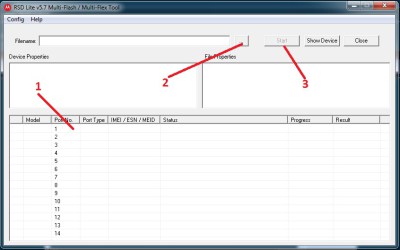
![Motorola Droid RAZR XT912 Flashing [Guide]](https://pakfones.com/storage/2016/09/Motorola-droid-razar-XT912-1.jpg)
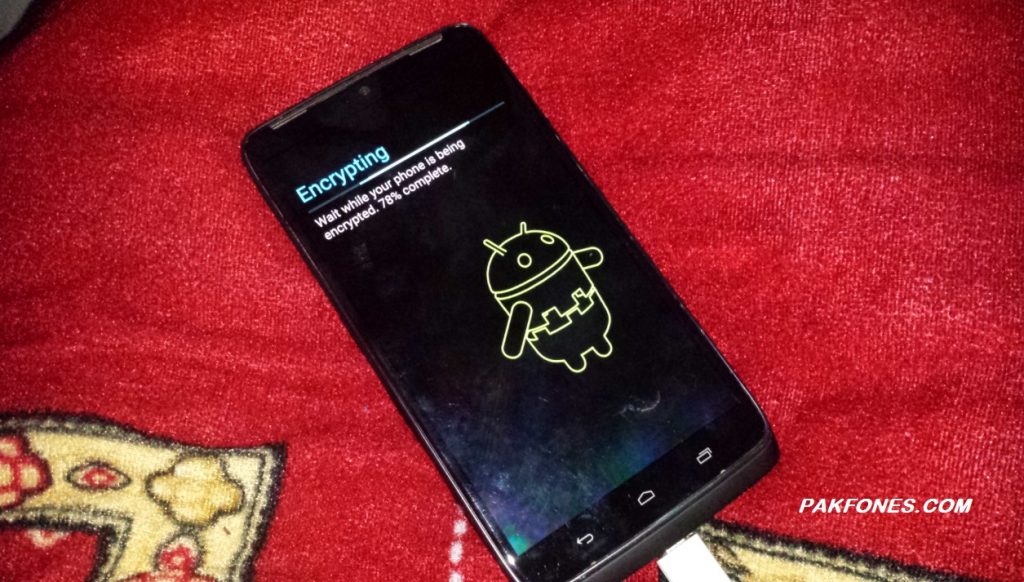


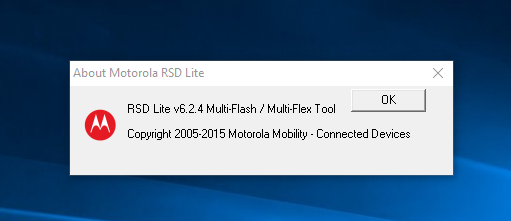
Thank you so much man ! ! will try this tomorrow.
You always Well Come here..
Dear Ahmed, Can i have your number please? I need urgent information, or you can just drop me your txt @ 3453532654.
I have some questions regarding the root process…
1.Abhi mere phone m apps and google account etc sab manage hua wa h.. kia mai video 1 wala process start karskta hn isi pe?? Ya phle factory restore karo??
2. Kia FRP wala process karna lazmi h?? Agr mje just root he karna h apne phone ko tou.??
3. Root karne kbd future android updates aayngi mre phone pe k nahi??
Contact can be found in contact us page anyway contact 03004537079 for any information message or wahtsapp only.
Answers on your questions one by one.
1. Yes you can start now no need to factory reset again because you get FRP by factory rest.
2. Yes you must enter command in Terminal manually after getting root access.
3. Dear we can’t get future updates after rooting the phone. To get future updates you need to reinstall latest official firmware.
Please also write your success or failure story here to help other people who facing problem like you.
Good Luck!
I see your site needs some fresh articles. Writing manually is time consuming, but there is tool
for this task. Just search for: Digitalpoilo’s tools
thanks bro
Hello dear Ahmed I have motorola xt 1254 driod turbo.but I don’t have much ideas how to do that. So, I need your help. I have much problem I downloaded kingroot, FRP and so many’s application or software. and i don’t know the problem i have this clip saw this i taken now “”” https://youtu.be/9V-UvWoYMnc “”” i hope you will know the problem.
Thank you very much dear brother Ahmed
Hi, Dear we have discovered new method for latest security 6.0.1 last upgrade by Motorola but video is still not available for this. If you can pay us we will do it for you. for more info just contact directly by whatsapp: +923004537079
I will be waiting you
hello Ahmed
Dear Ahmed I have Motorola Droid Turbo XT1254. I want to restore all data i button many types, I downloaded some programs like this, bootanimation, Motorola FRP Bypass and another prgrams. I did everything you do. but I don’t have much ideas how to do that. So, I need your help. I have this clip video, it will show you the problem” Insha allah https://www.youtube.com/watch?v=9V-UvWoYMnc“””
I hope you will know the problem as soon as possible.
Thank you very much
Best Regards!
Hi, Thank you for writing. I am very sorry i am replying late here. We have one more video specially for you just check out. https://www.youtube.com/watch?v=ipiG_G7eTQc
This video we have made on last update on motorola droid turbo we first updated phone then fixed google account problem for our users.
thank you ….
Thank you for your website because is very useful
thank you
thank you
thank you
thank you
thank you
thank you
thank you
thank you
thank you
thank you
thank you
thank you
thank you
thank you
You are always welcome bro,
thank you for website
thank you for website
thank you for website
thank you for website
thank you for website
thank you for website
thank you for website
thank you for website
thank you for website
thank you for website
hi brother ! could you pls tell me why you have rooted your device with 3 differnt apps? if 1 succeed why you wont going on terminal emulator??are you wanna show 3 different styles for rooting or this is the whole process to overcome all this ?
In my case this was necessary, And this root was temp not permanent. If you root perfect method for Motorola 5.1.1 rooting you can write here i will update in post with your name.
Hello – mine XT1254 is 6.0.1 and I don’t get the privacy policy page. But able to access chrome by going to connect to new network and then Assist button gives Google prompt and then I can access chrome. Issue is I am not able to access Downloads? Can you please help in accessing Downloads so I can access ES File Explorer? Thanks in advance.
Even when following your video for 6.0.1 I was able to proceed till Enable Show Cards, but then after when I access Chrome, and type ‘d’ it doesn’t show me Downloads section. Please help bro.
Hi, If you have Show Cards option then it should allow you to search Download folder, May be you are making any mistak. Make sure you have upgraded to 6.0.1, If you have Android 5.1 installed then follow this post https://pakfones.com/motorola-droid-turbo-android-5-1-google-account-bypass-final-solution/
If you have any problem watch video given in this post https://pakfones.com/remove-google-account-motorola-moto-e-2nd-generation/
After watching these you can combine both information and can apply on your phone. It must work.
Amazing! This blog looks just like my old one! It’s on a entirely different subject but it
has pretty much the same page layout and design. Wonderful choice of colors!