AOA, Friends I am sharing How to remove frp Samsung note5 6.0.1 Latest security 2016. I have made a video for you. This method will work only if you have same firmware as show in video in your cell phone. I am not responsible for any damage by your mistake or due to Samsung security changed. So please do at your own risk.
How this method work:
The method of remove google account from you cell phone is working on downgrade firmware version of sboot. if you have latest firmware on your device and you can take a risk of downgrading then you can continue. So we are going to downgrade Samsung security by flashing older sboot that z3x supporting to remove frp from note 5.
What things are needed:
- Samsung Note5 N920C locked by FRP (Factory Reset Protection) Phone battery should be 50% charged to work safely.
- Z3X Pro for Samsung Latest software installed on your PC.
- Samsung latest drivers installed on your pc.
- Samsung N920C sboot files 1_N920C_frp_6.0.1.tar , 2_N920C_frp_6.0.1.tar
- Odin3 v3.10.7 or latest if you want to use z3x to flash sboot.tar files its up to you.
How to remove frp samsung note5 android 6.0.1?
- Open Odin3 v3.10.7
- Restart phone to download mode by pressing Vol- , Home and power key select Vol+ to conform download mode.
- Select 1_N920C_frp_6.0.1.tar in AP ot BL and flash.[How to Flash Samsung Phone With Odin3] If this file accepted by phone then you are very lucky and can continue if flashing failed then you understand that samsung changed the security so phone can;t accept downgrade files then you should other method to solve your problem. If file accepted by phone don’t worry if phone stuck on boot loop. Restarting after Samsung logo or hang on Samsung logo. Get
- Open Z3X Pro latest Samsung exe and remove frp with z3x.
- After getting successful message of removing frp in z3x log window flash second sboot file 2_N920C_frp_6.0.1.tar Phone should work normally now. if you not understan just follow video below.
Enjoy Now!
Please don’t forget to Subscribe via email if you want to get more useful post notification from this blog. Feel free to write in comments if you have any problem in your cell phone or contact us via contact form. We will try to help you to fix it as soon as we can. You can also visit our service lab or send us phone to fix it via any Currier Service.




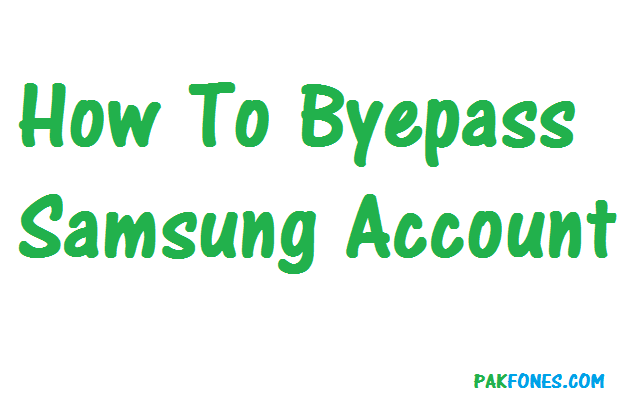
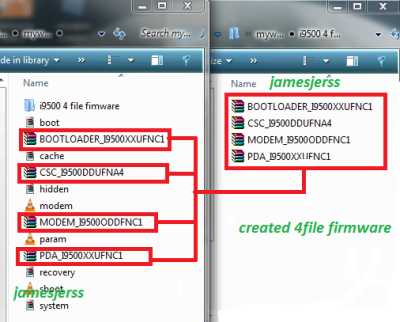
Pingback: How To Bypass Google Account Samsung Core Prime New Security 2016 - PAKFONES.COM
Pingback: How To Upgrade Samsung J5 To Marshmallow Free - PAKFONES.COM
the links to get the files 1_N920C_frp_6.0.1.tar , 2_N920C_frp_6.0.1.tar are not valid anymore