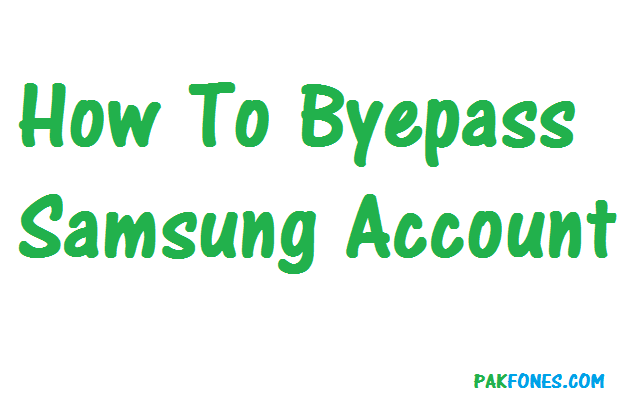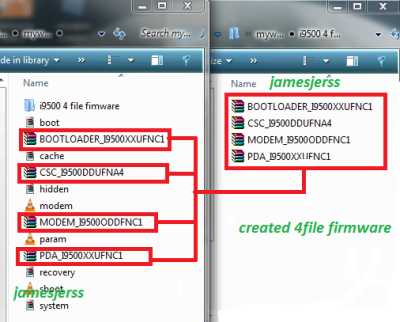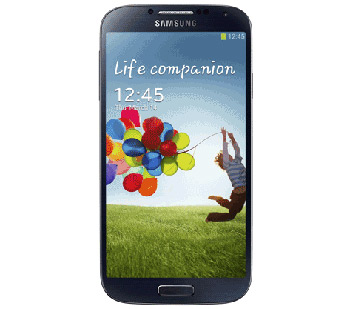Let’s me explain my simple method  For Samsung account, You need to find a track for access to Samsung Apps or browser . You can get the track to help option Or keyboard setting (It’s you can open from keyboard) ETC Other Way. After get the track you need try a comment to Samsung Apps store site ( Down the any apps ) and u will see login tab. Just login and do a comments after that come back to main menu and login with that id Which you used last time for the commends .In case it’s unable to login just Hard Reset Your phone and once again try. All the android are same But for Samsung u need to commends to Samsung Apps. Simple it
For Samsung account, You need to find a track for access to Samsung Apps or browser . You can get the track to help option Or keyboard setting (It’s you can open from keyboard) ETC Other Way. After get the track you need try a comment to Samsung Apps store site ( Down the any apps ) and u will see login tab. Just login and do a comments after that come back to main menu and login with that id Which you used last time for the commends .In case it’s unable to login just Hard Reset Your phone and once again try. All the android are same But for Samsung u need to commends to Samsung Apps. Simple it 
 For Samsung account, You need to find a track for access to Samsung Apps or browser . You can get the track to help option Or keyboard setting (It’s you can open from keyboard) ETC Other Way. After get the track you need try a comment to Samsung Apps store site ( Down the any apps ) and u will see login tab. Just login and do a comments after that come back to main menu and login with that id Which you used last time for the commends .In case it’s unable to login just Hard Reset Your phone and once again try. All the android are same But for Samsung u need to commends to Samsung Apps. Simple it
For Samsung account, You need to find a track for access to Samsung Apps or browser . You can get the track to help option Or keyboard setting (It’s you can open from keyboard) ETC Other Way. After get the track you need try a comment to Samsung Apps store site ( Down the any apps ) and u will see login tab. Just login and do a comments after that come back to main menu and login with that id Which you used last time for the commends .In case it’s unable to login just Hard Reset Your phone and once again try. All the android are same But for Samsung u need to commends to Samsung Apps. Simple it 

For Browser : After get browser entry the link ( Samsung ) and login other all are same
Code:
http://www.samsung.com/us/support/account/
The Track Depend on Phone and version all are not same . You need find by your self. Don’t asked for it
I have tested to many Samsung mobile Even Lollipop I used this method since Starting this problem
Its Will help you if you findout the Track by your self Otherwise Sorry 
Maybe its old history for all Of you . But I shared for the new guy