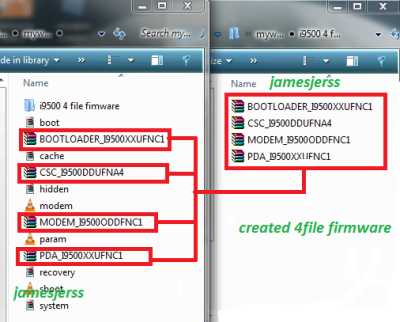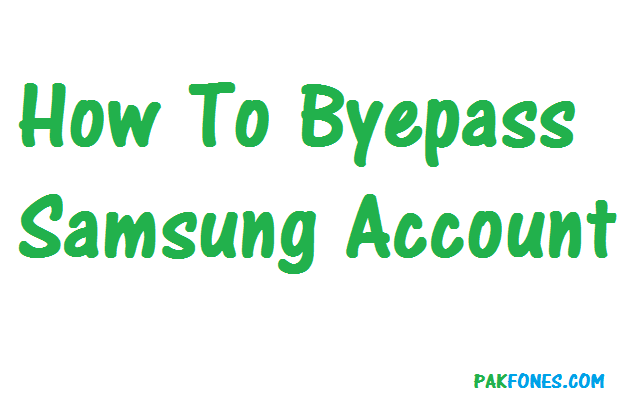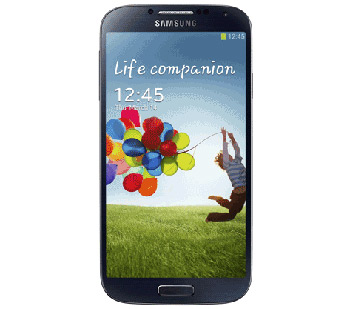No need to search for multi file hereafter
No need to search for multi file hereafter
Download nd install cywinDownload here
* create a folder in c drive c/Newfolder Name the folder as MyWork or any
* copy the single file firmware into created folder
* Delete the.md5extension for example if yur file isi9300xxx xxx.tar.md5 —> i9300xxx xxx.tar
* Extract the firmware using winrar
* Im trying on 4.4.2 i9500 single firmware I9500XXUFNC1_I9500ODDFNC1_I9500DDUFNA4_HOME
Run cygwin
Enter below given commnd
cd /cygdrive/c/mywork (Tis cmmd is for show the file path)

* Now yu hav to createBootloader,PDA,MODEM,CSC
Extracted files:
boot.img
cache.img
hidden.img
modem.bin
param.bin
recovery.img
sboot.bin
system.img
* NoW Bootloader files areboot.img,param.bin,sboot.bin
* PDA —>boot.img,param.bin,sboot.bin,recovery.img,system.i mg
* CSC —>cache.img, hidden.img
* Modem —->modem.bin
Run below given cmmds to create Bootloader (command:tar -H ustar -c filename.img > filename.tar)
tar -H ustar -c boot.img param.bin sboot.bin > BOOTLOADER_I9500XXUFNC1.tar
For PDA
tar -H ustar -c boot.img param.bin sboot.bin recovery.img system.img > PDA_I9500XXUFNC1.tar
For CSC
tar -H ustar -c cache.img hidden.img system.img > CSC_I9500DDUFNA4.tar
For MODEM
tar -H ustar -c modem.bin > MODEM_I9500ODDFNC1.tar

NoW yu are done creating Odin flashable Tar files.

If yu want to convert tar to MD5
Commands :
md5sum -t filename.tar >> filename.tar
mv filename.tar filename.tar.md5
Example:
Run below given command after create .tar file example below
For Bootloader
md5sum -t BOOTLOADER_I9500XXUFNC1.tar >> BOOTLOADER_I9500XXUFNC1.tar
mv BOOTLOADER_I9500XXUFNC1.tar BOOTLOADER_I9500XXUFNC1.tar.md5
For PDA
md5sum -t PDA_I9500XXUFNC1.tar >> PDA_I9500XXUFNC1.tar
mv PDA_I9500XXUFNC1.tar PDA_I9500XXUFNC1.tar.md5
For CSC
md5sum -t CSC_I9500DDUFNA4.tar >> CSC_I9500DDUFNA4.tar
mv CSC_I9500DDUFNA4.tar CSC_I9500DDUFNA4.tar.md5
For MODEM
md5sum -t MODEM_I9500ODDFNC1.tar >> MODEM_I9500ODDFNC1.tar
mv MODEM_I9500ODDFNC1.tar MODEM_I9500ODDFNC1.tar.md5