Huawei Y511-Too tested firmware file with sp flash tool and usb drivers can be download below. And if you don’t know how to flash Huawei Y511-T00 with sp flash tool then i have post flashing guide below also.
Huawei Y511-T00 Tested firmware;
- Y511-T00V100R001C112B120
- Y511-T00V100R001C112B177
- Y511-T00
- Y511-T00V100R001C112B120
- 8Y511-T00V100R001C112B169
How to Flash Huawei MTK Mobile Phones With SP Flash Tool?
- First download Huawei firmware and extract it using any unzip utility.
- Install required MTK USB drivers.
- Then open sp flash tool available in firmware package.
- Press Scatter-loading button and go to USB_Upgrade folder then Rework-Secro folder and select MT6572_Android_scatter.txt
- Press Download and connect powered off mobile phone to usb cable.
- secro-sign.img flashing will be done in few seconds and Download OK message will be appear on screen with big green [O]
- Then again press Scatter-loading button and select MT6572_Android_scatter.txt in USB_Upgrade folder.
- Press Download button and wait let sp flash tool to test firmware files that are going to be flashed when finish file checking immediately connect powered off mobile phone to USB cable.
- Let Sp Flash Tool finish the job it will take few minutes.
- Disconnect phone from USB cable after appearing of Download OK message with big green [O]
- Power on your mobile phone and wait few minutes to complete boot process first time.
- Then configure phone with your required setting and done!
Screenshots one by one:
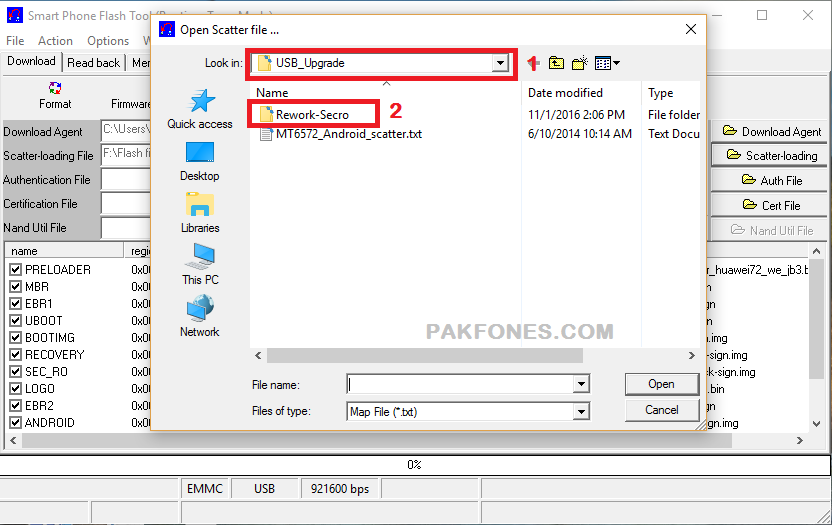
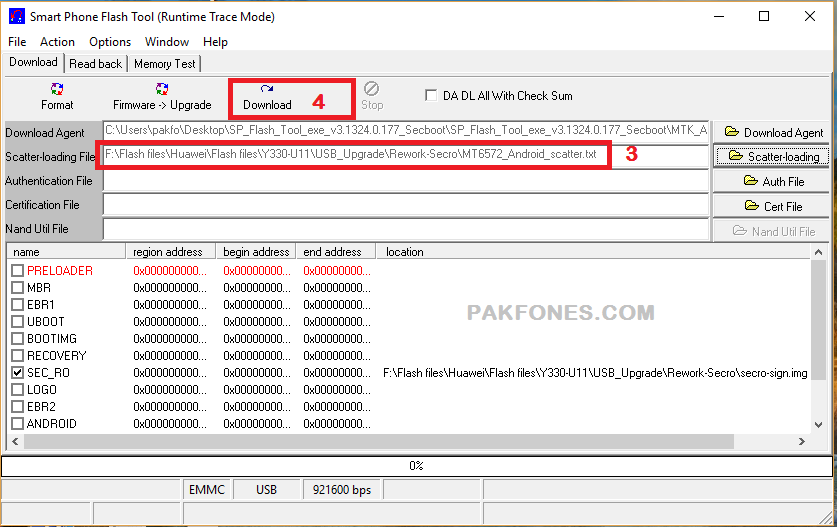
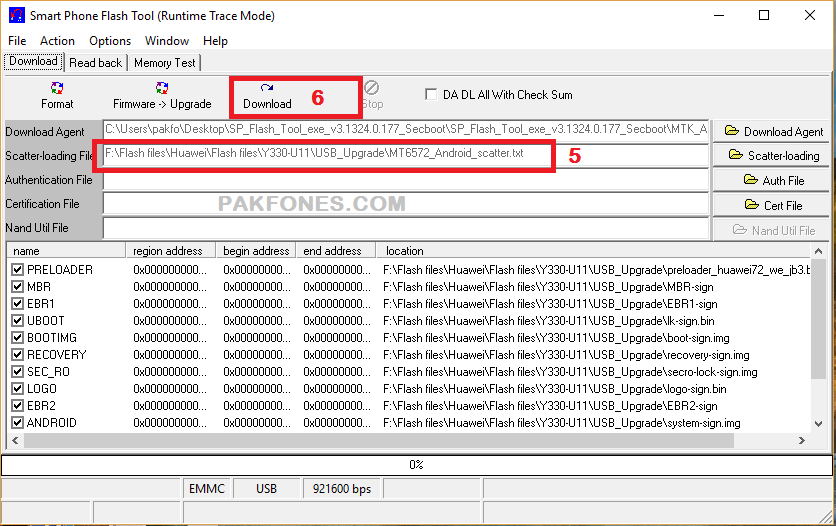
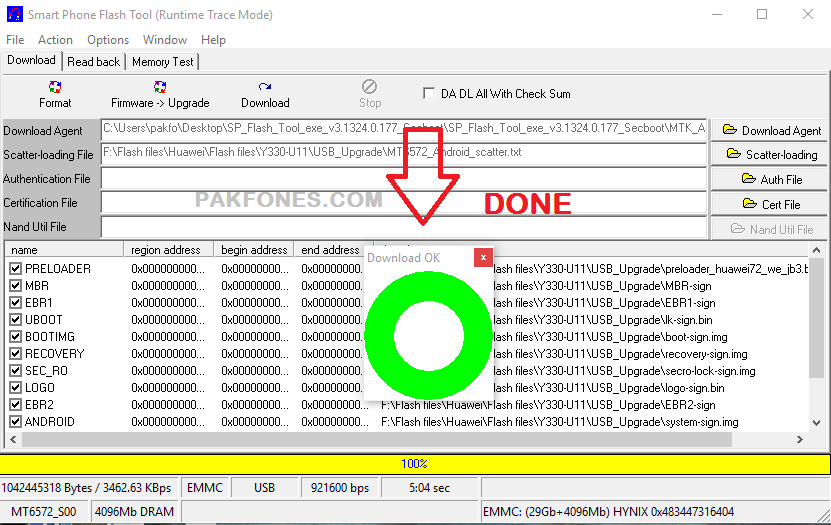
How to flash video:
Please don’t forget to subscribe via email if you want to get more useful post notification from this blog.


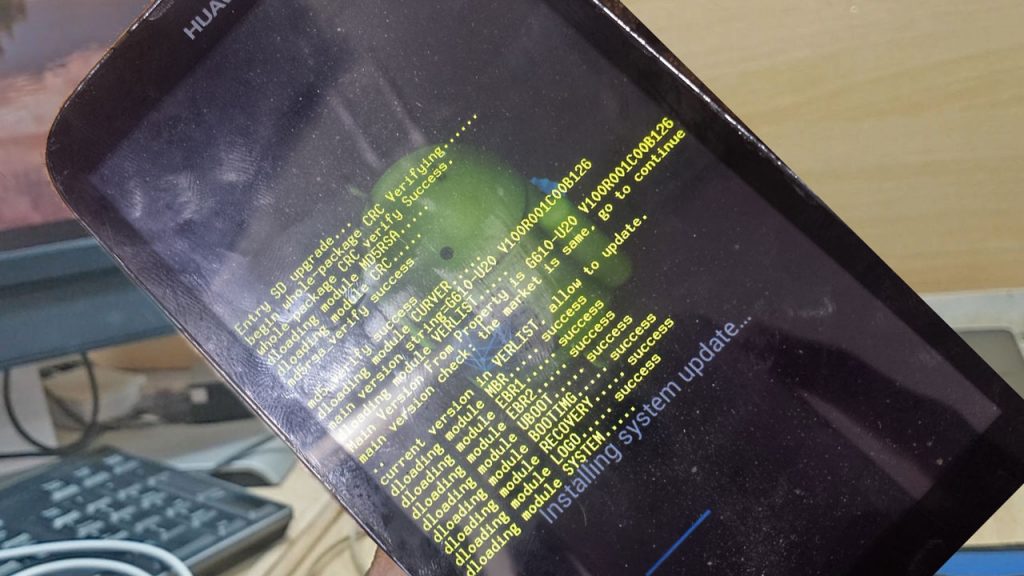
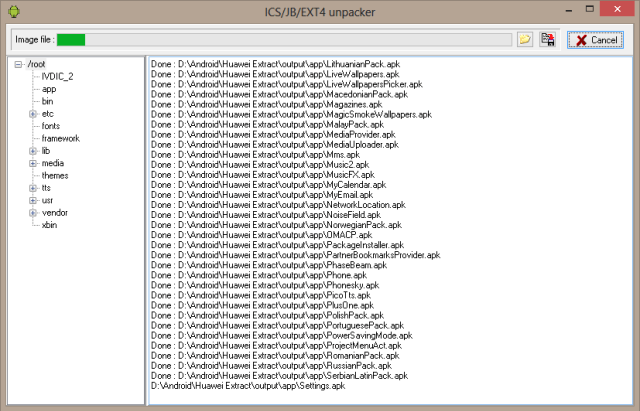
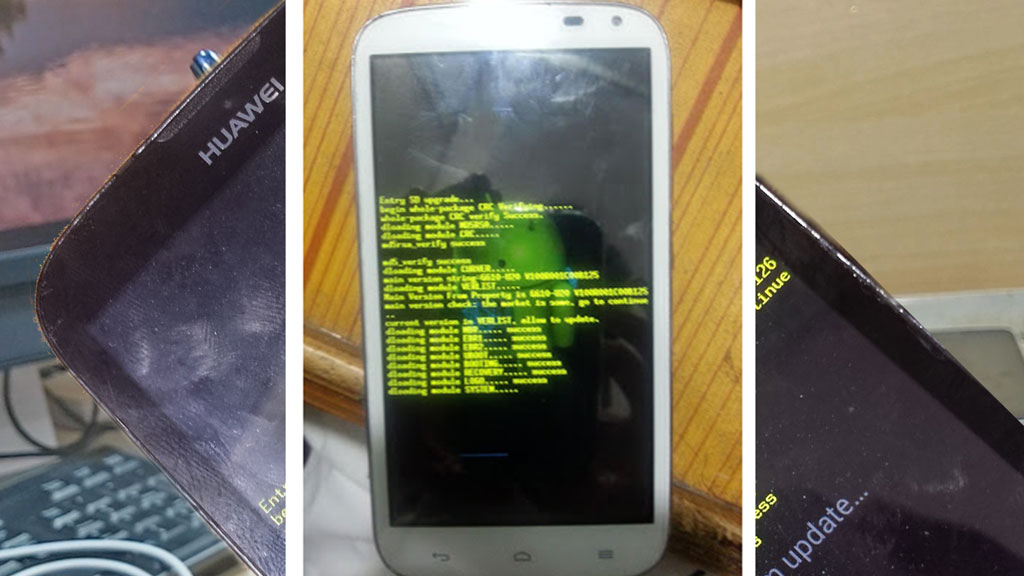
![How to software upgrade PTCL EVO Tab [guide]](https://pakfones.com/storage/2015/09/20150907_135527-1024x768.jpg)

Good morning friend.
Following the steps you suggest in your blog and your video tutorial these are the errors that appear to me when I try to do it myself.
The first screen shot is when I press the Download button and the second is when I press the Firmware-> Upgrade button. I do not know what else to do.
Thanks in advance.
Dionny
https://drive.google.com/file/d/0B7beNNkxsAD9UHpGMnRCZFVyTEk/view?usp=sharing
https://drive.google.com/open?id=0B7beNNkxsAD9SEJURUlQWHlxdlU
Hello Dear Dionny I think you have forgot to read post. you missed the 4th point “Press Scatter-loading button and go to USB_Upgrade folder then Rework-Secro folder and select MT6572_Android_scatter.txt”
Ok, I tried it but in the file that you share when I unzip it I do not see the folder USB_Upgrade, and therefore also the folder Rework-Secro …. please can you correct that?
Ok, I tried it but in the file that you share when I unzip it I do not see the folder USB_Upgrade, and therefore also the folder Rework-Secro …. please can you correct that?
Excuse my english
Sir you should try dload method download Huawei official firmware. and search dload here or check this post https://pakfones.com/huawei-g610-u20-upgrading-sd-card-method/
Hi Mr Ahmed.
I already tried the dload method but the phone barely turns on when I make the key combinations (Vol +) + (Vol-) + (Power ON). Do you think it could be the battery charge?
Will you have there the USB_Upgrade / Rework-Secro folder for the Huawei y511-T00?
Greetings and thank you very much
Dionny
Sorry dear i have not other firmware for this model.
I have a problem with my huwai mobile630 u10 ,,, it is stuck with an error, which is saying boot image verification failed,,, i dont know what to do,, can someone plzzz help me…
Hello! dear Mr Siddiq Huawei G630-u10 is based on Qualcomm CPU, So You just try with dload method if it works then good, If not work then you need to send phone here at our service lab to check. What is the exact problem?
Sorry to for broken link due to file was deleted by mistake, firmware links are fixed now.
Salam!
After flas display white.!
I tried almost any file available. But same!
Can you provide the link for this file,
Y511-T00V100R001C112B177
Other than easyfirmware because this site doesn’t allow me to download free !
Thanx!
Srry not have this file