Aslam-o-Alaikum Friends today I have fixed a Samsung sm-g530h dead boot phone so I have decided to post all information about cell phone repair for you. I also plan to start cell phone classes to teach friends and students. let’s start with how to repair Samsung dead boot via direct emmc.
Things that are needed to repair Samsung boot.
- ATF Box with JTAG activation and eMMC adapter.
- Bricked Samsung Android Mobile Phone which needs to fix.
- Good soldering skills to solder eMMC pinouts.
- Samsung latest or suitable .tar.md5 firmware for your Samsung cell phone.
- Some enameled copper wire, Soldering wire, Soldering iron and Soldering Paste,
Get direct eMMC pinouts for your phone and solder carefully and correctly.
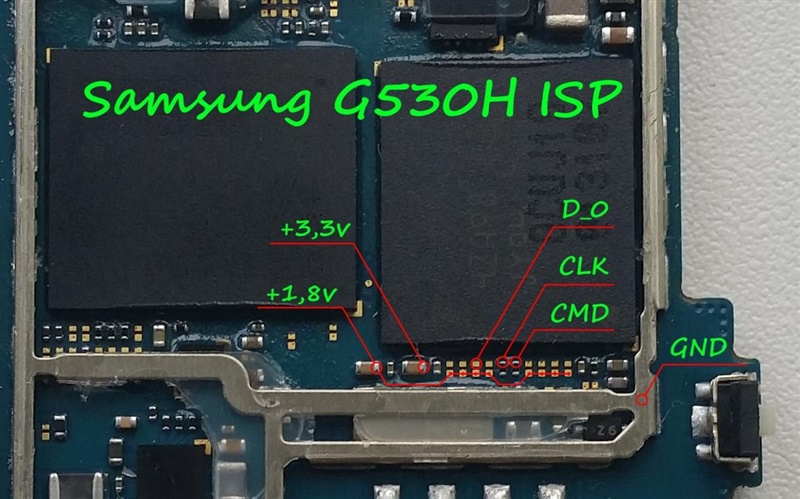
The easiest method for beginners, I have added this picture requested by a user (i-Unlock). I will start also JTAG and ISP online courses which will be available here.
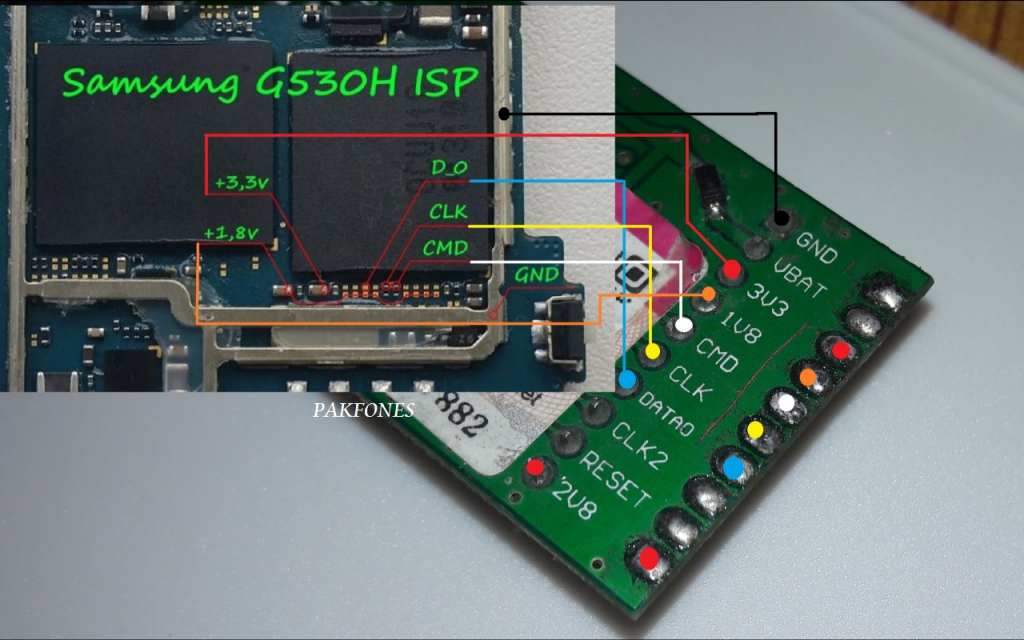
How to repair Samsung dead boot?
- Open ATF Box exe select ATF Plus.
- Select EMMC Tab.
- Check EMMC Direct Access Setting.
- Scan EMMC If EMMC card detected successfully.
- Then press the Write button.
- Select .tar.md5 latest Samsung official firmware files for your phone.
- Press open ATF software will check the file and show you the partitions selection window that is available in the firmware file.
- Select needed partitions as shown in the picture or just leave as ATF selected.
- Press the Start button the EMMC programming will start and be finished in few minutes depends on your partition selection. Please don’t select unnecessary partitions.
- Enjoy! we have done it!
Note: The firmware file that worked for me ‘G530HXXU2AOE5_G530HOJV1AOE1_G530HXXU2AOE5_HOME.tar.md5‘ if you already have tried the latest firmware which is 5.0.2 and the phone still dead please try this firmware.
Screenshots step by step:
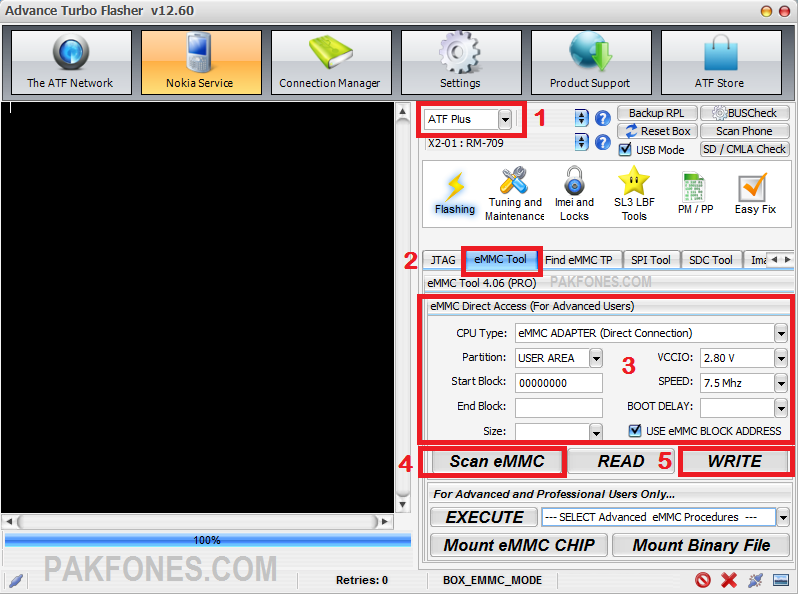
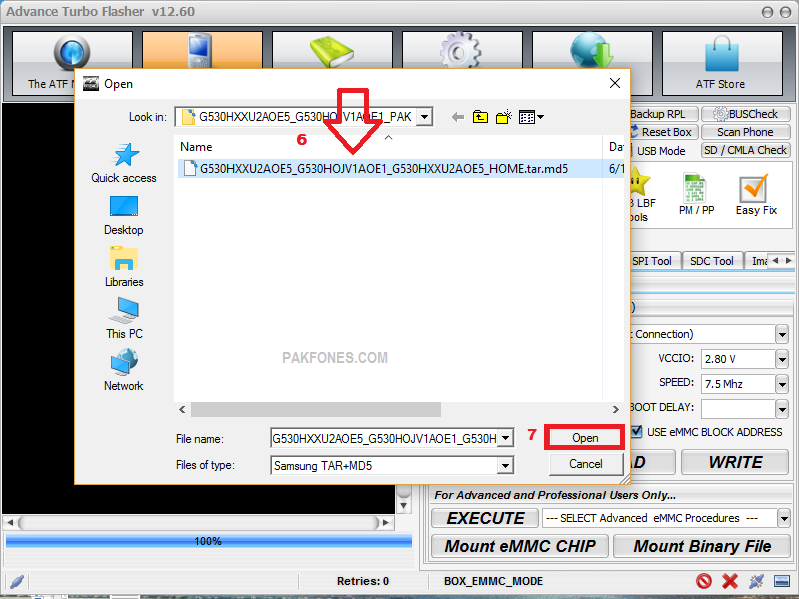
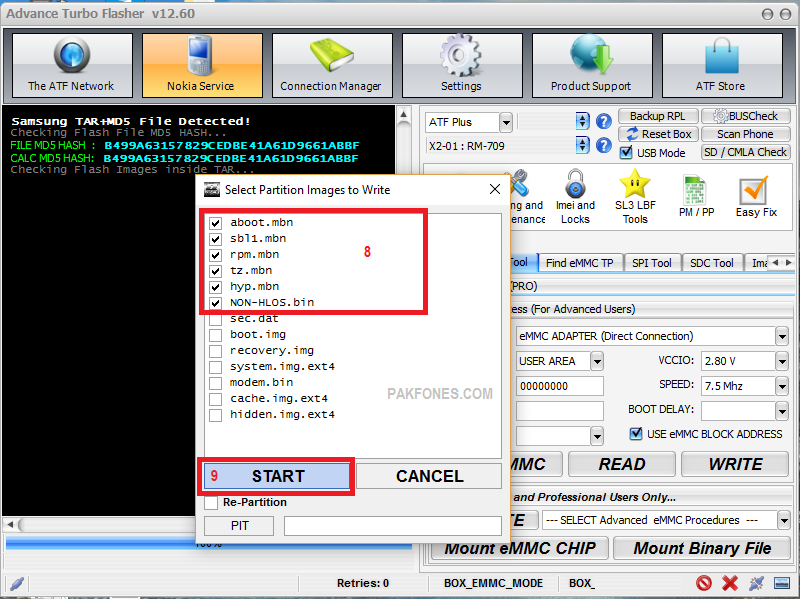
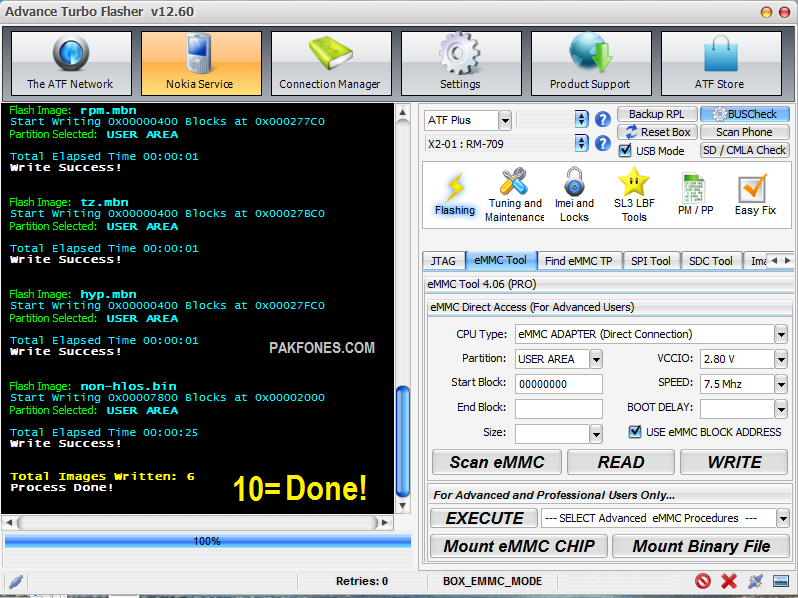
Samsung g530h dead boot repair video:
Please don’t forget to subscribe via email if you want to get more useful post notifications from this blog. Feel free to write in the comments if you have any problem with your cell phone or contact us via contact form. We will try to help you to fix it as soon as we can. You can also visit our service lab or send us a phone to fix it via any Currier Service.




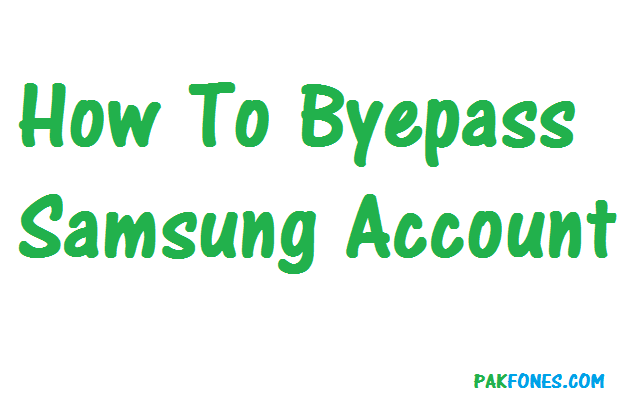
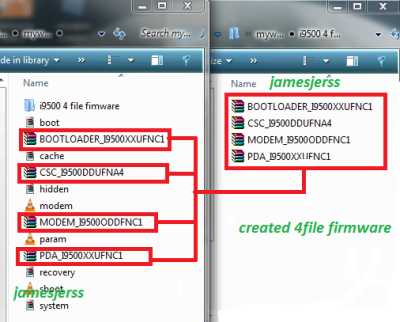
link não esta funcionando
Thanks for reporting, Link is fixed now.