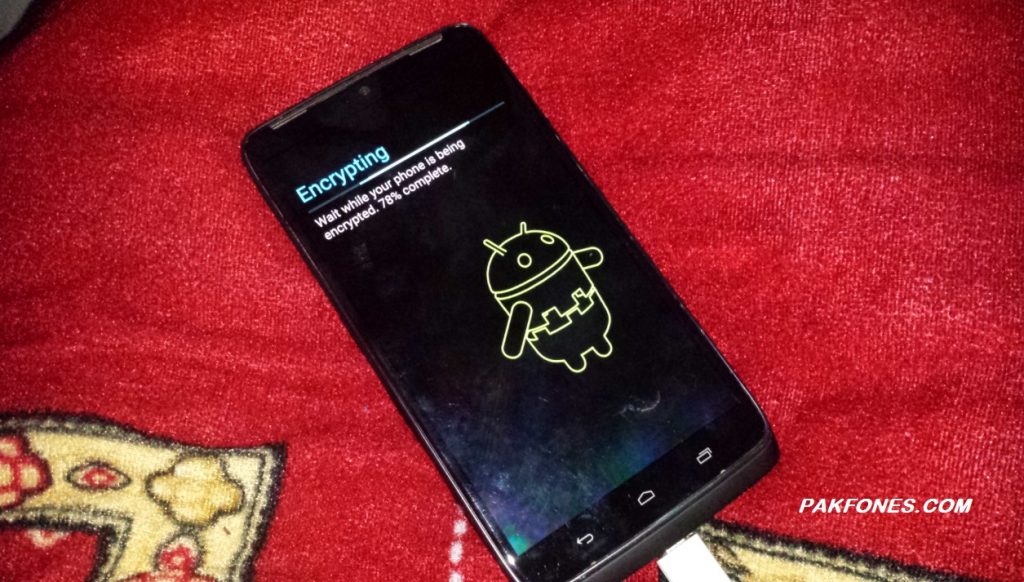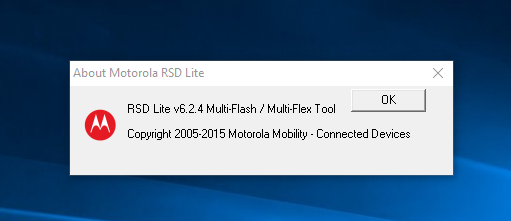There is many people,who don’t have an idea,how flash or update moto phones.
so this guides for that noobs
What we need ??
so this guides for that noobs

What we need ??
Latest RSD Lite. Firmware of your phone,use google search. USB Drivers.When you downloading firmware keep note,firmware format should be in one of listed.
Formats:
Formats:
.xml,.shx,.sbf,.hs,.hsx,.zip,.bzip,.gz,.tgz,.bz2,tbz2
Note:comma not a format part,i i’m just using it to separate formats.
now you have what we need,just install…
all installed?,lets go further 
Open rsd lite….

What is no in picture ?
1)when phone successfully connect to pc,phone will show in rsd where no 1 pointed.
2)select firmware of your phone by click no 2 in rsd.
3)you are one step away of flashing your phone,just click on no 3 in rsd,flashing will start.
Note:Flash your phone at your risk.
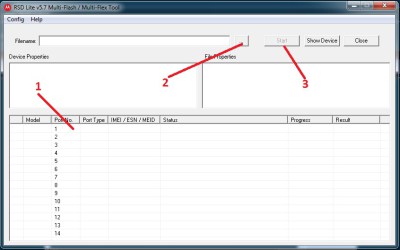
![Motorola Droid RAZR XT912 Flashing [Guide]](https://pakfones.com/storage/2016/09/Motorola-droid-razar-XT912-1.jpg)