AOA,
Dear friends today i am going to post full video tutorial for bypass Google account in Motorola Android 6.0.1 based mobile phones. In this video How To Remove Google Account From Motorola Android 6.0.1 i have added English subtitles for better understand. I have used zoom option where i feel that i have captured from long distance and text is not view able.
This method is tested on Motorola Droid Turbo with latest update till 31 December 2016. This phone was updated by us and phone was on Android 6.0.1 With Android Security Patch Level 1, September 2016. but this method will also work on other Motorola mobile phones witch same patch level like,
Motorola Moto E (2nd Gen.)
Motorola XT1524
Motorola Moto G (Gen 3)
Motorola Moto G3
Motorola Moto X Play
Motorola Moto E2
Motorola Moto E+1
Motorola XT1527
Motorola XT1511
Motorola XT1505
Motorola Moto X Style
Motorola Droid Maxx 2
Motorola Droid Turbo 2
Motorola Moto X Force
Motorola Moto G Turbo
Motorola Moto G4 Play
Motorola Moto G4 Plus
Motorola Nexus 6
Motorola Nexus X
Motorola Moto X Pro
Motorola Moto M
Motorola Moto E3 Power
Motorola Moto Z Play
Motorola Moto E3
Motorola Moto Z Force
Motorola Moto Z
Motorola Moto M
Motorola Moto E3 Power
Motorola Moto Z Play
Motorola Moto E3
Motorola Moto Z Force
Motorola Moto Z
Motorola Moto G4 Plus
Motorola Moto G4
Please Note:
It strongly recommended that you should have charged cellphone battery more then 80% before starting this process. Because in this tutorial i have used Test DPC application to encrypt phone. And this Test DPC need more then 80% charged battery and charger connected during this process.
Do at your own risk! we are not responsible for any damage or illegal use of this tutorial. We only supporting those who forget their gmail password. We don’t allow to use this method on stolen cellphones.
How To Remove Google Account From Motorola Android 6.0.1 Full Video Tutorial:
If you have any problem just write in comment we will try to answer as soon as we can. Thanks keep visiting us for latest and unique solutions.

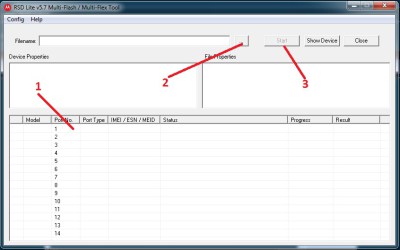
![Motorola Droid RAZR XT912 Flashing [Guide]](https://pakfones.com/storage/2016/09/Motorola-droid-razar-XT912-1.jpg)

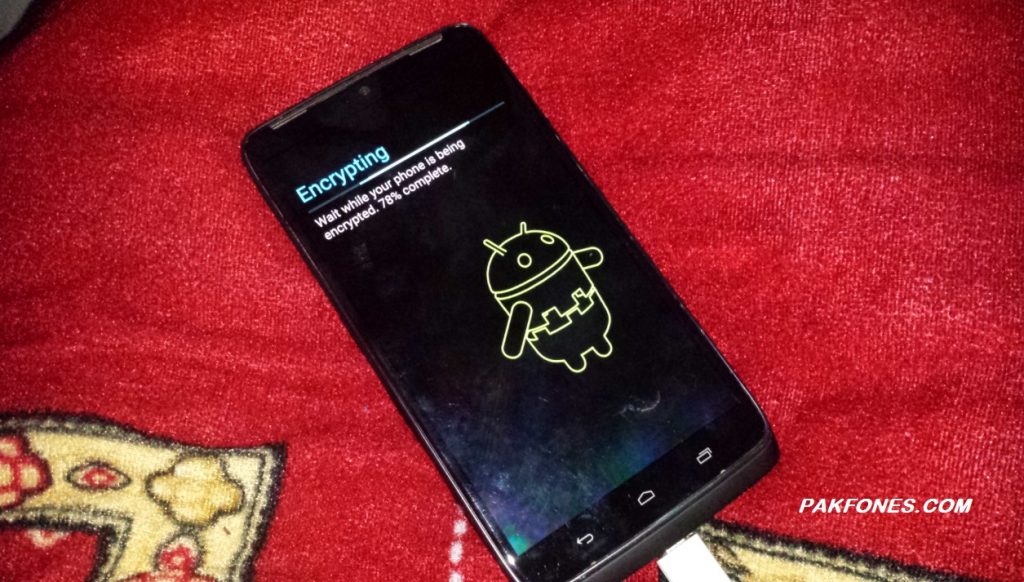

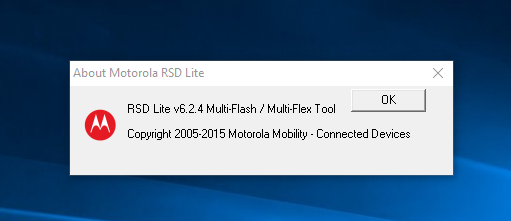
thanx so much.
Ap ki madad ka bhot bhot shukrai.
I have searched all the videos but this was best of them