Descriptions:
If you have bricked LG mobile phone using wrong firmware or bricked your LG phone during converting it to other model you can unbrick LG easily specially LG G2, LG G3, LG G4. I this tutorial I will show you how to extract LG .tot, .kdz firmware. These files will be usable for LG Boot loader restore.
Why we need to extract LG firmware:
The extracted firmware files are helpful in unbrick lg soft bricked and hard bricked devices. These files can be used with BoardDiag utility. These files also are suitable for restore internal partition via direct emmc and jtag devices like easy jtag, riff jtag etc. But in this tutorial i will show you How to Extract TOT File Complete Video Guide and will use it in next post and video about how to unbrick lg hard bricked devices.
How to extract lg .tot firmware?
- BoardDiag_v2.99a_modified_by_willc r a c k e r.rar
- BoardDiag_v2.99a.zip [ Official ]
- LG G3 Official TOT Firmware.
- Make sure you have Visual C++ Redistributable Installed.
- Open BoardDiag3.99c or later (Run as Administrator)
- Select Chipset Type
- Select .TOT firmware file
- Select target directory
- You must have more then 15 GB free space
- Press Extract button
- Wait until you see complete messege
- Now you can use these files to unbrick your LG Mobile Phone with BoardDiag
- It will take 5 to 15 minutes depends on you computer speed.
How to Extract TOT File Complete Video Guide:
Screenshots:

After Extraction TUT File You Will See Files Like This

Now you need visit How To Unbrick Hard Bricked LG G3 All Variants for detailed guide and next video.



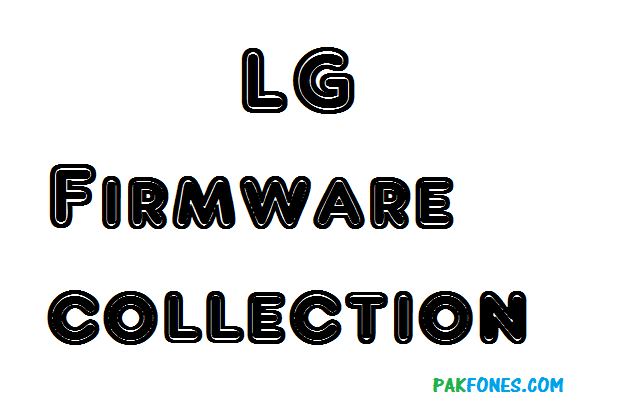
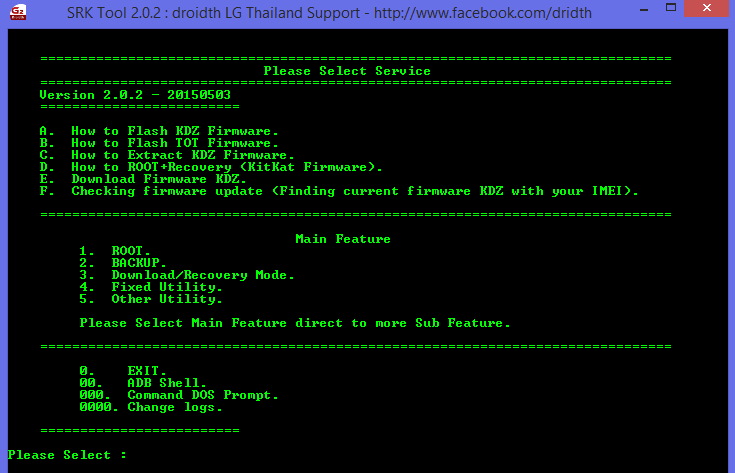
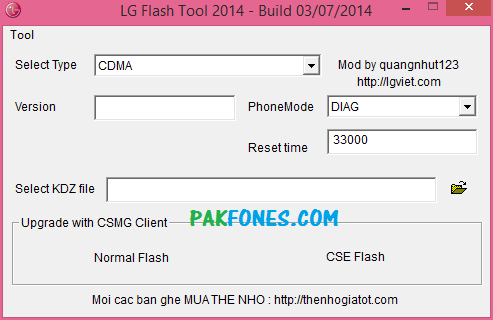
Pingback: How To Unbrick Hard Bricked LG G3 All Variants - PAKFONES.COM
how i do hard unbrick my lg g3 f460s
Please visit https://pakfones.com/how-to-unbrick-hard-bricked-lg-g3-all-variants/