In this post i am going to share how to unbrick hard bricked LG G3 all variants. I have made some changes from original guide for better understand. you can repair you lg g3 any variant with this guide. After Read This Tutorial You Will Able To Fix These Situations in LG G3 mobile phones.
LG G3 Hard Bricked Conditions
- LG G3 device that are unable to boot or dead boot fix,
- LG G3 Only Shows Qualcomm HS-USB QDLoader 9008,
- LG G3 won’t power on fix, LG G3 no recovery fix,
- LG G3 no download mode fix,
- LG G3 Shows LGE AndroidNet USB port fix,
- LG G3 LGE AndroidNet USB Modem,
LG G3 Hard Bricked Conditions with pictures.
So let’s start How To Unbrick Hard Bricked LG G3 All Variants Guide. If you have phone with these conditions LG G3 only shows Qualcomm HS-USB QDLoader 9008, LG G3 LGE AndroidNet USB Modem, or any witch is listed above.
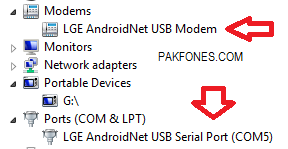
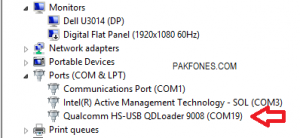
LG G3 Hard Bricked Solution:
If You Are On Situation “LGE AndroidNet USB port” You To Need To Change “LGE AndroidNet USB port” To “Qualcomm 9008”
1- open the phone
2- On Mother Board Remove The Cover Of “eMMC”
3- Short test point with the ground without the battery and Connect USB Cable Test points may be different in different boards so please search test point for your model or post in comments i will try to find for you.

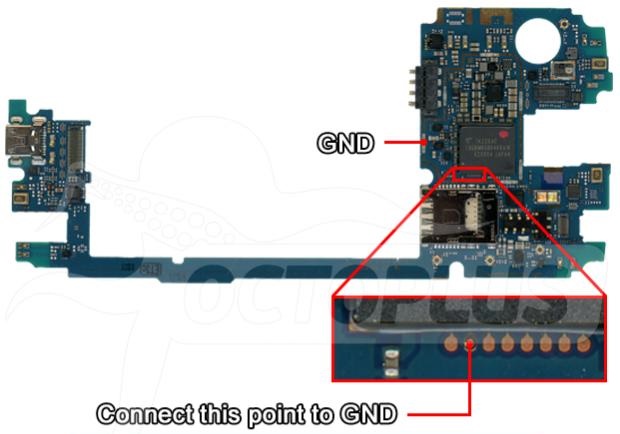
After This, Your Phone Shows “Unknown Device” In Device Manager So Install Qualcomm Driver.
And Connect With PC With Out Battery
Now Fixing “Qualcomm HS-USB QDLoader 9008”
LG G3 Unbrick Requirements:
- QDLoader_HS-USB_Driver_32bit_Setup.zip
- QDLoader_HS-USB_Driver_64bit_Setup.zip
- BoardDiag_v2.99a_modified_by_will c r a c k e r.rar
- BoardDiag_v2.99a.zip [ Official ]
- LG G3 Official TOT Firmware.
- Make sure you have Visual C++ Redistributable Installed.
How To Unbrick LG G3 Hard-bricked Phone?
1-Install Qualcomm Drivers.
2-Extract Rar file Of BoardDiag v2.99a And Run It.
3-Extract Zip Of ToT firmware file for your phone.
4-Make sure you have extracted Correct ToT File.
5-Put ToT file in BIN.
6-Set Directory (where ToT File Will Extract) DIR.
7-Click On Extract Button.
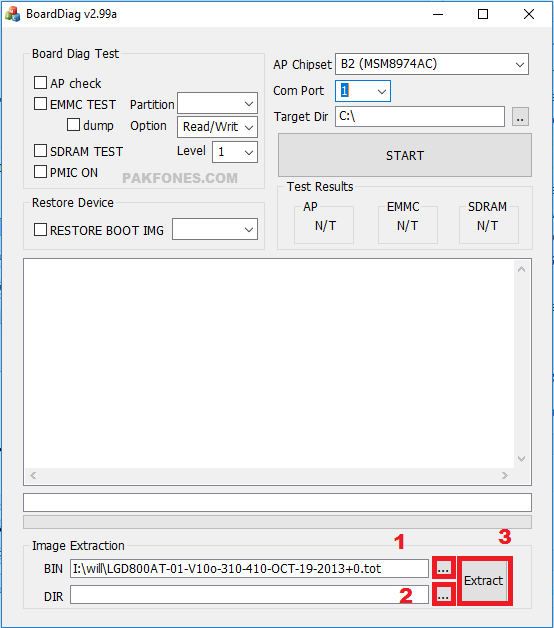
How to Extract LG Firmware Full Detail And Video Guide.
After Extraction TUT File You Will See Files Like This

Then
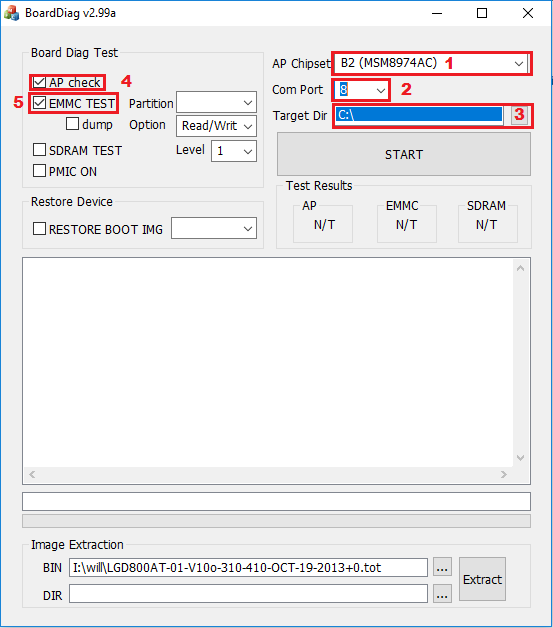
1)Choose “Chipset” For G3 Choose B2
2)Select Correct COM Port Which Shows in Device Manager i.e, (COM8)
3)Select Source Of file Where ToT file Extracted
4)Tick Into “AP Test” And “EMMC TEST”
5)Click On Start
After Both Test Passed

Choose Restore Option And
Restore These Files One by One In this sequence
Note: Don’t Change the Sequence
1)Boot
2)Aboot
3)BackupGpt
4)Boot
5)dbi
6)laf
7)PrimaryGpt
8)Recovery
9)rpm
10)tz
11)sbl1
Finished
After Complete Disconnect Phone And Insert Battery
If Your Phone Boot Up You Have Success
Then Boot Into Download Mode And Flash ToT File With LG Flash Tool.
IF Get Success Then Press Like Button And Please Leave Comments If You Face Any Problem.
Source And Special Thanks To @Will C r a c k e r Form XDA Developers For Pictures Guide.
How to Restore Boot loader On LG G3 after bricked Full Videos Guide?



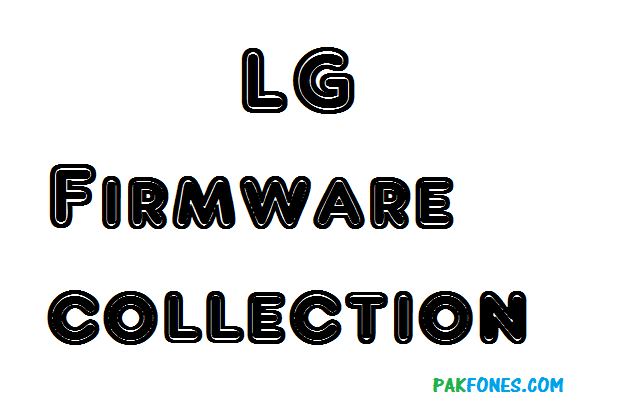
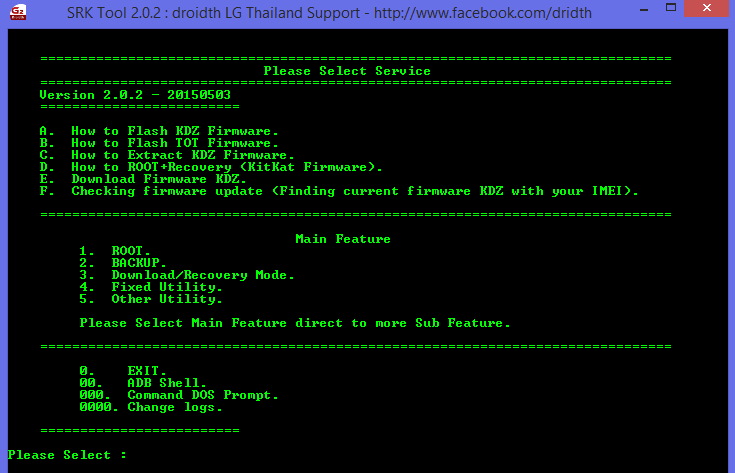
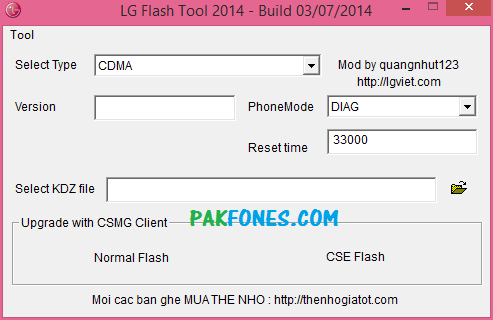
Please i need your help My Lg F160LV totally Soft bricked and only gives Flash when connected with pc Please help From where or how it can be repaired must reply
[email protected]
Hello dear you have not mention that how your phone gone dead? and whats are is condition now? Please let me know your phone asking qualcomm drivers or making qualcomm port in device manager? how your phone is bricked? by software or any other reason?
If you phone is bricked during software then it is possible via jta or emmc method.
Pingback: How to Extract TOT File Complete Video Guide - PAKFONES.COM
my model is LG l90 d410 plz tell me the test point
https://forum.xda-developers.com/lg-l90/general/guide-unbrick-hard-bricked-l90-variants-t3173429
Just follow this post this have full information that is required by you,
i have a problem with LG G3 Stylus D693N i was updating but it damage in 99% now i cant turn on the phone , is dead completely, i hope somebody could help me
Sorry this time i have not any free solution, I think you can unbrick LG G3 Stylus D693N via ISP method, Use any jtag device that support ISP or direct eMMC, May be Easy-JTAG will have this facility.
Ahmad, I need your help.
I can not find the pins on my phone board. It is a LG L Bello D335E.
I uploaded some photos here:
http://sobrevivir.000webhostapp.com/fotosextra/
Please, try to take a look:
http://sobrevivir.000webhostapp.com/fotosextra/IMG_20171029_154914.jpg
http://sobrevivir.000webhostapp.com/fotosextra/IMG_20171029_154940.jpg
Thanks in advance!
Hi thanks for being here, I have seen these pictures and i can see his model have MTK CPU inside, So we can easily unbrick MTK based phones. In most cases we don’t need to short pins we only using key combinations to connect phone on boot mode. If key combinations not work then by using boot cable. Please this post for detail https://pakfones.com/how-to-repair-dead-boot-mtk-and-spd-android-phones/
You have not told about problem in your phone so have tried to answer as i understand.
I have a brick in my phone for trying to install a recovery in 4.4.2.
I can not enter download mode, only fastboot mode.
Neither have I unlocked the bootloader.
Can´t use lg flash tool.
Ubunto Method, unless 🙁
I don´t know what to do…
Sorry for my English
If you have fastboot then read this: https://forum.xda-developers.com/lg-g3/help/tutorial-fixing-fastboot-mode-started-t2995854
If you want to know how to extract LG firmware firmware then read here: https://pakfones.com/extract-tot-file-complete-video-guide/
I will try your option today in home, thank for everything.
Ok let me know about it.
nothing worked…
I tried the “shortpin” tutorial on the 4 and 5 from the microusb cable
my pc did not recognized the phone, but I am not sure of making it right as I only put a piece of metal betweeen the 4 and 5 and then plugged the cable to the phone with that on it
did you have a tutorial on how to make that cable from 0?
User Tweezer to short testpoint for you LG G3, It should work.
“failed to open partition from EMMC” test aborted. my lgg3 d850
This may be due to you have shorted test point before connecting with USB. Check also with other BoardDiag version. If still getting error then it should EMMC chip fault.
hy i need them for lenovo zuk 2 plus
hy i need them for lenovo zuk 2 plus 64 gb variant
If your phone have Qualcomm CPU you can read it with infinity cm2 QLM Module or any other supported device, Just make a backup from working phone and then write to bricked one. But may you will not have this professional device. So you can search unbrick method for lonovo or slimier phone then follow the instructions as i found this link will be best for you https://forum.xda-developers.com/lenovo-zuk-z2/how-to/how-to-recover-hard-bricked-zuk-z2-plus-t3576007
https://drive.google.com/open?id=1eFNYwACASp70bhxlhFP84gW8u4qCl8pYRQ
pls help me find the short points.. thanks in advance
hi abdul hakeem this is ny g3 cat6 board .. pls elp me find the short points tnx in advance
https://drive.google.com/open?id=1eFNYwACASp70bhxlhFP84gW8u4qCl8pYRQ
Sorry this time i have test point for this model but sure you can find just need to Google deeply.
i already got it bro.. tnx.
You should add link here i will add it in post with your name to help others.
hello sir i m khawer from pakistan i saw your video and i really like your work i have a rick lg g3 and i use same method but when i want to test ap cheak and emmc test and com select and chipset b2 and hit start a pop up there is no partition file (rawprogram0.xml) can you tell me how to solove this problem i tried many solutions like new version of board diag
driver every thing but fail now i m so disoppointed can you help me
Have you checked with other version of board diag? Also by unchecking EMMC Test option?
when i try first step even after shorting pins my computer device manager still show unknow device instead of Showing Qualcomm HS-USB QDLoader 9008..please help
You must have installed drivers in your computer.
I think I’m in the right place, I need help I have a lg d851 but I can not change “LGE AndroidNet USB port” to “Qualcomm 9008” I do not know if I’m doing it right.
Hi, first of all sorry for late reply, In your case you have AndroidNet USB interface so it’s mean your phone is not hard bricked. You may have fastboot interface. You can fix via fastboot. Google for more..
My LG D851 says “you can check PMIC power trail, what does that mean
board diag says “you can check PMIC trail after testing PMIC, what does that mean?
Please follow video tutorial, and unckeck check pmic option.
قمت بكل شئ صحيح ولكن الهاتف لم يشتغل لماذا
يجب أن يعمل إذا كنت قد اتبعت خطوات كاملة بشكل صحيح ، يرجى استخدام اللغة الإنجليزية لأنني لا أستطيع فهم اللغة العربية.
I have a g3 phone written on it d851 but the official rm i have d850 and the phone cover is written like this … d850 \ D851 …. I tried your style with the D851 but it did not work Do you try D850 What do you recommend
Methods like this only work for those phones which have bricked by us using wrong firmware i or rooting. This type of phone can be unbrick using correct method and firmware. See model written on board and try using correct firmware.
what’s the fix for EMMC test fail?
lg g3 d858hk where is the ground?
where you see gold line or Check second picture in post ground is marked as GND
lg g3 d858hk where is the ground?
emmc test keeps failing on boarddiag..pls help
Ohh,if you have emmc test failed then it’s mean emmc (internal storage) not in working condition it should be faulty or disconnected from board due to board cracked etc,
Hi dude, any idea if this tutorial will work with LG-K430AR (K10)? It was booting but got stuck in logo, I tried to fix the firmware with chimera tools but the program crashed and the phone got bricked…. Any solution to unbrick it? Thanks in advance for your time!
Hi thanks for your message, It should be a hardware fault but if your phone bricked during flash then you must fix it first then may be you stuck on previous sate. I have not fixed this phone before so batter Google about it. If you have Medusa box or any other jtag device then check their listed models.
Sir my mobile lg g3 ls990 unbrick lg logo turn on of download mode note opened
Yes it can be bricked just read and understand how to do this
Hey Sir I see Your Video And I like It Very Much.. BUT Problem is that I can’t Change LGE AndroidNet USB port” to “Qualcomm 9008”.. Now WHAT To Do CAN you Help me Out please
And It fulfill The conditions of Hard Bricked… STUCK ON Lg Logo… NO Download Mode.. NO RECOVERY MODE?
Please read and focus on post content, You must short test point
And One More Thing Is Shows ”LGE AndroidNet USB port” only when It is connected to computer with battery.. Without Battery it show Unknown recognize device
Hi my friend, my g3 pass the lg logo and then shows the android logo charging and that’s it, no more… but it enters to download mode and it shows User B60 but doesn’t flash or anything…
It should be due to hardware, you can try rehot cpu but only at your own risk
Please help me, how do i test point for LG G3 Cat6 F460
Please help me, ho do i test point for LG G3 cat6 F460
If you are unable to find your required test point for LG F460, You should try Google images if still no unable to find and can pay for it i can try for you. Because most of test point already posted in this post, i have not test point for required model. i need to spent more time to find new test points so it’s not possible for free.