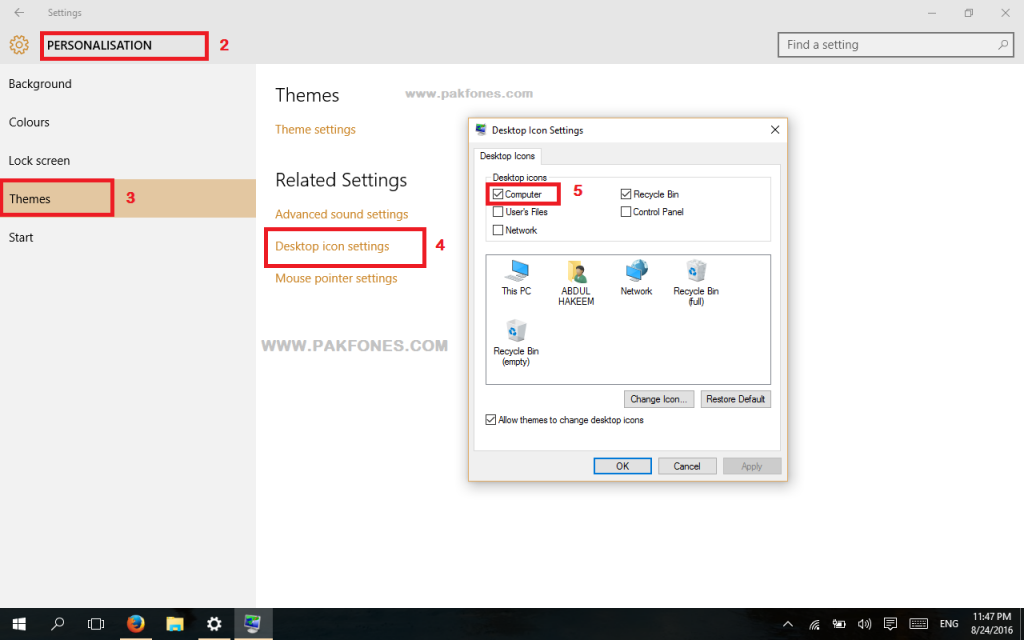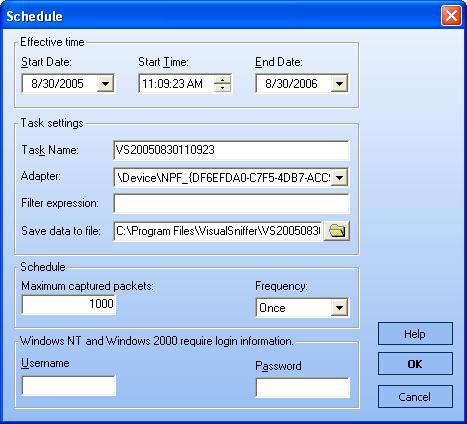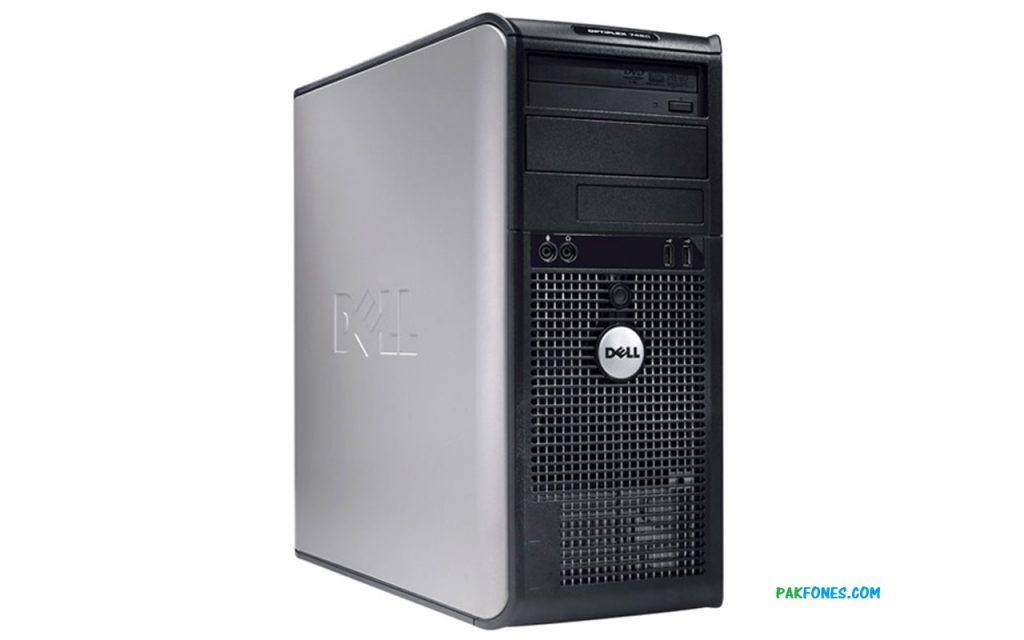Hi if you are in search
How to create This PC Shortcut On Desktop Windows 10
then you are at right place here i will show you how to get This PC shortcut on windows 10 desktop. So let’s start…..
1= Right clock on empty area on windows 10 desktop.
2= Then click on Personalize
3= Then click on Themes
4= Then Desktop icon setting
5= Then tick Computer check box and press OK
Check screenshot for more help
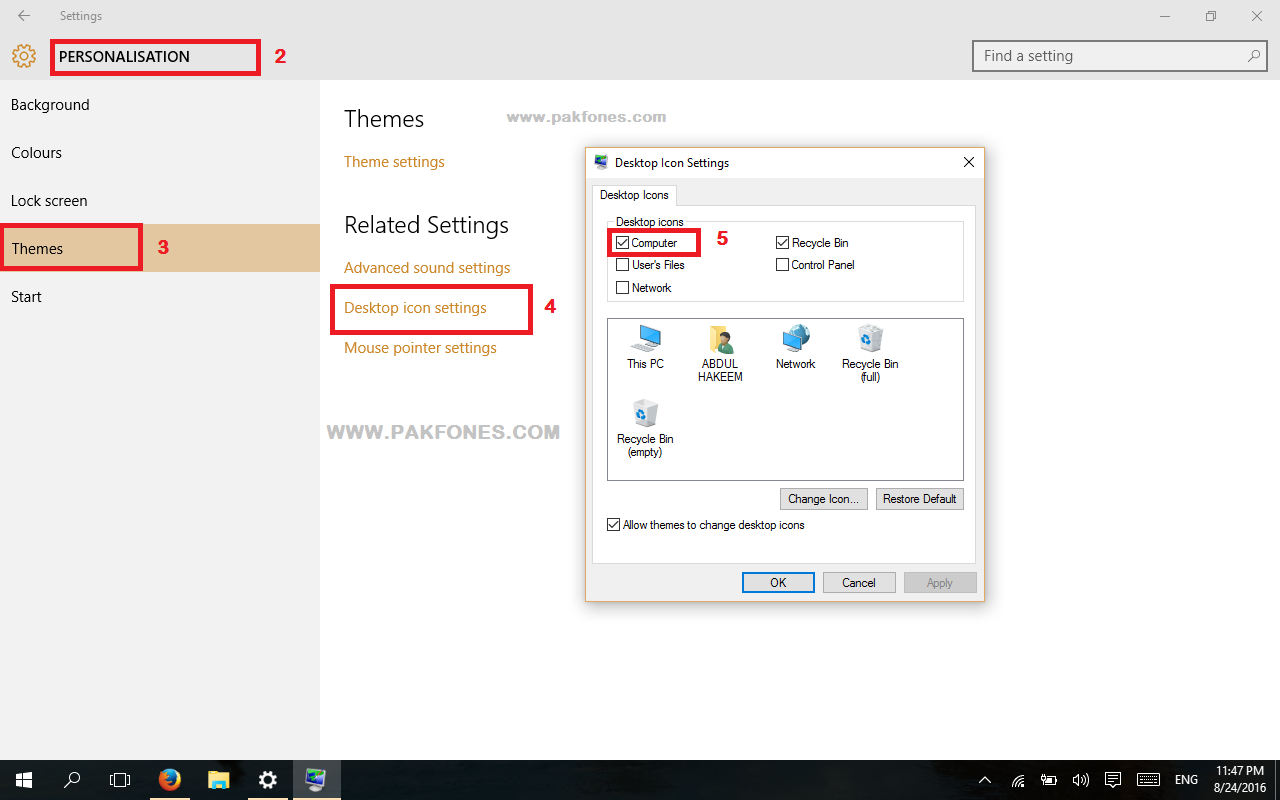
Check videos also this will give you full guide if you not understand the above picture.
How to create This PC Shortcut On Desktop Windows 10 Video:
[ot-video][/ot-video]