In this guide How To Upgrade Samsung J5 To Marshmallow 6.0.1 Free. I will try to give you all information regarding latest Samsung Galaxy phones upgrading and flashing. Please read this post till end before start upgrading you cellphone.
Because if you don any mistake in upgrading your cellphone. There is a chance that you will get bricked phone after upgrading by wrong method. If you want to learn about Odin you should read What Is Odin And How To Use Complete Guide
How To Upgrade Samsung J5 To Lollipop 5.1.1 or Marshmallow 6.0.1 Free
What are the requirements to upgrade Samsung Mobile phones?
- A Computer or Laptop with Windows OS installed.
- Samsung Original Micro USB Cable
- Installed Samsung latest drivers or Samsung KIES software its depends on your cellphone model witch Samsung drivers will work for your cellphone.Samsung KIES have different version based on mobile phone models.
- Odin v3.12.3 downloaded and extracted on your PC. Using any available unzip utility
- Download Samsung official firmware latest version for your cellphone and extract it on your PC hard drive using any unzip utility.
How To Upgrade Samsung J5 To Marshmallow 6.0.1 Free with Odin v3.12.3?
- Press Vol- Home and Power key and press Vol+ to conform download mode.
- Connect Samsung phone in download mode to your PC via micro usb cable and wait for complete drivers installation when you connect phone to PC first time.
- Open Odin v3.12.3 and make sure your phone is connected with PC and ID:COM changed its color to blue.
- Click on AP button and brows for Samsung firmware folder that you have downloaded already for your device and extracted it using winrar.
- Select firmware .tar.md5 file form example (N920CXXU2BPB6_N920COLB2BPB6_N920CXXU2BPB2_HOME.tar.md5). If you have only one file in full firmware then select it on AP. and leave BL, CP, CSC blank. If you have more then one file in Samsung firmware folder then follow related instructions for How to flash Samsung 4 files firmware with Odin.
- Press Start and wait for Odin to complete upgrade process after complete this process Odin will show PASS! and change progress bar color to green.
- Important: Please do full factory reset after complete Samsung software upgrade.
Samsung J500H Firmware Free Download Links
J500HXXU1BPJ3_J500HOJV1BPJ2_LYS_6.0.1_UAE
J500HXXU1BPJ3_J500HOJV1BPJ2_PAK_6.0.1
J500HXXU1APA5_J500HOJV1APB1_PAK_5.1.1
How to Hard Reset Samsung Mobile Phones?
- Make sure FRP (Factory Reset Protection) is turned off if you have Samsung android phone with lollipop 5.1.1 or above. We can seen in download mode witch is described above.
- We can do full reset Samsung mobile phone from recovery. We can get recovery screen by keys combinations. Mostly Samsung phone can be reboot to recovery by pressing Vol+ Home and Power key at same time release power key when Samsung logo appear on screen.
- After getting recovery screen we can see few options and can select by pressing volume up and volume down keys.
- Select Wipe data/factory reset and press power key to conform after pressing power key it again show us few No and one Yes option select Yes and press power key again phone will be full reset.
- Press reboot after It will take few minutes to complete boot process first time.
- Configure phone to your chosen settings on screen instructions.
Samsung J5 J500H Upgrade To Lollipop 5.1.1 or Marshmallow 6.0.1Video:
Samsung J5 J500H Upgrade To Lollipop 5.1.1 screenshot:
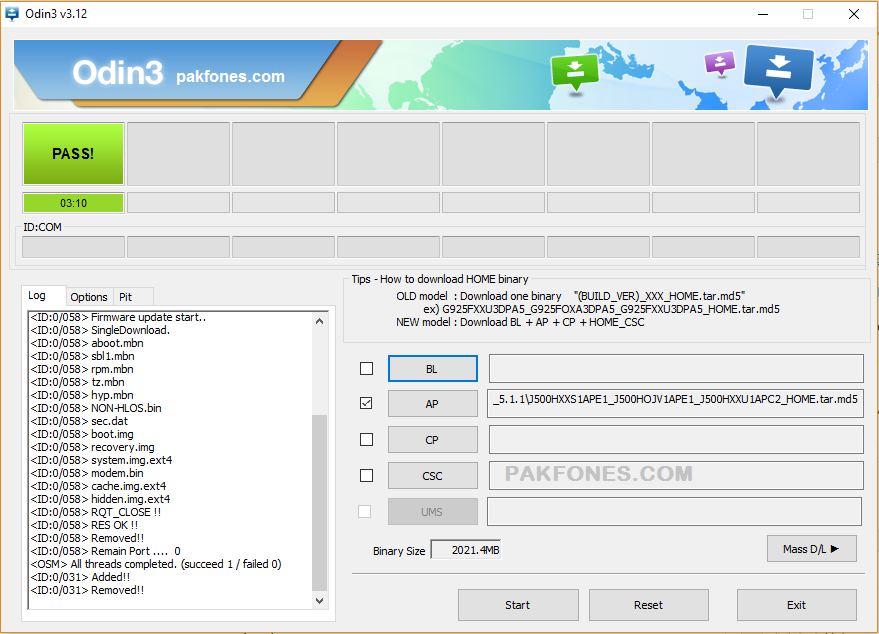
How To Upgrade Samsung J5 To Marshmallow 6.0.1 Free Full Log:
<ID:0/058> Added!! <OSM> Enter CS for MD5.. <OSM> Check MD5.. Do not unplug the cable.. <OSM> Please wait.. <OSM> Checking MD5 finished Sucessfully.. <OSM> Leave CS.. <ID:0/058> Odin engine v(ID:3.1203).. <ID:0/058> File analysis.. <ID:0/058> SetupConnection.. <ID:0/058> Initialzation.. <ID:0/058> Get PIT for mapping.. <ID:0/058> Firmware update start.. <ID:0/058> SingleDownload. <ID:0/058> aboot.mbn <ID:0/058> sbl1.mbn <ID:0/058> rpm.mbn <ID:0/058> tz.mbn <ID:0/058> hyp.mbn <ID:0/058> NON-HLOS.bin <ID:0/058> sec.dat <ID:0/058> boot.img <ID:0/058> recovery.img <ID:0/058> system.img.ext4 <ID:0/058> modem.bin <ID:0/058> cache.img.ext4 <ID:0/058> hidden.img.ext4 <ID:0/058> RQT_CLOSE !! <ID:0/058> RES OK !! <ID:0/058> Removed!! <ID:0/058> Remain Port .... 0 <OSM> All threads completed. (succeed 1 / failed 0) <ID:0/031> Added!! <ID:0/031> Removed!!




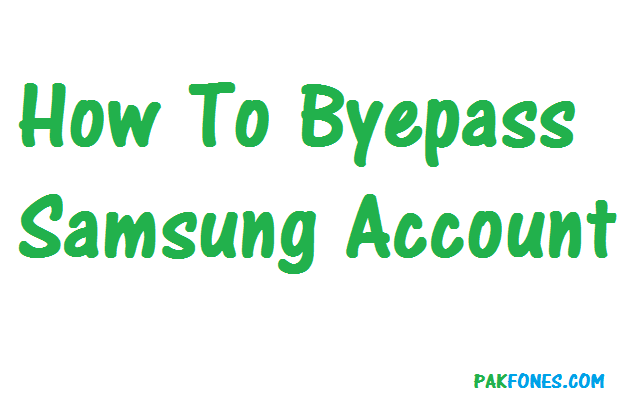
Very important information thanks for share.
Thanks for reply!
Pingback: How to Hard Reset Samsung Phones When Home Key Not Work - PAKFONES.COM