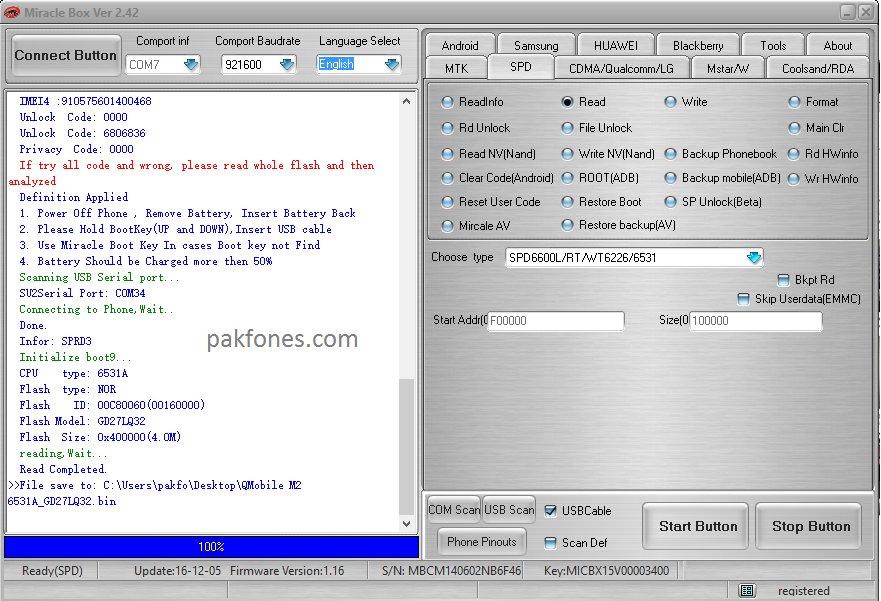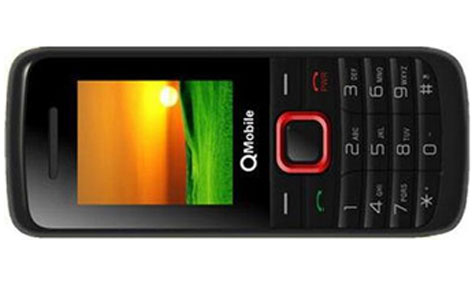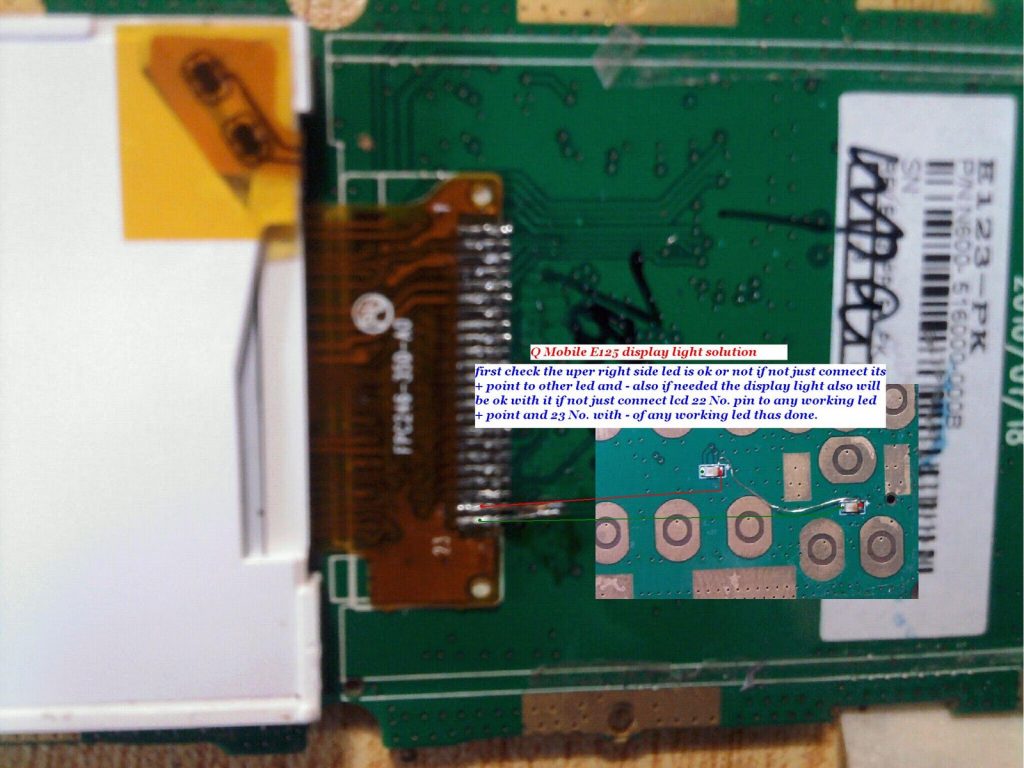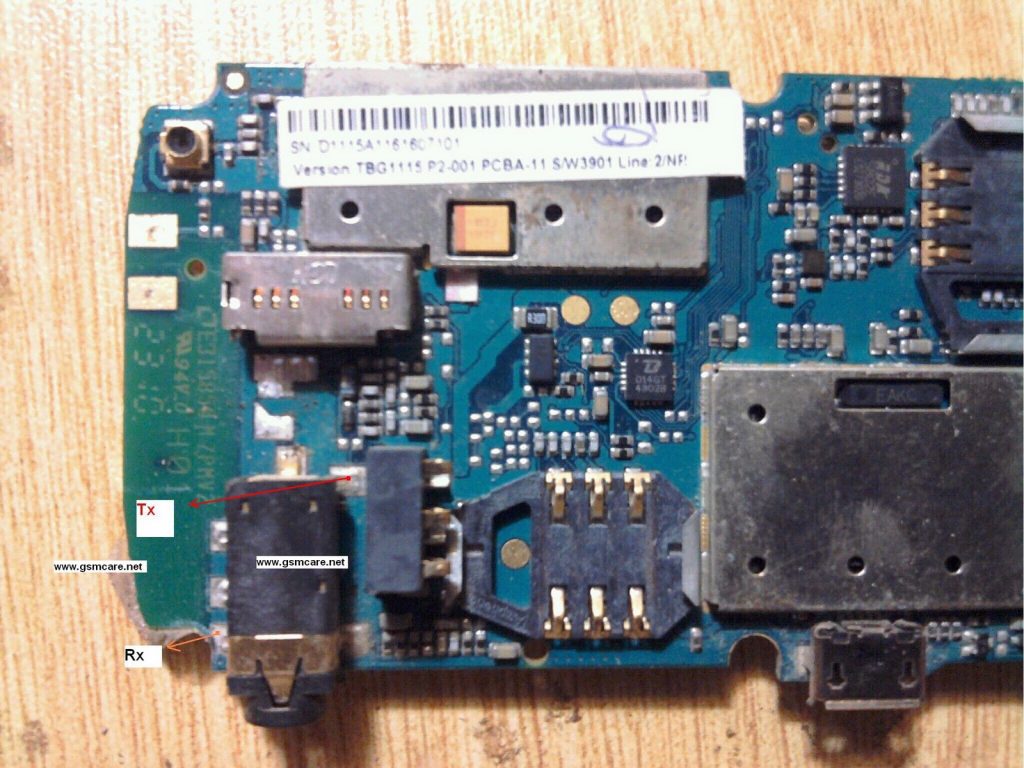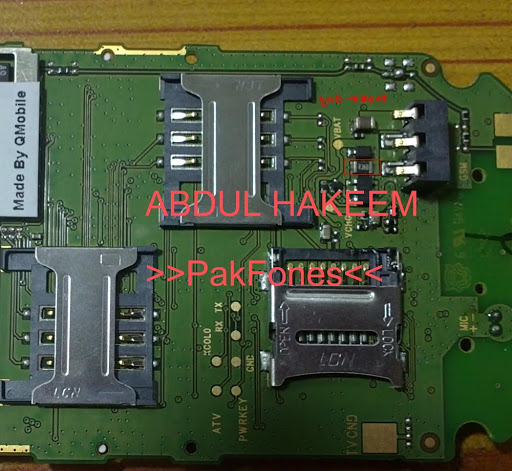QMobile Read Info Done With Miracle Box.
I have made this post because i was stuck on witch cpu used in QMobile M2. So i found Qmobile M2 have Spreadtrum CPU in side. This phone have SPD6531A and it have NOR Flash GD27LQ32 in it. You can see read info log below.
Impotent: I have failed with boot key method. So i used special boot cable. You can also make your own cable.
How to connect phone?
- Press boot switch on cable and connect phone. Then install spd drivers.
- Open Miracle Box or any SPD6531A supported device.
- Select boot.
- Select Read Info Radio button.
- Tick USB Cable
- Press Start and then press boot switch on cable and connect it to phone.
- You will get all info in few seconds.
- Collected information from SPD phone can be found below.
IMEI1 :353391081xxxxxx IMEI2 :35339108xxxxxx IMEI3 :35857001xxxxxxx IMEI4 :91057560xxxxxxx Unlock Code: 0000 Unlock Code: 6806836 Privacy Code: 0000
QMobile M2 Read info screenshot.
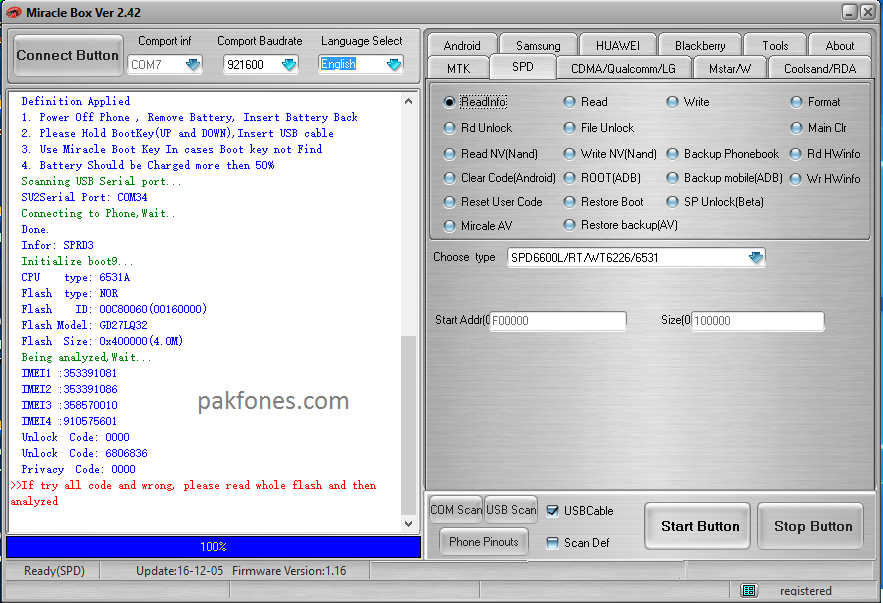
QMobile User Code Read Done With Miracle Box.
You can see read info and read flash log below. You can also download qmobile m2 flash file read by miracle box.This phone was in full working condition without any problem. After flashing this file you only need to reset phone. Phone password is 6806836.
Definition Applied 1. Power Off Phone , Remove Battery, Insert Battery Back 2. Please Hold BootKey(UP and DOWN),Insert USB cable 3. Use Miracle Boot Key In cases Boot key not Find 4. Battery Should be Charged more then 50% Scanning USB Serial port... count:=0_ None SU2Serial Port. 1.Please Make sure install the driver 2.The Phone may be required to read and write keys 3.Pulled low may not, manually set. Definition Applied 1. Power Off Phone , Remove Battery, Insert Battery Back 2. Please Hold BootKey(UP and DOWN),Insert USB cable 3. Use Miracle Boot Key In cases Boot key not Find 4. Battery Should be Charged more then 50% Scanning USB Serial port... SU2Serial Port: COM34 Connecting to Phone,Wait.. Done. Infor: SPRD3 Initialize boot9... CPU type: 6531A Flash type: NOR Flash ID: 00C80060(00160000) Flash Model: GD27LQ32 Flash Size: 0x400000(4.0M) Being analyzed,Wait... IMEI1 :353391081xxxxxx IMEI2 :35339108xxxxxxx IMEI3 :358570xxxxxxxxx IMEI4 :910575xxxxxxxxx Unlock Code: 0000 Unlock Code: 6806836 Privacy Code: 0000 >>If try all code and wrong, please read whole flash and then analyzed Definition Applied 1. Power Off Phone , Remove Battery, Insert Battery Back 2. Please Hold BootKey(UP and DOWN),Insert USB cable 3. Use Miracle Boot Key In cases Boot key not Find 4. Battery Should be Charged more then 50% Scanning USB Serial port... SU2Serial Port: COM34 Connecting to Phone,Wait.. Done. Infor: SPRD3 Initialize boot9... CPU type: 6531A Flash type: NOR Flash ID: 00C80060(00160000) Flash Model: GD27LQ32 Flash Size: 0x400000(4.0M) reading,Wait... Read Completed. >>File save to: C:\Users\pakfo\Desktop\QMobile M2 6531A_GD27LQ32.bin
Note: Do it at your own risk. We are not responsible for any damage. This information we have posted only for educational purpose.