How To Remove Google Account Huawei Y6 SCL-L04?
To unlock huawei y6 new security phones with DC-Unlocker ? User must have already installed fastboot drivers to unlock frp. This unlock will cost you 4 DC-Unlocker credits. One credit = 1 euro
1 = Press vol – and connect usb cable
2 = Select fastboot
3 = Connect phone to pc and install drivers
4 = Select manufacturer huawei phones
5 = Select model or auto detect
6 = Press detect phone
7 = Press unlock button
8 = Press Factory reset protection erase under unlock
9 = Will be done in few seconds.
Note: This method is paid method this cost me 4 DC-Unlocker credits. So please write in comments if you found and free working solution to help others. I have posted just for help if we doing this with dc unlocker.
FRP Remove Video: Will be available soon.
Screenshots:
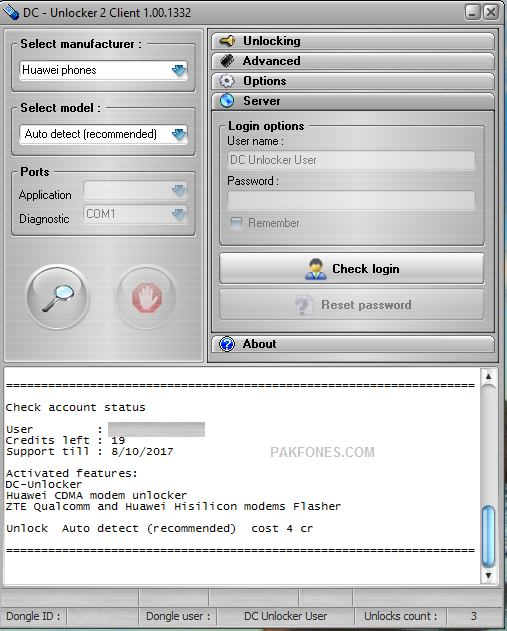
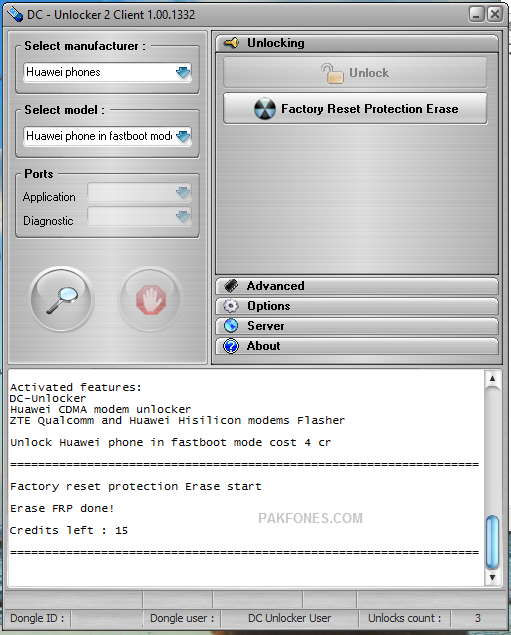
FRP Remove Log:
Before detection Huawei Android phones, enable 'Manufacture' mode: in dial pad type *#*#2846579#*#* for Qualcomm and Kirin based models, or *#*#14789632#*#* for MTK, then select 'ProjectMenu', 'Background settings', 'USB ports settings', 'Manufacture mode'. =================================================================== DC - Unlocker 2 Client 1.00.1332 Detecting phone : selection : manufacturer - Huawei phones model - Auto detect (recommended) Found Phone : HUAWEI SCL-L04 Model : Huawei phone in fastboot mode Serial NR. : 8ST7N15Bxxxxxxx Firmware : SCL-L04C654B130 FB LockState: LOCKED widevine LockState: LOCKED Bootloader Lock State: LOCKED Root State: UNROOT Bootloader WidevineKey: WidevineKey_VALID System State: need to verify Boot image need to be verified Recovery image need to be verified Bootloader Version: 001.001.000 Battery state: 3763mv =================================================================== Check account status User : 013xxxxx Credits left : 19 Support till : 8/10/2017 Activated features: DC-Unlocker Huawei CDMA modem unlocker ZTE Qualcomm and Huawei Hisilicon modems Flasher Unlock Huawei phone in fastboot mode cost 4 cr =================================================================== Factory reset protection Erase start Erase FRP done! Credits left : 15


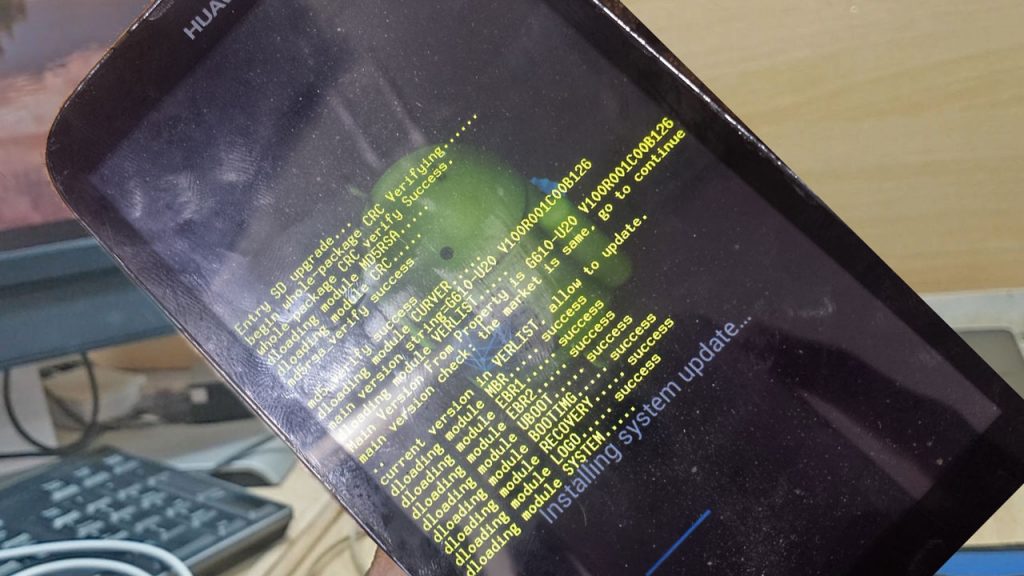
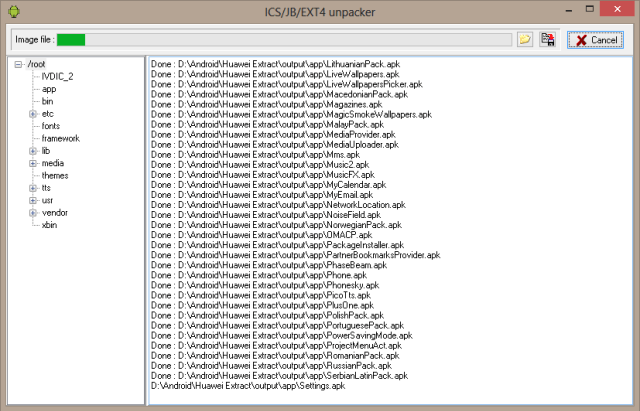
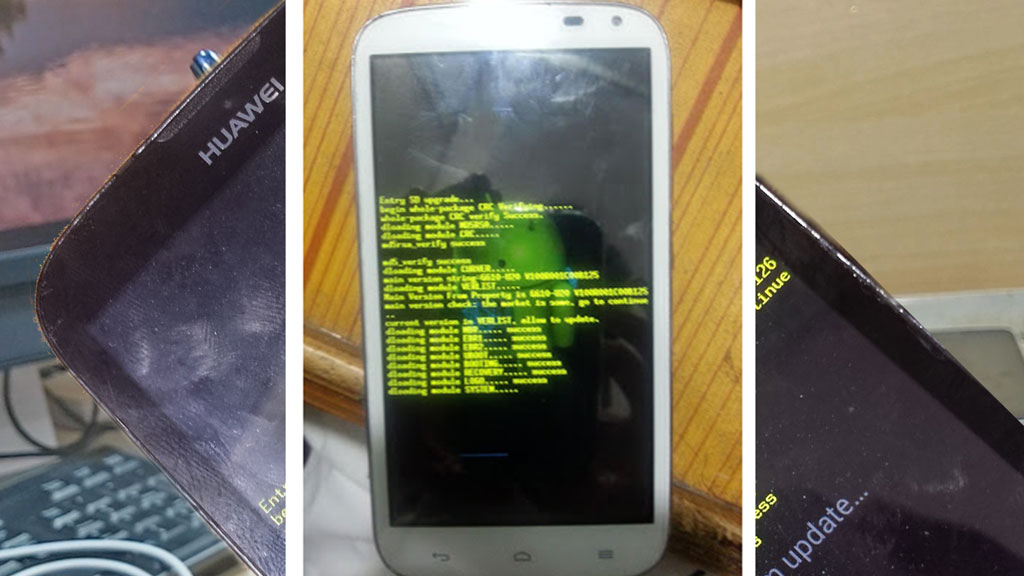
![How to software upgrade PTCL EVO Tab [guide]](https://pakfones.com/storage/2015/09/20150907_135527-1024x768.jpg)
