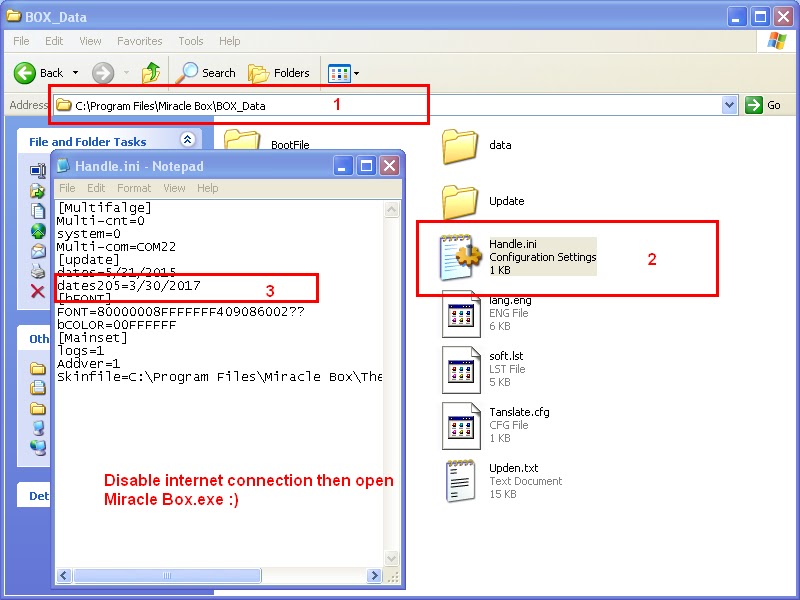In this post i will show you How To Repair Jazz JF100 IMEI also i will share jazz j100 MT6276 flash file. So please read all post first before start because you will not be able to repair this phone if you done any mistake. I have tested by format jazz j100 and i got success. So i don’t need to flash firmware on jazz j100. You must also check before flash by format method.
How To Repair Jazz JF100 IMEI MT6276
You must have infinity cm2 dongle repair jazz j100 imei. if you have not cm2 then i will not recommend you to follow on. Because i have bricked similar phone MT6276 with Miracle box. So i recommend you to infinity cm2 because its much safer then other tools in market. This also work can be done also with some official tools from Media Tech. but we will unable to alive phone if bricked.
- First you should power on phone normally and connect it to pc via micro usb cable and select com port on mobile screen.
- Open infinity cm2 mtk software and select Security tab.
- Then write IMEI =1 and IMEI =2 and select Repair mode to [AT: Normal Mode]
- Press write security and let wait to complete infinity cm2 IMEI repair job.
Jazz JF100 MT6276 IMEI Repair Log:
Operation : Repair Security [ v1.56 ] 1. Phone must be powered ON and WITHOUT SIM! 2. Insert USB cable. Select "COM PORT" or "MODEM" mode! Wait for phone... Phone found! [ 111 ] Sync... Init Ok, waiting for phone ... Phone Initial Info : BB : MT6276 SW : JF100-H01-S003-PK HW : 6276_11B IMEI[1] : 358688000000158 IMEI[2] : 358688000000158 Update IMEI[1] to : 8691500xxxxxxxx Update IMEI[2] to : 8691500xxxxxxxx Done! Done! Elapsed: 00:00:29
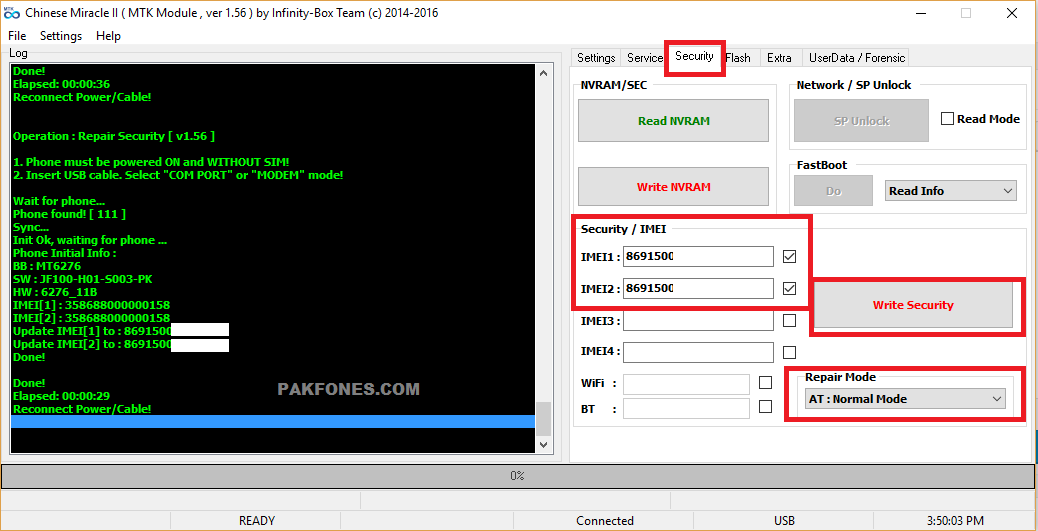
Jazz J100 Flash File Read By Infinity CM2
MT6276_NAND_GALAXY1_W_HAIER_PK_PCB01_hspa_MT6276_S01.JF100-H01-S003-PK
Jazz JF100 Read Flash, Format Video:
Please Note: Read phone first before flash or do anything. We are not responsible for any damage or illegal use of information given by us. We are posting to help people. Its up to you that you are using this information for positive work or illegal.
Subscribe Via Email: If you think this website helped you to solve your problem. And in future you want to get email notification on every useful post from this website. Please write you email in Subscribe Via Email and press Subscribe and conform your email. In your email inbox. Now you will get email notifications via your email inbox.
Suggestion: If your problem not solved by given solution you can write in comments we will try to fix as soon as we can. If you have not required software or devices don’t worry we will fix your phone online or you can visit us or send us to our Service Lab Address via any Currier service. To fix the problem.