QMobile Z8 Flashing Solution: Yes i am going to write about QMobile Z8, Z8 Plus, Z9. These QMobile models are based on Qualcomm based CPU. In most cases i have seen Qmobile Z8 with IMEI null, No WiFi, And in most cases We are facing firmware flashing problem. Some basic problem in QMobile Qualcomm based phones.
Most searched Topics on Internet About QMobile Qualcomm Based Phones:
- qmobile z8 imei null solution
- qmobile z8 imei repair tool
- qmobile z8 imei repair cm2
- qmobile z8 wifi not working
- qmobile z8 sahara failed
- qmobile z8 imei repair
Reason QMobile Z8 Can’t be flashed?
In most cases i have noticed that, if your QMobile Z8, Z8 Plus, Z9 stuck on startup screen, Then there is huge chance of EMMC damaged. What is EMMC? EMMC is a short of Embedded Multimedia Card. EMMC are being damaged due poor quality. But in this post i am going to write about if your cellphone have good hardware (not damaged internally) then there are so many chances to unbrick you QMobile Z8.
How to Unbrick QMobile Qualcomm Based Phones?
In this case i have used Infinity CM2 dongle, But don’t worry you can try also even you have not any professional tool for Chinese phones. The most common problem in this case is EDL Mode. What is EDL Mode? EDL is short of “Emergency Download Mode” Most of user are getting failed message during using QPST or any professional Chinese service tools like Infinity CM2, Miracle Box etc,
How to Enter EDL Mode Qualcomm Phones?
To force Qualcomm phone for getting EDL Mode, We have so many methods. i will describe them below.
- By Volume Key: Press and hold [Volume Up + Volume Down] and connect USB Cable.
- By Fastboot: Execute command “fastboot reboot-edl” Read more about adb and fastboot
- By Test Point Read more about test point in this post [How To Unbrick Hard Bricked LG G3]
Most common problem in QMobile Z Series flashing failed, is EDL Mode some people don’t know about this we need to force this phone to get edl mode via volume keys. People pressing vol+ and vol- one or two times and leaving phone by saying not connecting.
In my experience i have noticed We need press and hold volume keys and power key until phone show us Qualcomm hs-usb qdloader 9008 mode or qhsusb_bulk in device manager but in some cases we need to disconnect battery to flash Qualcomm phones.
My Last Day Experience With QMobile Z8
I received QMobile z8 with imei null and no service, Because of my already experience with this phone i decided to flash QMobile z8 with official firmware. I get rid on imei null every time by flashing official firmware on this phone. So started flashing with Infinity CM2 Qualcomm module. I get loader error and PC Stuck. So i tried again and failed again and again. The i decided to open phone to disconnect battery. So i opened and connected battery after disconnecting. but it was same so i flashed phone without battery and that works for me.
How to Flash QMobile Z8?
- You must have a windows computer and a micro usb cable.
- Download and extract QMobile Z8 Firmware on your PC and unzip it with any unzip utility download link can be found below.
- Download and install Qualcomm Usb Drivers.
- Download Qualcomm Flasher QPST_2.7.422.7z
- Open QPST installation folder C:\Program Files\Qualcomm\QPST\bin
- In bin folder you will find QFIL.exe open it and continue.
- Make sure you installed Qualcomm drivers correctly.
- Connect phone by pressing Vol+ and Vol- key to PC via micro usb cable.
- You will see Qualcomm HS-USB QDloader 9008 port in you PC device manager.
- Select Qualcomm port if QFIL not pick automatically.
- Press “Browse” button and select prog_emmc_firehose_8916.mbn in QMobile Z8 Firmware folder.
- Then Press “Load XML ” and select rawprogram_unsparse.xml if you want to install clean software on your cellphone. if you want to upgrade only then you should select rawprogram_unsparse_upgrade.xml file. but we recommend that you should install clean software because sometime upgrade make problems.
- After selecting rawprogram_unsparse.xml you will be asked to select patch0.xml please select and continue.
- Connect Qualcomm Phone to your PC via USB cable by holding Vol- and Vol+ keys and select Qualcomm port in port selection.
- Press “Download” button and let it complete phone restart automatically after download complete.
Download QMobile Z8 Firmware + QPST + Drivers.
QMobile Z8 Flashing Log:
Operation : Flash [ v1.12 ] ForceFlashing : Disabled Verify FW package ... Verification passed! 1. Power Off Phone , Remove battery , Insert back 2. PRESS and HOLD BOTH VOLUME KEYS! 3. Insert USB cable. In some cases require use EDL cable or TP to force EDL mode! Wait for phone... Device Found! Initialize ... Handshake passed! BB_IDC_CPU : SnapDragon 410 [MSM8916] ID_BLOCK_S : 0C1139CD ID_BLOCK_I : 007050E1 ID_BLOCK_L : DA2A40BE1985B2BD6ADF311ED9A03018 ID_BLOCK_L : C8BB05A4A938A223A6117AB3B17C6A51 Pickup loader from firmware package Loader Sent! Initializing ... Running FireHose on BBID : MSM8916 , FLASH : eMMC , mVER : 1 MemInfo : 0x0003 / 0x0200 / 0x00000003AB800000 [ eMMC 16 GiB ] ExtInfo : 0x00004000/00004000/00001000/00001000/00000200 Boot Ok! Flash Chain : 175 Flashing now Flashing : NON-HLOS.bin Flashing : sbl1.mbn Flashing : sbl1.mbn Flashing : emmc_appsboot.mbn Flashing : emmc_appsboot.mbn Flashing : rpm.mbn Flashing : rpm.mbn Flashing : tz.mbn Flashing : tz.mbn Flashing : hyp.mbn Flashing : hyp.mbn Flashing : misc.img Flashing : splash.img Flashing : chglogo.img Flashing : sec.dat Flashing : boot.img Flashing : system_1.img Flashing : system_2.img Flashing : system_3.img Flashing : system_4.img Flashing : system_5.img Flashing : system_6.img Flashing : system_7.img Flashing : system_8.img Flashing : system_9.img Flashing : system_10.img Flashing : system_11.img Flashing : system_12.img Flashing : system_13.img Flashing : system_14.img Flashing : system_15.img Flashing : system_16.img Flashing : system_17.img Flashing : system_18.img Flashing : system_19.img Flashing : system_20.img Flashing : system_21.img Flashing : system_22.img Flashing : system_23.img Flashing : system_24.img Flashing : system_25.img Flashing : system_26.img Flashing : system_27.img Flashing : system_28.img Flashing : system_29.img Flashing : system_30.img Flashing : system_31.img Flashing : system_32.img Flashing : system_33.img Flashing : persist_1.img Flashing : cache_1.img Flashing : cache_2.img Flashing : cache_3.img Flashing : cache_4.img Flashing : cache_5.img Flashing : recovery.img Flashing : userdata_1.img Flashing : userdata_2.img Flashing : userdata_3.img Flashing : userdata_4.img Flashing : userdata_5.img Flashing : userdata_6.img Flashing : userdata_7.img Flashing : userdata_8.img Flashing : userdata_9.img Flashing : userdata_10.img Flashing : userdata_11.img Flashing : userdata_12.img Flashing : userdata_13.img Flashing : userdata_14.img Flashing : userdata_15.img Flashing : userdata_16.img Flashing : userdata_17.img Flashing : userdata_18.img Flashing : userdata_19.img Flashing : userdata_20.img Flashing : userdata_21.img Flashing : userdata_22.img Flashing : userdata_23.img Flashing : userdata_24.img Flashing : userdata_25.img Flashing : userdata_26.img Flashing : userdata_27.img Flashing : userdata_28.img Flashing : userdata_29.img Flashing : userdata_30.img Flashing : userdata_31.img Flashing : userdata_32.img Flashing : userdata_33.img Flashing : userdata_34.img Flashing : userdata_35.img Flashing : userdata_36.img Flashing : userdata_37.img Flashing : userdata_38.img Flashing : userdata_39.img Flashing : userdata_40.img Flashing : userdata_41.img Flashing : userdata_42.img Flashing : userdata_43.img Flashing : userdata_44.img Flashing : userdata_45.img Flashing : userdata_46.img Flashing : userdata_47.img Flashing : userdata_48.img Flashing : userdata_49.img Flashing : userdata_50.img Flashing : userdata_51.img Flashing : userdata_52.img Flashing : userdata_53.img Flashing : userdata_54.img Flashing : userdata_55.img Flashing : userdata_56.img Flashing : userdata_57.img Flashing : userdata_58.img Flashing : userdata_59.img Flashing : userdata_60.img Flashing : userdata_61.img Flashing : userdata_62.img Flashing : userdata_63.img Flashing : userdata_64.img Flashing : userdata_65.img Flashing : userdata_66.img Flashing : userdata_67.img Flashing : userdata_68.img Flashing : userdata_69.img Flashing : userdata_70.img Flashing : userdata_71.img Flashing : userdata_72.img Flashing : userdata_73.img Flashing : userdata_74.img Flashing : userdata_75.img Flashing : userdata_76.img Flashing : userdata_77.img Flashing : userdata_78.img Flashing : userdata_79.img Flashing : userdata_80.img Flashing : userdata_81.img Flashing : userdata_82.img Flashing : userdata_83.img Flashing : userdata_84.img Flashing : userdata_85.img Flashing : userdata_86.img Flashing : userdata_87.img Flashing : userdata_88.img Flashing : userdata_89.img Flashing : userdata_90.img Flashing : userdata_91.img Flashing : userdata_92.img Flashing : userdata_93.img Flashing : userdata_94.img Flashing : userdata_95.img Flashing : userdata_96.img Flashing : userdata_97.img Flashing : userdata_98.img Flashing : userdata_99.img Flashing : userdata_100.img Flashing : userdata_101.img Flashing : userdata_102.img Flashing : userdata_103.img Flashing : userdata_104.img Flashing : userdata_105.img Flashing : gpt_main0.bin Flashing : gpt_backup0.bin Flash sequence completed! Applying patches for storage # 0 Records : 26 Patch sequence completed! Boot settings configured! Flashing done! Done! Elapsed: 00:06:19 Reconnect Power/Cable!
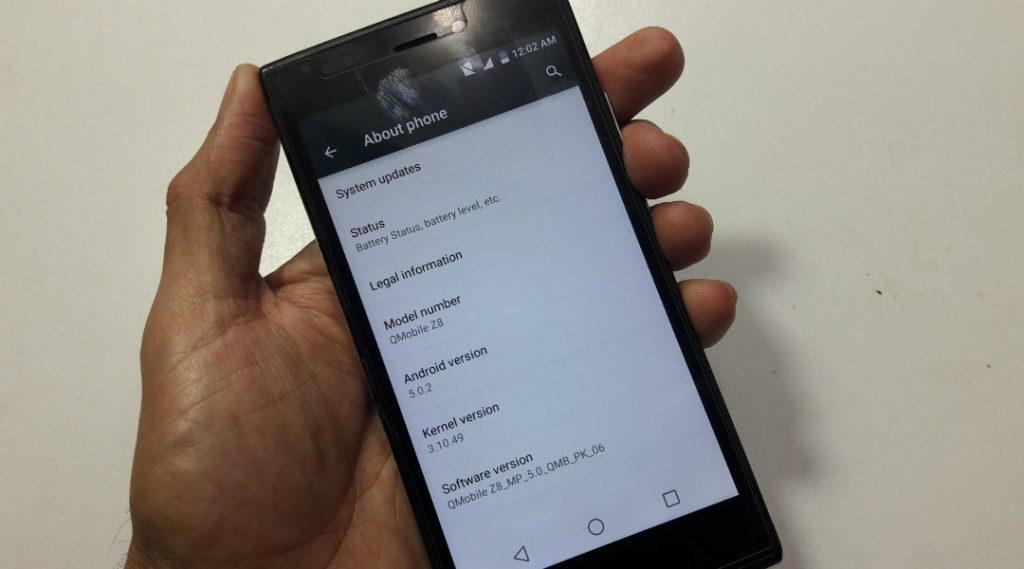
Follow PAKFONES via social media and YouTube for more useful information about cellphone problem and solution.


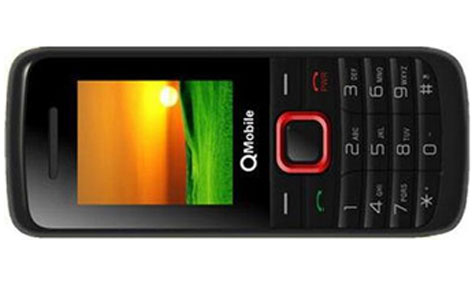
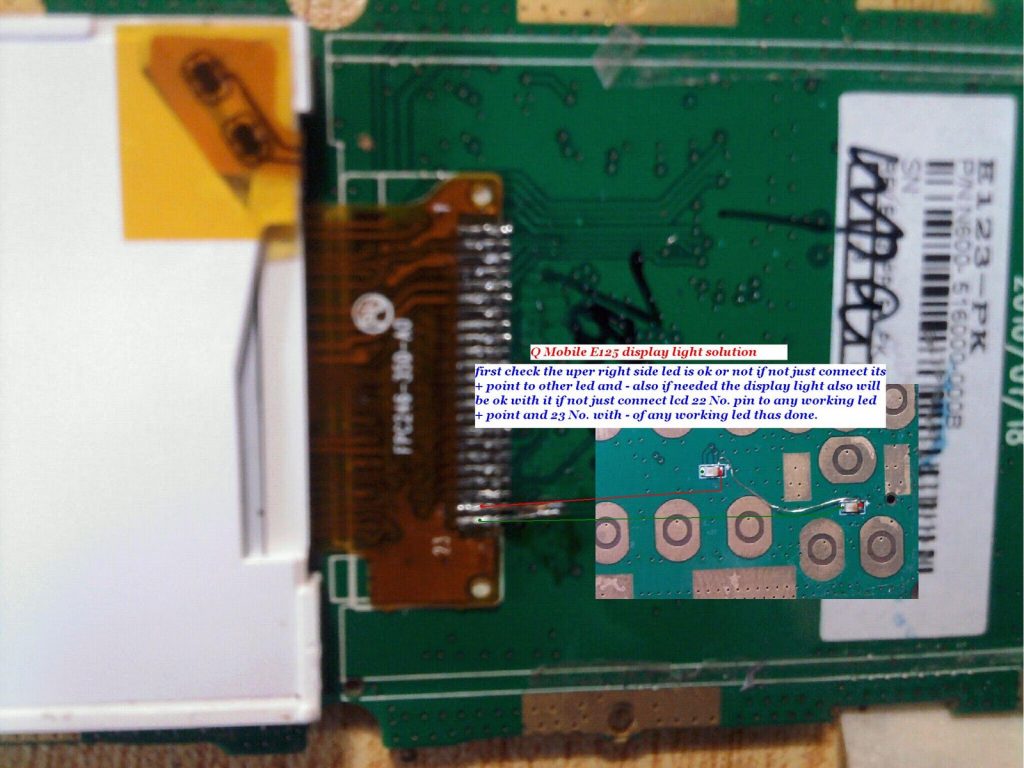
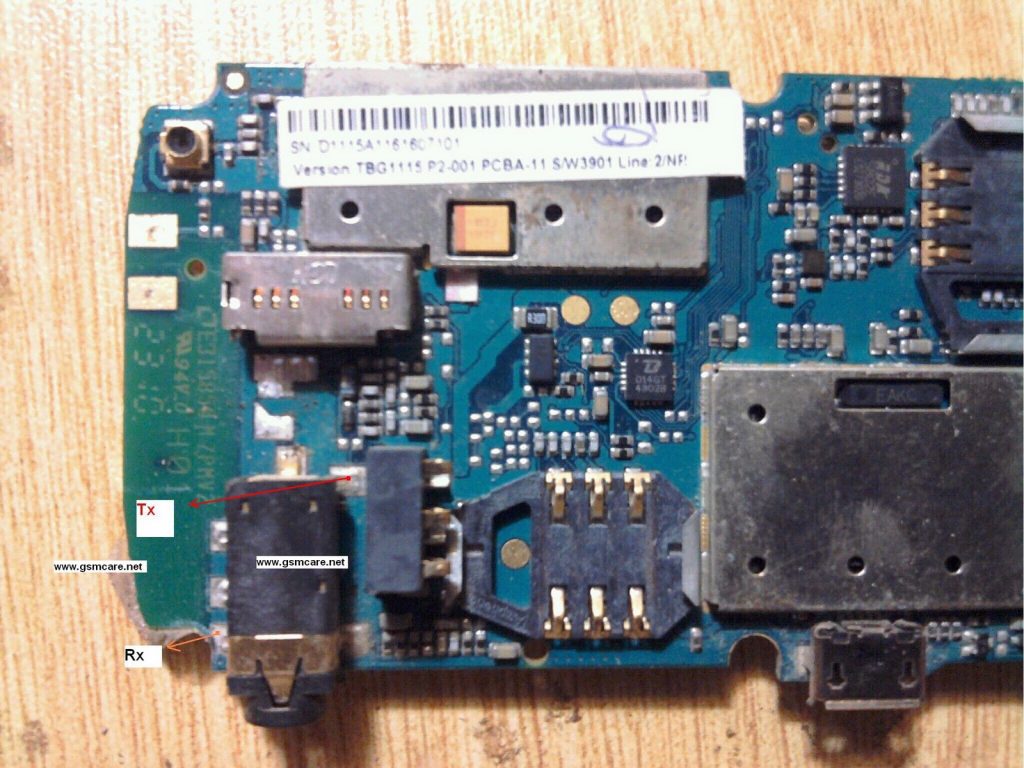
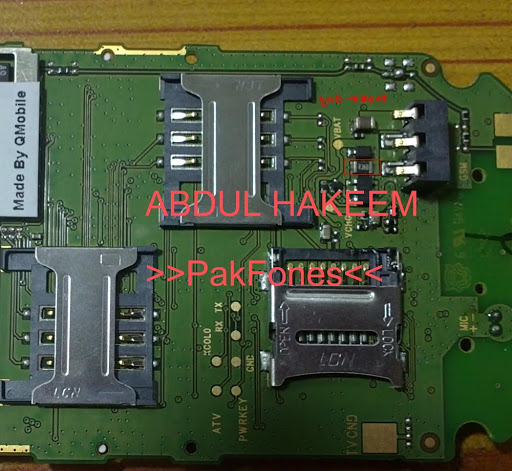
Bro can you help ime when i flash my q mobile z8 but it is showing message e cant mount invailed argument selected
bro help when i installed the firmware after this i get message in boot menue e cant mount invailed argument selected
It looks like hardware fault, due to damaged partition in your cellphones internal memory.
Top reasons for “e can’t mount invalid argument”
1- can’t mount cache or other partition to wipe it.
2- Due to damaged partition in your cellphones internal memory.
3- due to NVM (None Violent Memory) damaged.
Solution:
1- Mount cache partition from recovery if you have option or install costume recovery to do this. i personally not tested it on QMobile Z8. Then wipe cache from recovery.
2- Internal memory need to be changed and then you need to write dump via emmc tool.
3- You need to write NV via any supported tool for your cellphone brand.
Can halp me any one my q mobile z8 wifi no open can any one tell me solution my what’s app +92-335-9055485
Sure it can be fixed via flashing official firmware. You can follow above post and can flash this phone. Backup your data before start and if your phone have good hardware no internal problem then it should work. Do at your own risk.
If you can pay for it i will do it remotely at your pc. check contact us page for whatsapp.
Aslam-o-Alaikum!
Bhai mera qmobile z8 startup logo pe hang ho jata hy. software b 2,3 br flash kr chuka hu lkn 1,2 din tk thik chalta hy phr wohi problem ho jati hy.
iski kia wja hai or ye thik kesy hoga. plz help me.
mai ny qfil sa kiya ha lakin wo error show kra deta ha.
11:57:02: INFO: Overall to target 4.000 seconds (11.88 MBps)
11:57:02: INFO: {percent files transferred 2.54%}
11:57:02: INFO: TARGET SAID: ‘Read back verify failed at sector 1036513896,num sectors 131072’
11:57:02: INFO: TARGET SAID: ‘Finished sector address 131072’
_____
| ___|
| |__ _ __ _ __ ___ _ __
| __| ‘__| ‘__/ _ \| ‘__|
| |__| | | | | (_) | |
\____/_| |_| \___/|_|
11:57:02: {ERROR: Please see log}
Writing log to ‘C:\Users\umair\AppData\Roaming\Qualcomm\QFIL\COMPORT_4\port_trace.txt’, might take a minute
Log is ‘C:\Users\umair\AppData\Roaming\Qualcomm\QFIL\COMPORT_4\port_trace.txt’
Download Fail:FireHose Fail:FHLoader Fail:Process fail
Finish Download
kindly help me
Your log already indicated that eMMC read failed
11:57:02: INFO: TARGET SAID: 'Read back verify failed at sector 1036513896,num sectors 131072'Bro kindly help me how i can fix it.
Sorry can’t do more then this post.
Only change emmc in this case
Abdul Hakeem bhai can u help me in mount problem of qmobile z8 on team viewer plzzz
Sorry bro, this can’t be fixed via teamviewer if your cellphone wont accept fresh firmware.
This may be due to internal memory damaged, it’s expensive then your phone price so batter leave it.
My Device (QMobile Z8) is not showing when browse the “port active”.
please help me what can i do.
You must have correct qualcomm drives installed.