About QMobile Z8
How To flash QMobile Z8 With QPST? QMobile Z8 Firmware, Qmobile Qualcomm Drivers all Questions will be answered in this post. So please keep reading till end. I hope you will learn so many things about. QMobile firmware flashing, Qmobile Firmware upgrading and how to unbrick QMobile Qualcomm phones. Without any professional tool. We do this with QPST “Qualcomm Factory Flasher” GN_QC_EG_WRTIMEI_V1.0.0, and more if needed.
How To Flash, Upgrade Firmware QMobile Z8?
- You must have a windows computer and a micro usb cable.
- Download and extract QMobile Z8 Firmware on your PC and unzip it with any unzip utility download link can be found below.
- Download and install Qualcomm Usb Drivers.
- Download Qualcomm Flasher QPST_2.7.422.7z
- Open QPST installation folder C:\Program Files\Qualcomm\QPST\bin
- In bin folder you will find QFIL.exe open it and continue.
- Make sure you installed Qualcomm drivers correctly.
- Connect phone by pressing Vol+ and Vol- key to PC via micro usb cable.
- You will see Qualcomm HS-USB QDloader 9008 port in you PC device manager.
- Select Qualcomm port if QFIL not pick automatically.
- Press “Browse” button and select prog_emmc_firehose_8916.mbn in QMobile Z8 Firmware folder.
- Then Press “Load XML ” and select rawprogram_unsparse.xml if you want to install clean software on your cellphone. if you want to upgrade only then you should select rawprogram_unsparse_upgrade.xml file. but we recommend that you should install clean software because sometime upgrade make problems.
- After selecting rawprogram_unsparse.xml you will be asked to select patch0.xml please select and continue.
- Connect Qualcomm Phone to your PC via USB cable by holding Vol- and Vol+ keys and select Qualcomm port in port selection.
- Press “Download” button and let it complete phone restart automatically after download complete.
You have done now you can continue on screen setup to complete startup setting first time.
QMobile Z8 Firmware: QMobileZ8_MP_5.0_QMB_PK_06_[pakfones.com]


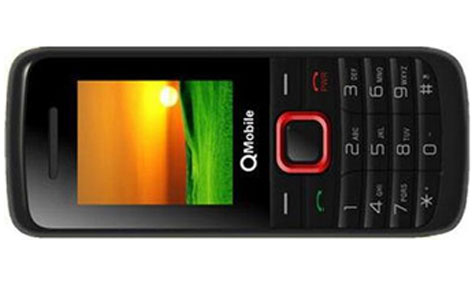
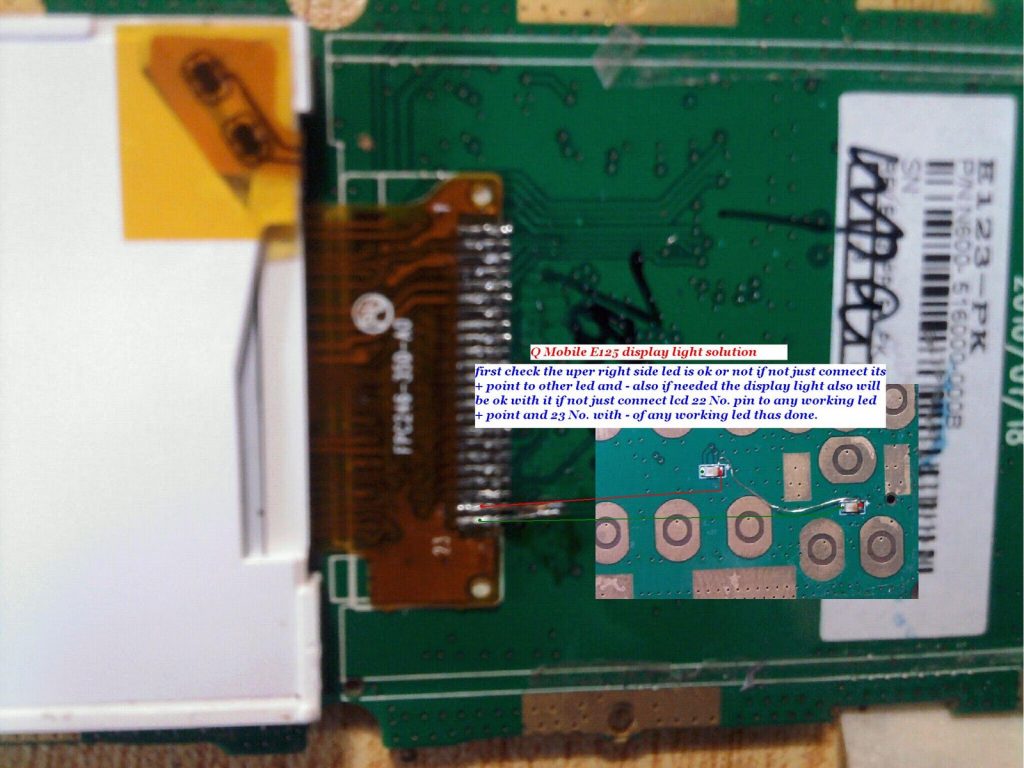
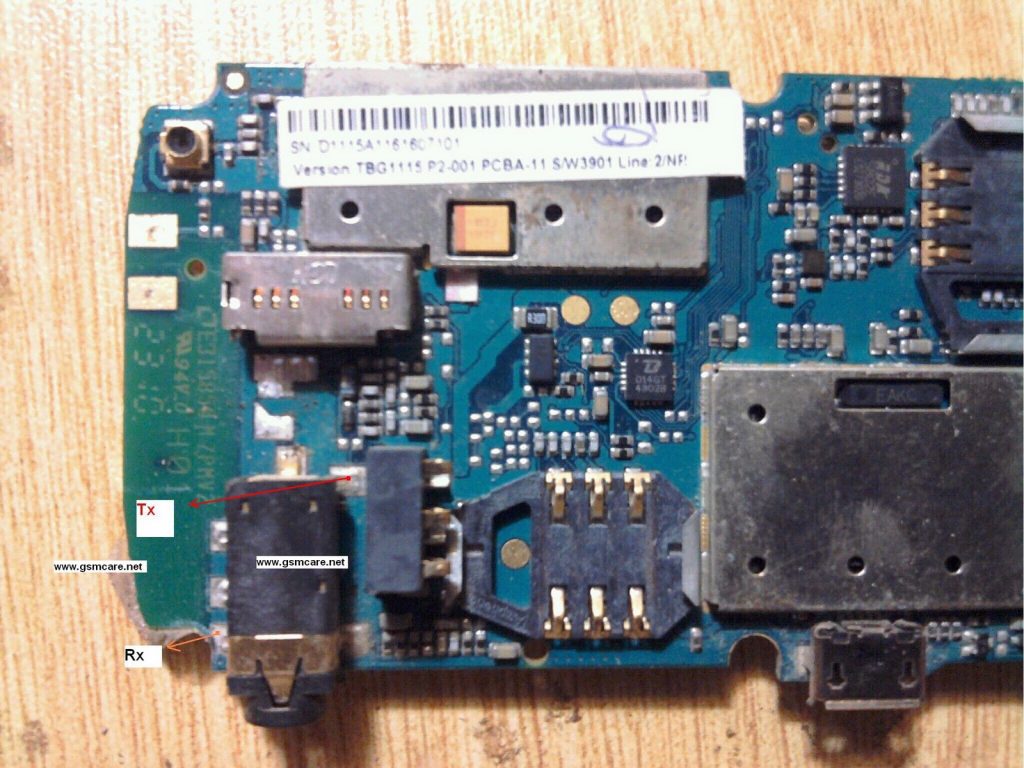
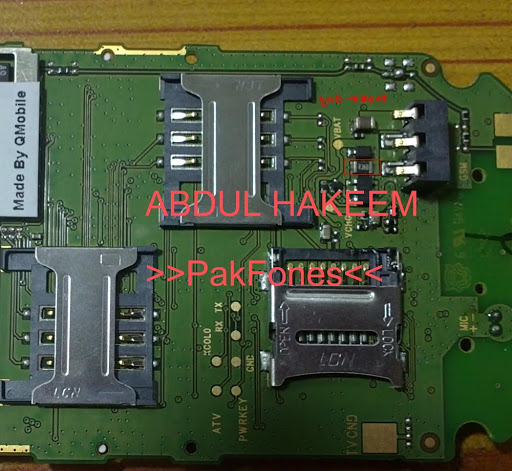
Pingback: QMobile Z8 Flash File & How To Flash - PAKFONES.COM
The firmware download link is not working, file has been removed
Firmware uploaded at your request please download test and report.
after flashing y z8 loss wifi mac address how to fix tell me plz……
Sir i have tested these files so many time, These have not any problem. May be you have not followed correctly. If your cellphone have not hardware problem it should work. I have only one hint don,t use upgrade xml option.