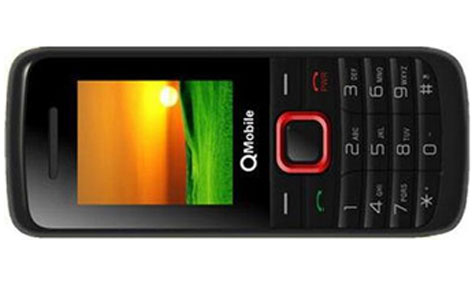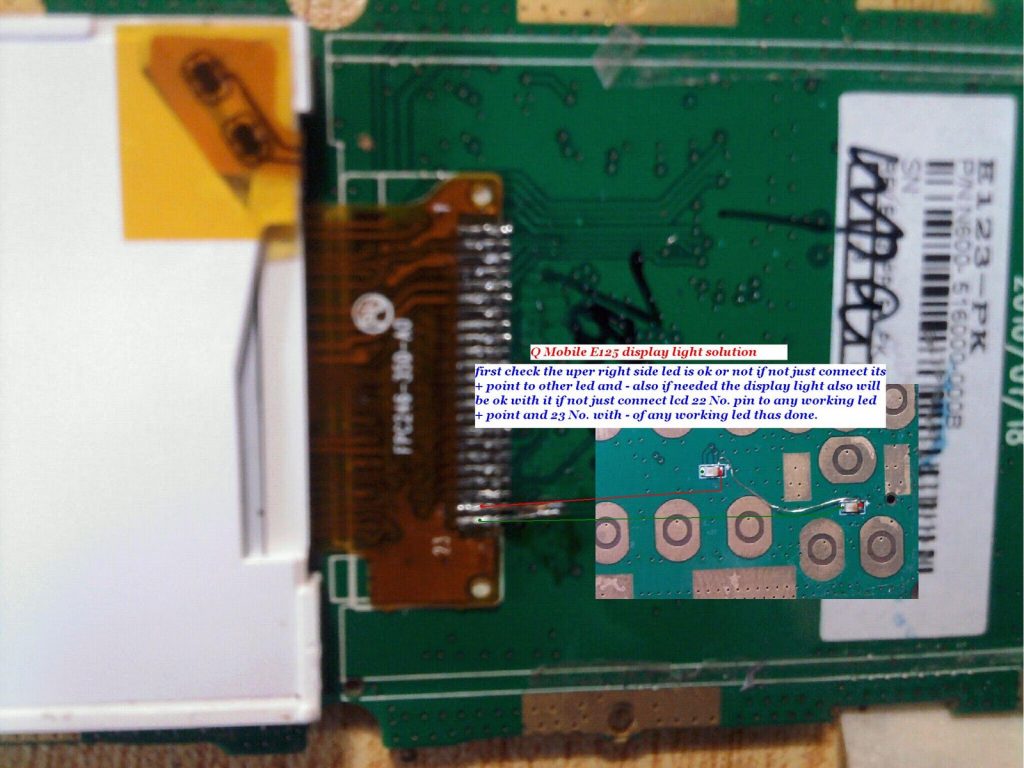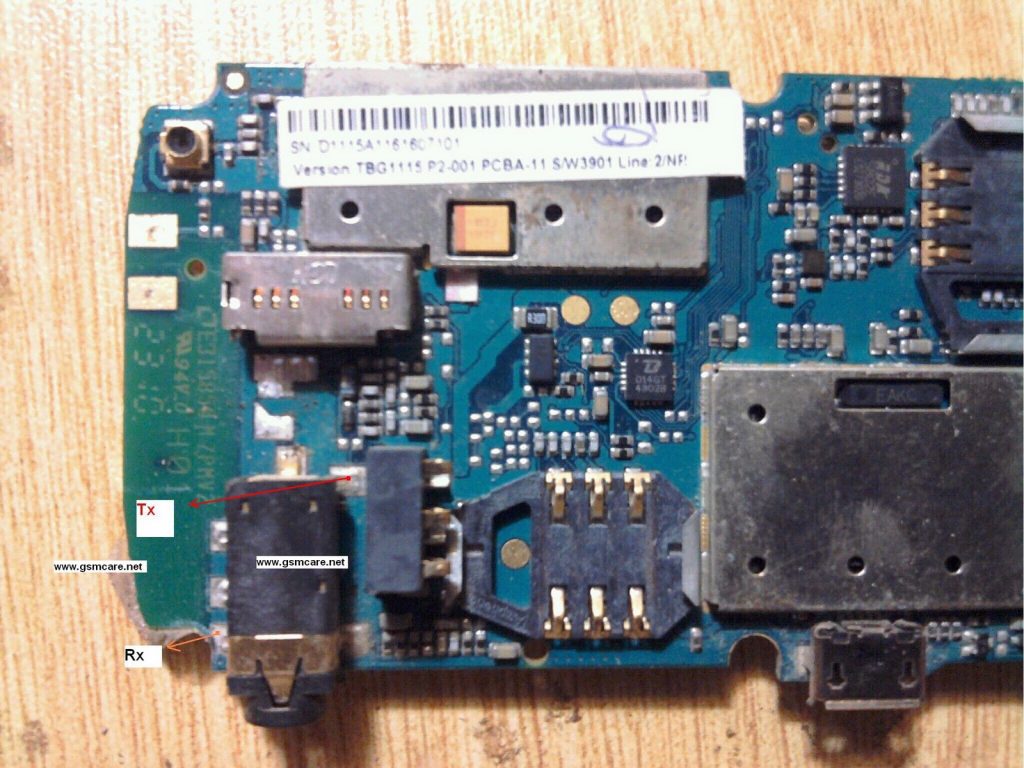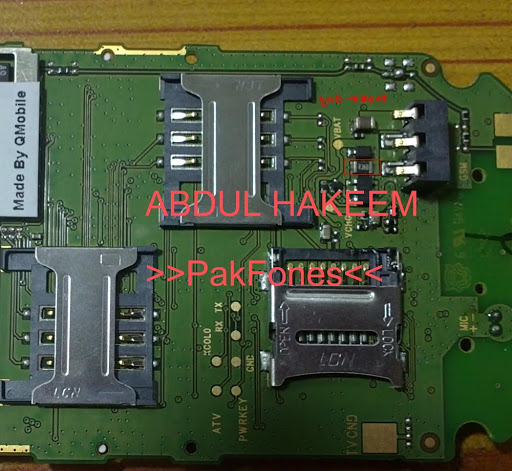QMobile Bolt T480 Read Unlock Pattern without Data Loss Infinity CM2. How to read pattern code QMobile bolt t480 without loosing user data? I this post i will try to show you how we can read pattern code from SPD Android mobile phones without loosing user data. This post is about how to read pattern in QMobile T480? I have used Infinity CM2 to do it because Infinity CM2 is much safer then other device.
lets start…
How to remove read or unlock pattern code in QMobile T480?
- Just select [SC7730..7731] emmc [Genric] in boot
- Tick Alternative LDR Mode
- Go to service tab and check/info
- After checking info succefully
- Go to Userdata/Forensic Tab
- Press “Read PattrenLock” [Safe Method]
- If you want to formate qmobile t480 please go to Service tab and press Format FS / Reset Phone / Clear FRP button.
Note: Phone will work on normal usb cable no need boot cable.
Screenshots:
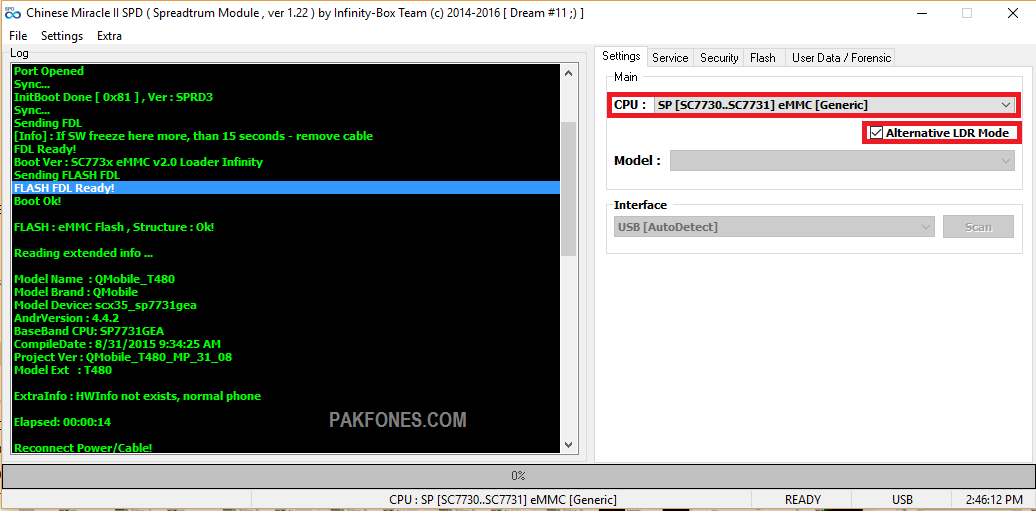
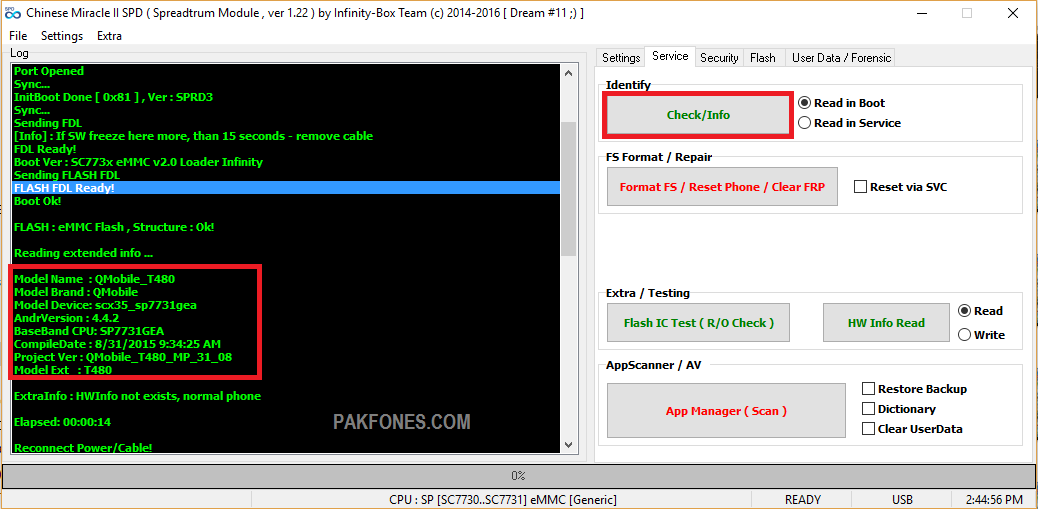
.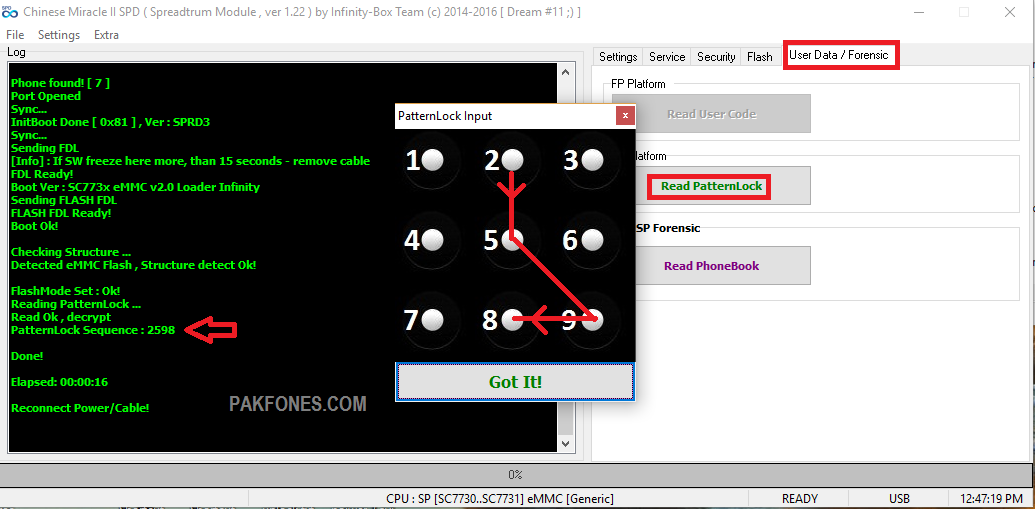
QMobile Bolt T480 Read Info Log:
Operation : Check/Read Info [ v1.22 ] 1. Remove battery. Insert battery back 2. Press and hold 'VolumeUp' and 'VolumeDown' keys 3. Insert cable ==== Wait for phone... Phone found! [ 7 ] Port Opened Sync... InitBoot Done [ 0x81 ] , Ver : SPRD3 Sync... Sending FDL [Info] : If SW freeze here more, than 15 seconds - remove cable FDL Ready! Boot Ver : SC773x eMMC v2.0 Loader Infinity Sending FLASH FDL FLASH FDL Ready! Boot Ok! FLASH : eMMC Flash , Structure : Ok! Reading extended info ... Model Name : QMobile_T480 Model Brand : QMobile Model Device: scx35_sp7731gea AndrVersion : 4.4.2 BaseBand CPU: SP7731GEA CompileDate : 8/31/2015 9:34:25 AM Project Ver : QMobile_T480_MP_31_08 Model Ext : T480 ExtraInfo : HWInfo not exists, normal phone Elapsed: 00:00:14 Reconnect Power/Cable!
Read Pattern Lock QMobile T480 Log:
Operation : Read Pattern Lock [ v1.22 ] 1. Remove battery. Insert battery back 2. Press and hold 'VolumeUp' and 'VolumeDown' keys 3. Insert cable ==== Wait for phone... Phone found! [ 7 ] Port Opened Sync... InitBoot Done [ 0x81 ] , Ver : SPRD3 Sync... Sending FDL [Info] : If SW freeze here more, than 15 seconds - remove cable FDL Ready! Boot Ver : SC773x eMMC v2.0 Loader Infinity Sending FLASH FDL FLASH FDL Ready! Boot Ok! Checking Structure ... Detected eMMC Flash , Structure detect Ok! FlashMode Set : Ok! Reading PatternLock ... Read Ok , decrypt PatternLock Sequence : 2598 Done! Elapsed: 00:00:16 Reconnect Power/Cable!