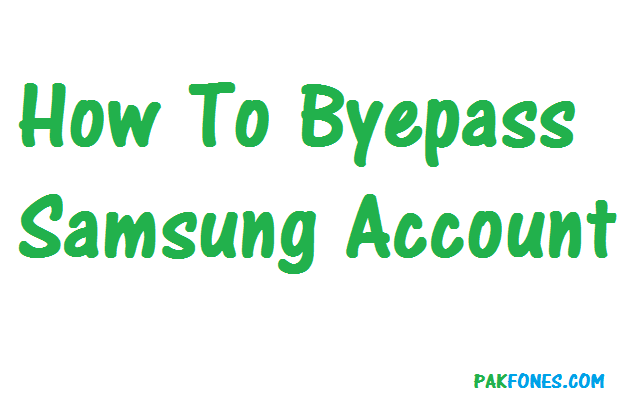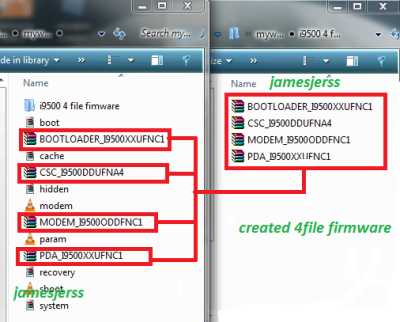Samsung Galaxy J2 WiFi Can’t Turn On: In this post i am going to share how i have repaired Samsung j200h WiFi can’t turn on problem. So Please read this post till end before playing with your phone. I just repaired this Samsung galaxy j2 by flashing correct firmware. May be your problem due to hardware failure but you can try if your cellphone have not hardware problem it should work also in your case.

What We Need to Repair Samsung j2 WiFi Problem?
- You must have installed Samsung USB Drivers in your PC
- Samsung Galaxy j2 Firmware (Use search at Samsmobile if model is different)
- Samsung original USB Cable
- Odin3 [In my case i have used Z3X you can use Odin if you have not Z3X Box]
How to Flash Samsung j2 latest Firmware
Backup you important data before start anything. You data may be lost during playing with you cellphone firmware. So i recommend you should copy your contacts, Pictures or any other important files before start.
- Download and extract Samsung firmware on your computer. Using any unzip utility.
- Download and install Samsung latest usb drivers
- Download and Extract Odin3_v3.10.7 or any new version.
- Open Odin Odin3_v3.10.7.
- Restart your Phone in Download Mode [by pressing Home + Power + Volume Down buttons together].
- Connect your Samsung device to the computer and wait to drivers installation complete until you get a blue sign in Odin.
- Add firmware file in Odin using AP / PDA button.
- Make sure re-partition is NOT ticked before starting the flashing process. [Sometime we need to use pit file to flash phone with re-partition but in 10% phones only when phone not have good partition] so please be careful.
- Now, Click on the “Start” button and wait few minutes to complete flashing process.
Watch This Video How to Flash Samsung Using Odin

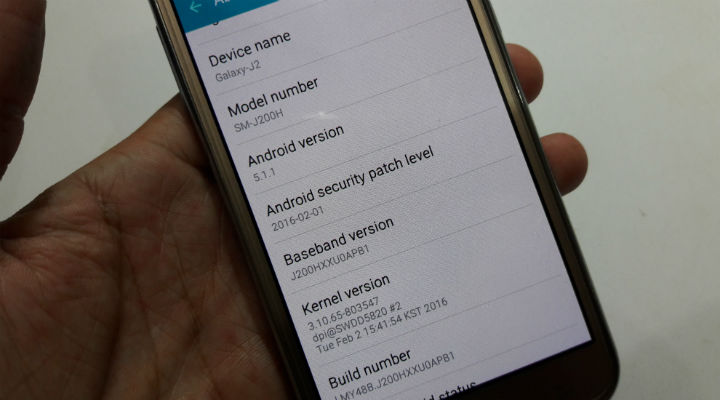
Note: I am not responsible for any damage do it at your own risk.
Write in comments below if you have nay problem or you think i have missed anything. I will try to answer as soon as possible.
Good Luck!
Follow me on YouTube, Google Plus for more.