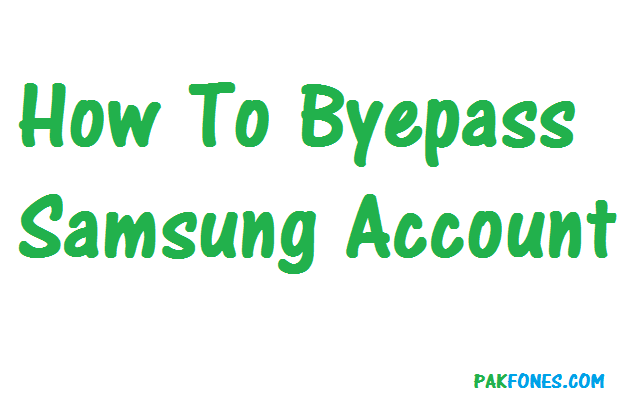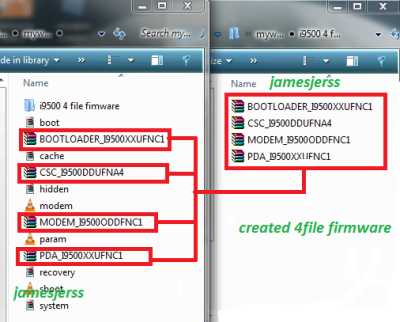I am going to share Samsung Hard Reset Method – No more FRP Locks? This is not only for Samsung Smartphones but also work on all Android Phones.
Why We Shared Samsung Hard Reset Method?
We specially made this video to educate you, how you can protect your smart phone from stuck on verify your account screen after factory reset you Android Smartphones. So if don’t know about FRP and how to protect your cellphone from stuck on FRP then you should watch this video.
What is FRP Lock?
FRP (Factory Reset Protection) is Android™ devices provide built-in security features you can use to protect your device and information, including screen locks and data encryption. Data protection, or Factory Reset Protection (FRP), is a security feature on Android devices with Lollipop 5.1 and higher.
FRP is automatically activated when you set up a Google™ Account on your device. Once FRP is activated, it prevents use of a device after a factory data reset, until you log in using a Google username and password previously set up on the device. Read more in How To Bypass Google Account On Huawei Y5II New Security 2016.
Samsung Hard Reset Method In Urdu Video Tutorial
If you have any problem regarding this post, you can write in comments below we will try to answer as soon as possible. Follow us on Social Media, YouTube and Google Plus for more!