In this post i am going to share how can we fix Screen Overlay Detected on any android phone. We have noticed that on Android Marshmallow some devices showing this message “to change the permission setting you first have to turn off the screen overlay from settings > apps” or “Unable to open Gallery Go to Settings > Permissions, then allow the following permissions and try again” message on screen.
Why this message appearing on Android Marshmallow Phones?
The message for screen overlay detected is presented when an installed application is allowed to Draw over other apps is running in the background.
How to Disable Draw Over Other Apps feature?
To set up application permissions, disable the Draw over other apps feature for the enabled application by following these steps:
- Open Settings
- Select Apps
- Tap the Gear icon
- Select Draw over other apps
- Select the application that is running in the background
- Turn Off Permit drawing over other apps
- Close and re-open the application
- Set the application permission
Once the application permissions have been set, the Permit drawing over other apps may be re-enabled.
Fix Screen Overlay Detected via Safe Mode
Fixing screen overlay detected problem via safe mode is the last solution if above method not working on your phone. In my case i have tested on Samsung Galaxy S5 Android 6.0.1 this method works for me. Just watch full video tutorial for how to reboot android to safe mode and fix screen overlay problem.
How to boot Android in to Safe Mode:
- Turn off you Android device
- Hold Volume Down button and Power on. (You need to first press power on in some android devices then press and hold volume down)
- Hold volume down until you see Safe Mode in lower left corner.
Follow the video instructions for better understand:
If you still have not solved the problem please write in comments, Share your success story also by writing in comments. This will help other people also like you.
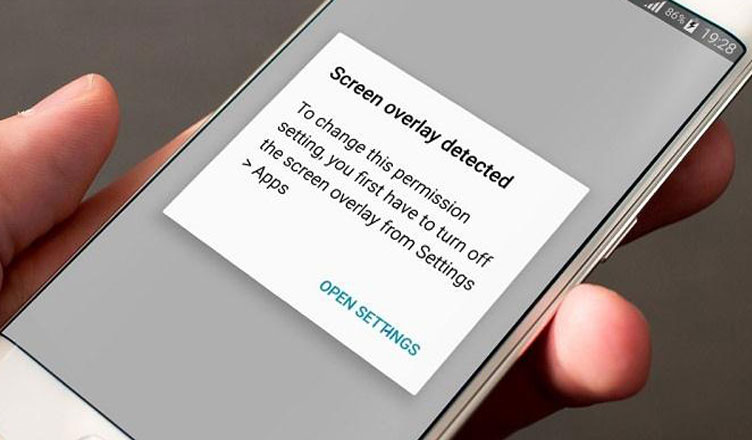
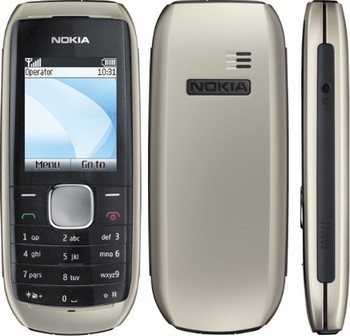
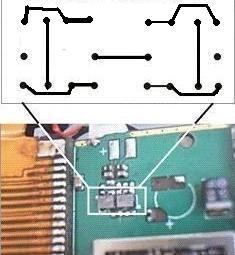
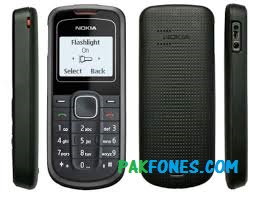

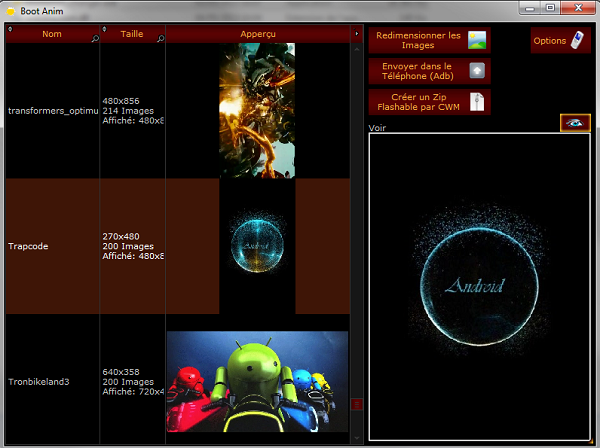
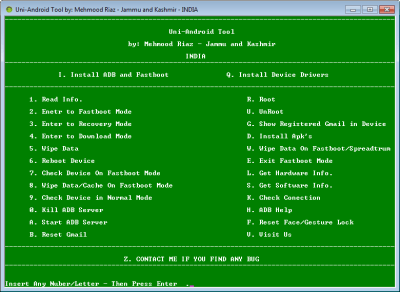
Comment *Qmobile x700 py ye problem solve ni ho rai plz help me urgent
Sorry for late: Sir i need phone in hands to check why this is not going to fixed?