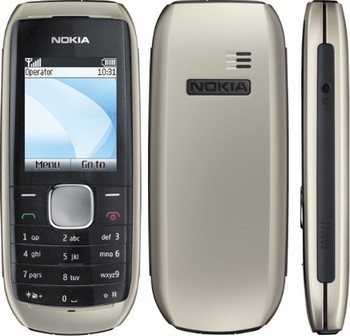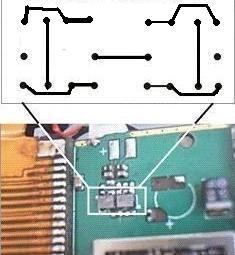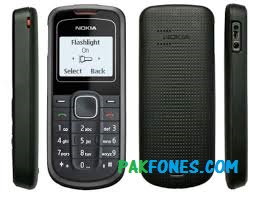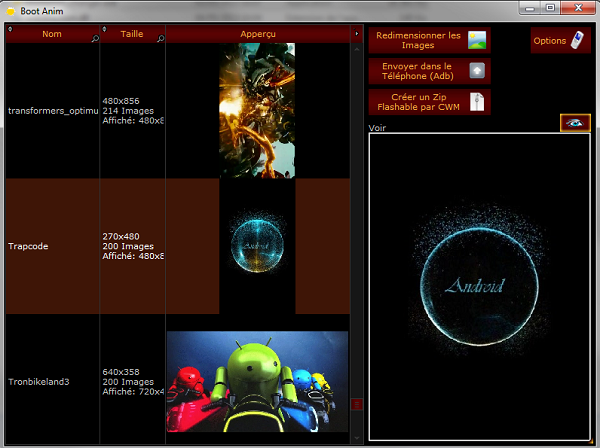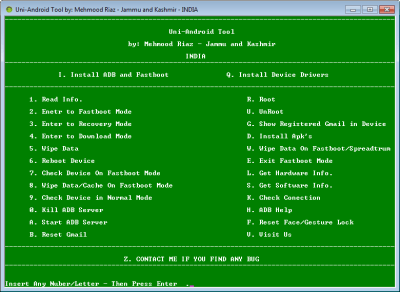“How to recover deleted contacts from Google account” Google Contact Recovery is most wanted topic for Android Smartphone users, We have noticed lots of user are facing the problem.
How to recover deleted contacts from Google account – In this video tutorial i have described how to recover deleted or missed contacts from Google account. Because of Google providing past 30 days backup for contacts so we can easily recover our contacts from past 30 days.
How to recover deleted contact from Google account Urdu / Hindi
Lot’s of users don’t know about this feature, and most of my friends from Pakistan can’t understand English language so They can watch this video with Urdu language. Because of Urdu and Hindi languages are almost same in speaking so we can say this tutorial also easily understand able for user from India.
Step by Step Contact Recovery from Google Account
1- Login to your Google Account
2- Press on Google apps icon near Gmail
3- Scroll up and click on Contact icon
3- Click on More in left side under Google Contacts
4- Click on Undo changes
5- Select Revert back time and Conform
6- You will now get conform message once more click ok.
7- Done!
Watch Full Video How to Recover / Import / Export Google Contacts:
Please write in comments below if you have any problem regarding this tutorial. Follow Us on Google Plus, YouTube and this blog for more.