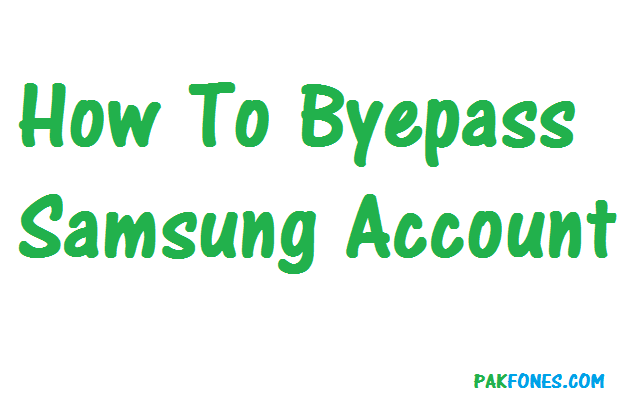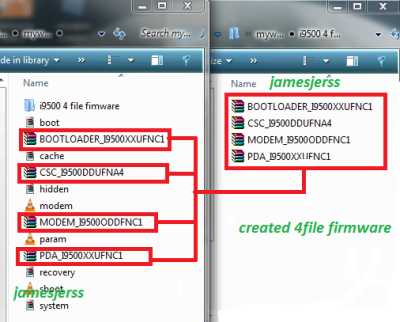In this post i am going to share a story of fixed Samsung A3 (2016) Touch Screen Not Working After Upgrade to 7.0. So if you are also facing Samsung a3 2016 touch screen unresponsive after upgrading to Android Nougat 7.0, don’t worry i am going to tell you total fix method free of cost. However you donations encourage us to post our hard work for free.
Last day i received a Samsung A3 2016 with touch screen was totally unresponsive. Customer told me that He upgraded this his Samsung A3 6 to android 7.0 then phones touch screen in totally unresponsive after completing upgrade process.
My thinking about Samsung A3 (2016) at first stage:
When customer told me that his Samsung A3 6 touch screen stop working after completing upgrade process, I just checked phone everything was working good only a3 2016 touch screen was unresponsive. So at this stage i thought that this can be fixed by power reset, So i just restarted Samsung a3 by using keys. as most of people know that we can restart any Samsung phone without removing it’s battery, by pressing Power button for 15 to 20 seconds. So after restarting phone was same as before.
Second Step for Samsung A3 2016 touch screen unresponsive:
In second step rebooted phone to recovery and checked installed firmware version. I hope you may know how to enter Samsung Android phones to recovery mode but may be someone don’t know. You only need to enter your Samsung A3 6 to recovery mode. Don’t try to wipe data / factory reset option if you don’t know the Google ID and Password that is being used in this phone. Your phone may be stuck on startup screen “Verify You Account” due to FRP LOCK ON.
In my case phone was A310FXXU3CQF5 so i downloaded the official Samsung A310F firmware A310FXXU3CQF5 and installed using Z3X box. Don’t worry if you don’t have z3x box you can install via odin3. Read more about what is Odin and how to use it?. I just used z3x box to save time in checking MD5 files before flash. So phone where still at same as before. I also tried using pit file but no result. You can read about pit in What Is Odin And How To Use Complete Guide
3rd Step to fix Samsung Touch Screen Unresponsive after upgrade:
In 3rd step i just disassembled phone and replaced LCD Unit wit new one but unfortunately phone was still at same position. then thought this may be a hardware failure, so i deeply checked phone but not got any problem.
Forth and Final Step to Fix Samsung A3 (2016) Touch Not Working After Upgrade to Android 7.0
After lots of efforts i planed to downgrade so to be safe i just downloaded combination file for my A310F and flashed to phone, after flashing combination firmware touch start working again. So i tried update touch firmware using *#2263# but with this method i got message “Update Failed”
So i downloaded Marshmallow firmware for Samsung A310F and flashed phone. Now my phone running Android 6.0.1 firmware but touch screen working perfectly. I hope you have learned much from my experience with Samsung A3 2016. Video will be available soon on my YouTube channel.
Follow me on YouTube, Facebook, Twitter, Google Plus for more.