In this post i am going to share hard reset method for Docomo N-08D Medias TAB UL. Because i have spent lots of my time to search hard reset method for N-08D but i was failed. I have also read Docomo official page About PINs and Passwords but nothing found there. They only mentioned 0000 as device password but this not worked for me.
I also tried lots of combinations mentioned about N-04C at gsmhosting but this method was hard to understand. After lots of combinations used and internet search i am now able to tell how to calculate master password for Docomo N-08D Medias TAB UL. So please keep reading till end of this post i hope you will learn something as me.
NTT Docomo Medias TAB UL N-08D Hard Reset:
- Turn off your device
- Press and hold [VOL+] + [VOL-] + [Power Key]
- Wait until you see Download Mode on screen
- Then press VOL- You will see System Recovery
- Select Wipe Data/Factory Reset
- Use Volume Down for Cursor And Volume Up for Select
- Select Yes to delete all user data
- Now device will ask for password
During my search i have seen Docomo have used a special password for every device based on IMEI. So you can extract device password using method described below. I have tested this method and this worked like a charm for me on N-08D. If your Docomo device have IMEI 123456789012345 you can use 2234 as device password.
Example:
How to Wipe data/ Factory reset Docomo N-08D TAB Video Tutorial:

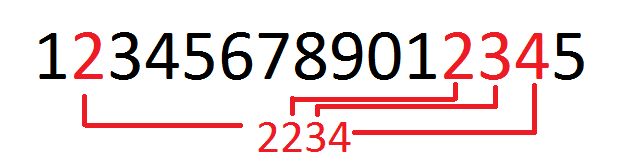
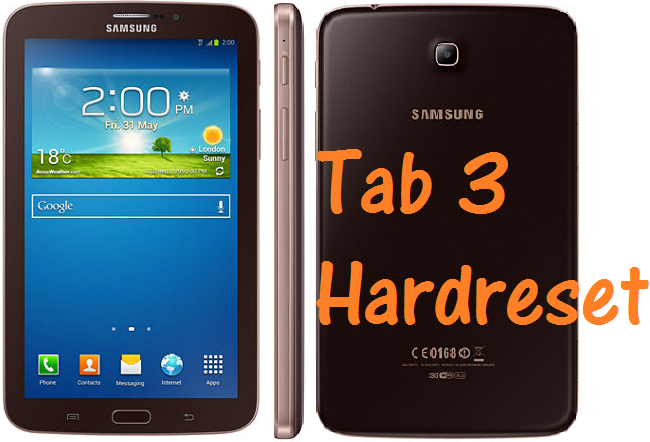

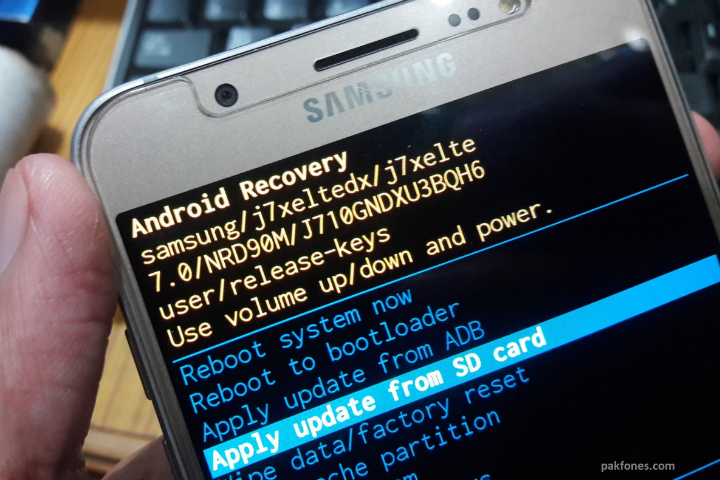

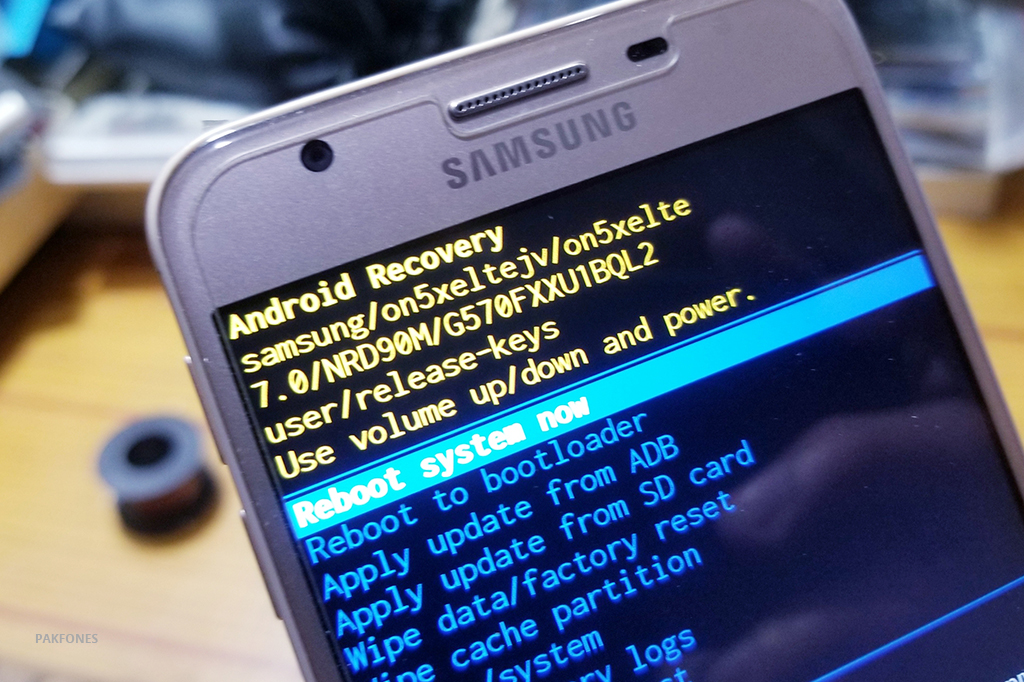
good job thanks
thanx sir for help me…..
You always welcome bro,
sir g imei kese maloomho gi
You can see IMEI printed on back of every device, I think i have shown in video. If you have not imei then i have no idea. But we can also read imei in fastboot mode if you have.
Ntt docomo n-06d
I have no imei lebal on my ipad
What should I do
Sallam alikum,
Please generate a code for my P-08D NTT Docomo. I tried several time but failed.
359952040411257
Thank you
thanks sir succsesfull best trik
sir how to read Docomo P-08D reset pasward ?
how to read Docomo P-08D reset pasward ?
came here for the same problem. is your issue resolved ???
Sure! you can see above comments all has solved.
El Codigo para el P-08D es: 4355518532. Espero que resuelvan.
Your written language is not understandable for me, please write in English.
gracias brooo funciono excelente
My ime is351606050138154 please help me
check this code 5815
Thank you you are so clever
help me 357867044380575
Please read post and try to understand i have written everything clearly with pictures.
My imei 359008041375072 what is the code plz help me
My imei 359008041375072 what is the code plz help me
5507 this is your code bro
Sir plz give me a answer
Sir plz help me what is the code of my N-06D hard reset code
Dear if you can read and understand then follow the given instructions. I am sure you can do but if you are unable to do and can pay for it then contact me by whatsapp i will try to fix this for you.
thanks sir its really working
My tablet doesn’t have ok after code is entered…only, back space, end, and cancel…what now?
how to read Docomo P-08D reset pasward ? pls sir tell me
Same here P08d password plz your 4 digits solution not work for mine ????
Please read post and comments already cleared many time.
If imei missing
Ntt docomox p-02e imei is 353740051837650
How to know 10 digit password plz help me
Ntt docomox p-02e imei is 353740052149923
This method may not work for you
Help me Ntt docomox p-02e imei is 353740051837650
How to know 10 digit password plz help me
Comment *sar my ntt docomo mobile not open pasword pliz help
Please follow the post.
NTT P03E imei 355335050784454 please help me code hard resset
how to show imei my tablet n-08d
no back ime
Hail! A similar problem with the device “Panasonic toughpad FX-X1”. But this method of password generation is not suitable for it. Is it possible to think of something?
Hail! A similar problem with the device “Panasonic toughpad FZ-X1”. But this method of password generation is not suitable for it. Is it possible to think of something?
Sorry can’t help in this case because these devices not available in our market.
Salam abdull hakeem bhai docomo p-02e password recoviry mein mang raha plz halp me
Wa Alaikum Salam, Sir aap post ko follow kar ke calculate kar ke try karein.
Help 359952040420654 what is the password
Please read and try to understand if don’t wana read and can pay for it then contact via Whatsapp
Hi my device is locked and i also lost imei number what can i do
Sorry can’t help in this case.
how to reset eluga p-08d
We need little bit more information because still not received this on our service lab. Just confirm can you enter into fastboot mode? if yes then will give you more information for how to reset p-08d using fastboot.
tengo una nttdocomo imi:359952040335191 y nesesito reset
Use 5519
I have a problet with tablet eluga PD08 I cant fix it… someone can help me :C
Hello what is the problem?
Problem Eluga tab need 10 dugit pasword,
How can i generate 10 digit pasword?
And secondly after 10 digit pasword i have not seen “ok” option, there is only three options
Cancel,
End
Back
What can i do??
Did you get into your i have same type issue
4355518532 is the password of eluga p08d
Enter password than .AND. the divece will be reset
plz help me this imei 359952040382904
Read post
p-08d imei is 359952040209032 pls help me whats the code
Please read post to understand
Tôi cũng gặp vấn đề Eluga P08D imei 359952040111881, cho tôi xin mật khẩu reset lại máy.
Sorry it will not work for P08D
I have an NTT DoCoMo tablet. I have completely misplaced the password and it’s not what it should be. I tried contacting the Japanese website but the tablet was not registered with them as i don’t speak japanese. After 6 hours i couldn’t get the registration to do anything. Got do the hard reset is fine but it asked for a pass code giving 10 spaces for it i tried the second and the first three of the last four, and it did not work. I wanted to let my daughter use it for her college assignments but I can’t get into it with our password or code. Please help
Sorry dear i still not received this for hard reset, so can’t help in this case because these not available in our market.
Did you get into your i have same type issue
I have a docomo eluga P-08D table I forgot the password ,now my tablet is asking for a 10 digit password..someone please help
Tengo una tablet. Docomo P08D y no puedo conseguir el codigo para resetear.. Ayudame ahy manito
Lo siento, no tengo solución para eso
sir (arrows Tab F-04H) kesy hardreset hogi?
Android devices ko reset karnay ke taqreeban sab brands ke tareeqay mukhtalif hotay hain, but miltay jultay bhi hotay hain. aap buttons ke combination try karein in mein yeh code wali problem hoti hai agar aap ki device peh code nahein mangay to buttons ke mukhtalif combinations se yeh recovery mode mein ja sakti hi. Yeh model kabhi kiya nahein hoga ya bahut asaani se ho giya hoga so is ka kuchh yaad nahein.
Sallam alikum,
Please generate a code for my P-08D NTT Docomo. I tried several time but failed.
359952040411257
Thank you
I am so sorry dear because i never received this model before, so can’t help in this case because no experience with this model before.
Sir label missing what should i do now ?
Can’t say anything if you are a normal user, if you are advance user or technician then you should try via adb / fastboot or via jtag devices.
eluga docomo p-08d please password help me
emei 359952040361965
This model is not tested and above method is not working on p-08d
docomo eluga tablet please password calculate help me
imei 359952040361965
my ntt docomo p-08D mobile not open pasword pliz imei 359952040110735
my ntt docomo p-08D mobile not open pasword pliz imei 359952040110735
help me sir
Please read already mentioned that not done before also not received any at shop.
how to enter pastboot.
Not confirmed but i think this device have not fastboot
medias NE-202 JOA
my phone want 10 letters password bro here is the imei
351991050155212
So sorry sir never faced this device before, which you have asked.
Ntt Docomo is not having fastboot this am sure as here ntt Docomo aqua sh-02f imei method not working.
The above method is tested only on N-08D