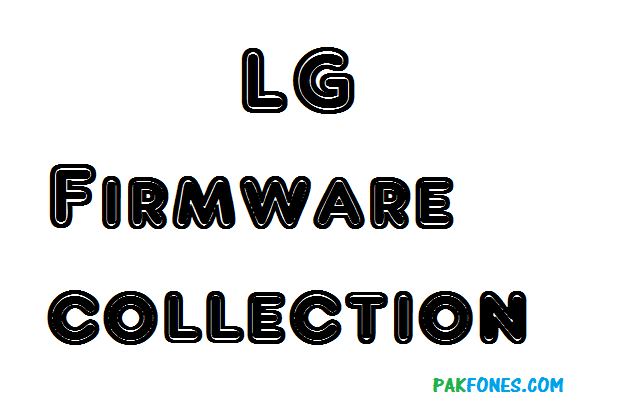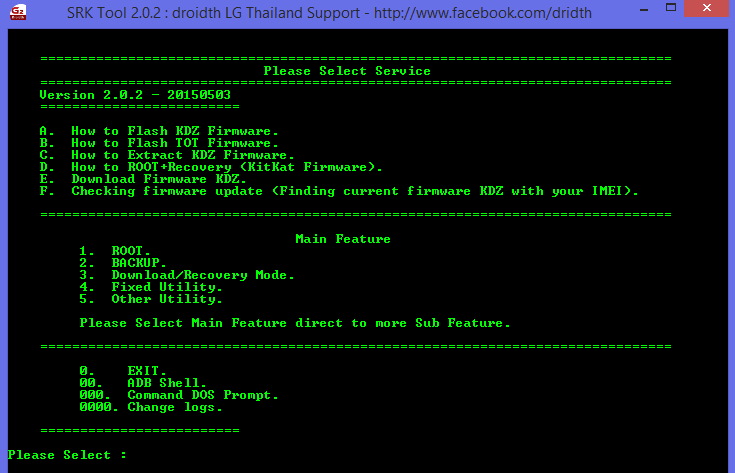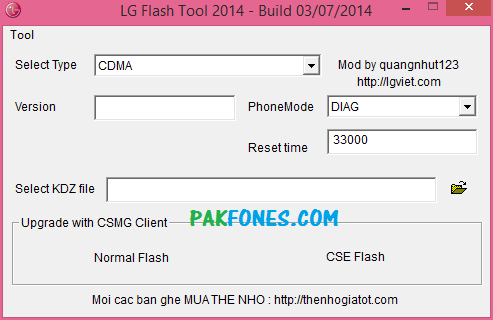If your Smartphone failed to boot normally and stuck or restarting on boot logo, This failure called boot loop. In this post i will try to show some steps to clear boot loop problem in your LG smartphone or any other brand. To fix boot loop problem in your LG smartphone you need to follow these steps. I suggest you to read whole post before starting. Please keep in mind do all at your own risk, i ma not responsible for and damage.
Steps:
1. Loose Battery connection
2. Software Customization
3. Faulty Battery ?
4. Poor Hardware
1- Loose Battery connection:
If your cellphone is being restarted at startup logo or shutting down automatically in your pocket you should first check battery connectors both cellphone’s and battery side.
Because of dust or due to touching battery ? on tongue ? by mistake. Some people thinks that they can test battery current by touching it on their tongue ?. But they don’t know they are actually destroying battery and terminals. So it should be a first reason of boot loop problem.
Solution!
Clean terminals on both battery and cellphone side.
2- Software Customization:
If have done any customization in you cellphone software like root, custom recovery, custom rom and your cellphone is now stuck on startup logo or being restarted after logo, This called boot loop due to software customization.
This problem can only be recovered via loading correct software (Official firmware), please never ever try to play with you cellphone board. There is no hardware fix if you have bricked your phone due to root, flashing custom recovery or custom rom. Just flash official firmware for this type of problem. visit How To Flash/Upgrade LG Android Phones With LG Flash Tool to know more about official firmware flashing method and How To Download LG Firmware By IMEI?
3- Faulty Battery:
In my experience as a cellphone technician, I have seen and fixed lots of smartphones with restarting problem at boot logo by replacing or modify cellphone battery.
Why Mostly Smartphones Restarting on Faulty Battery?
Almost all smartphone batteries comes with self protection circuit. Some manufacturers using a resistor in series at GND line to protect battery from short circuit, over load etc. some times this resistor loose it’s resistance due to over heating. Then this resistor will not pass enough current to the phone, and phone starts rebooting on startup logo.
How to Restart Fault is due to battery?
In my experience we noticed that mostly phone stop rebooting while connected to charger. So if your cellphone is working fine during connected charger, and start rebooting immediately or in few seconds when charger being disconnected. It must be due to faulty battery or loose battery connections.
Solution!
Change your cellphone battery and you’ve done! If can’t change battery with new one then you can fix this problem by shorting big resistor used in series at GND line. Watch this video to understand.
4- Poor Hardware:
This is true that mostly LG phone users facing boot loop problem due poor hardware parts and logic board assembly by manufacturer. Boot loop problem is become famous from LG G3 series phones and later models.
Solution:
Follow the video to fix boot loop on your LG G5 or any other smartphone, But be very careful if your phone locked using black glue under CPU.
Thanks for reading Leave your message in comments if you have any problem regarding this. Please don’t miss to like this video and our Page, Follow us on Facebook, Twitter, YouTube, Google Plus.