How to flash or upgrade LG Android phones with LG Flash tool 2014 full guide step by step with video. With how to download lg firmware by imei. So if you need to know and want to flash your lg smart phone please read this post till end also watch full video to understand better how to unbrick you lg phone. Let’s start….
How to Flash LG Android Phones With LG Flash Tool 2014
- Download and install LG Drivers or LG PC Suite
- Download and extract LG Flash Tool 2014
- Download LG Official firmware via IMEI
- Download LG Official .kdz firmware for your cellphone.
- Open LGFlashTool2014.exe and Select Type 3GQCT
- Select phone mode DIAG
- Select kdz file
- Press Normal flash
- A new window [Read phone information] will appear press START without touching anything
- A user permission message will appear press yes then [Select Country & Language] window will be appear press [Clear Phone Software Update Registry].
- A message will appear [Registry Clear Completed] press OK.
- Now press OK to start flashing
- A new window will appear that will show flashing information.
- A new message will appear on screen with connection to server failed please don’t close this if you close this flash will be stopped.
Step by step screenshots:
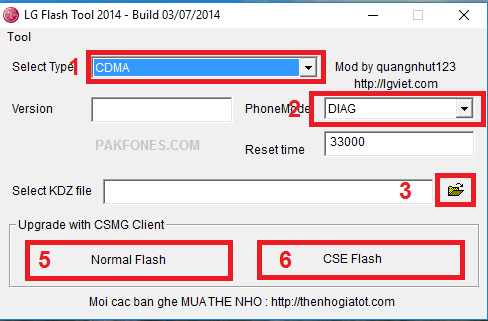
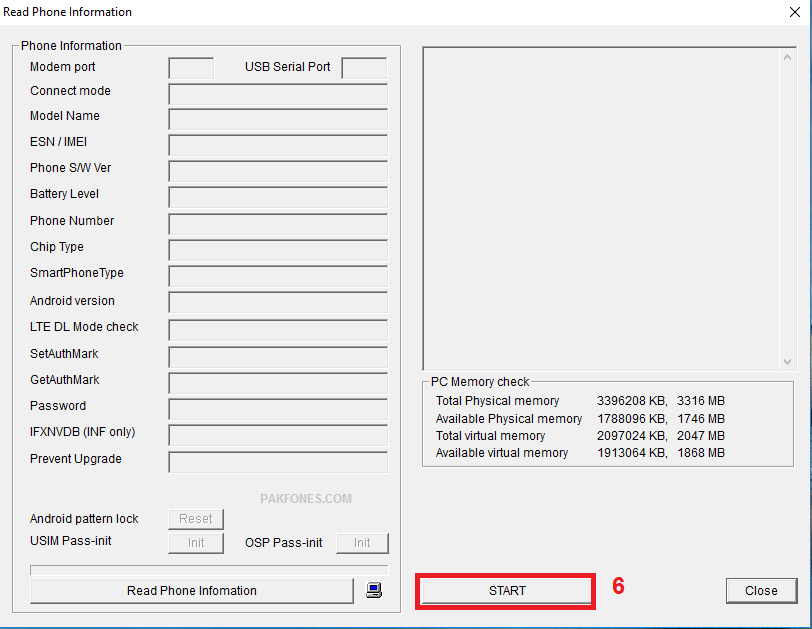
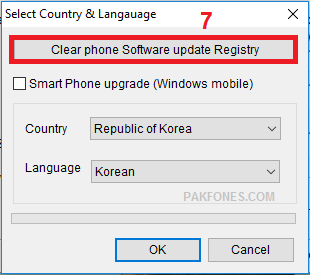
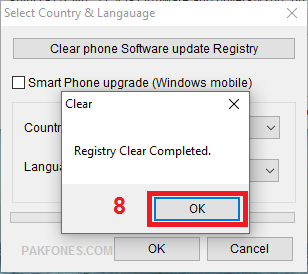
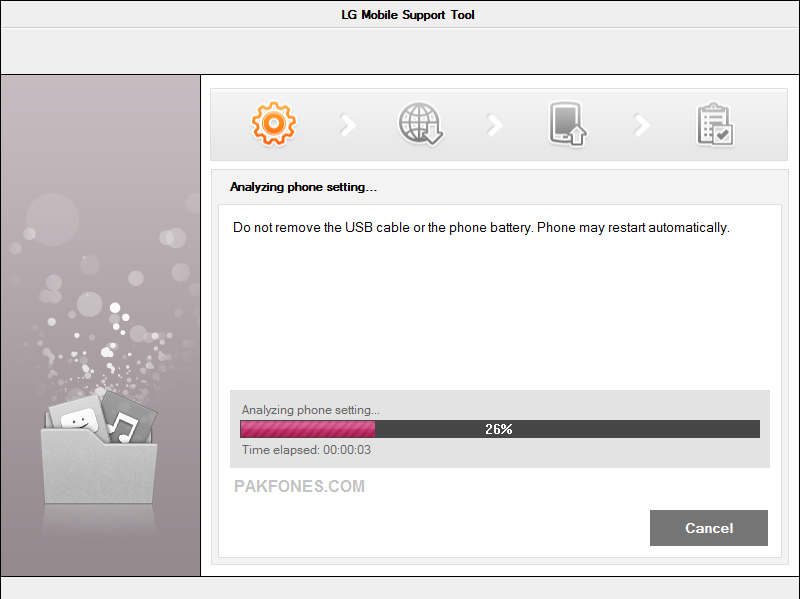
Flashing Video:
Please don’t miss subscribe via email if you need more useful posts notifications in you Email. Please pray for me to keep working to help you and your friends.
Regards,


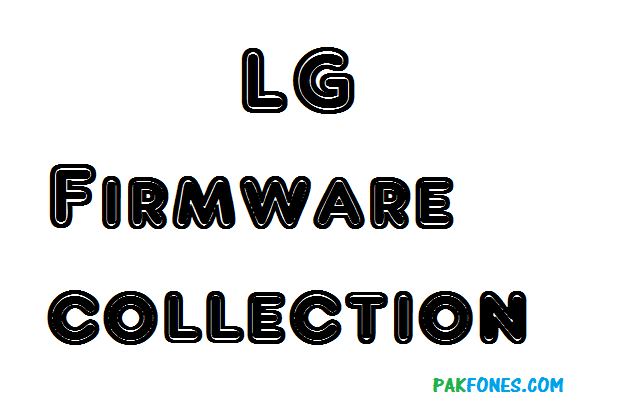
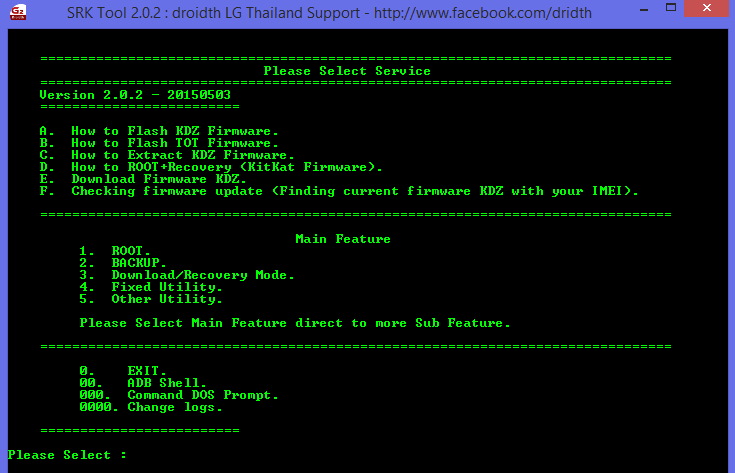
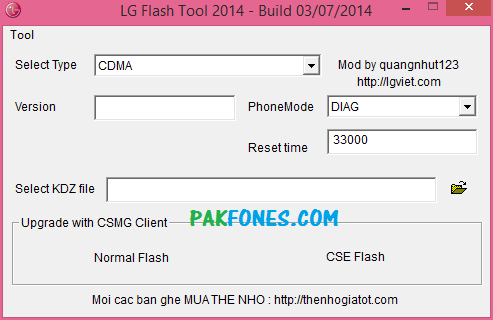
I have followed all the steps in this video, but still unable to flash my G4 f500s (running android 7.0). How can I unbrick my phone as the phone is presently stuck at the download mode screen. Other LG flashing softwares have also been tried, but none worked. Please HELP.
Try to flaah using LG UP software to flash G4