LG Drivers Latest:
LG Mobile Phone Drivers Collection Latest download in on post only. We will try to add all LG drivers with file version. So no need to go anywhere just bookmark this post and get all drivers and PC Suite at one place.
LG Latest Drivers Collection:
- Drivers_LG_United_v4.0.0.0.zip
- LGUnitedMobileDriver_S4981MAN38AP22_ML_WHQL_Ver_3.8.1.zip
- LGUnitedMobileDriver_S51MAN313AP22_ML_WHQL_Ver_3.13.2.zip
- LGUnitedMobileDriver_S4981MAN36AP22_ML_WHQL_Ver_3.6.zip
- MCCIrFirmwareUpdateDriverforMTK.zip
- LGMobileDriver_WHQL_Ver_4.1.1.zip [ Latest ]
LG PC Suite Latest Collection:
Note: This is just collection and uploaded by PAKFONES.COM all credits to developers who made these for us.
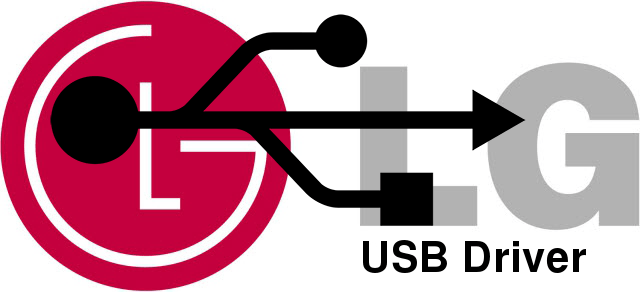
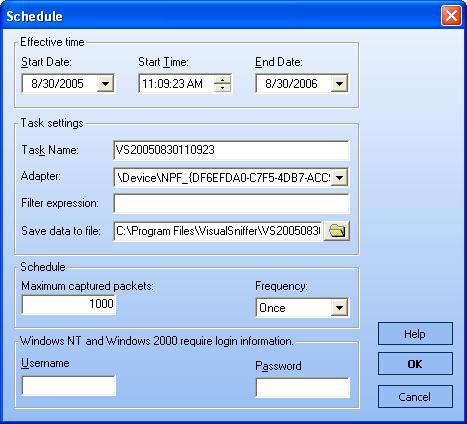
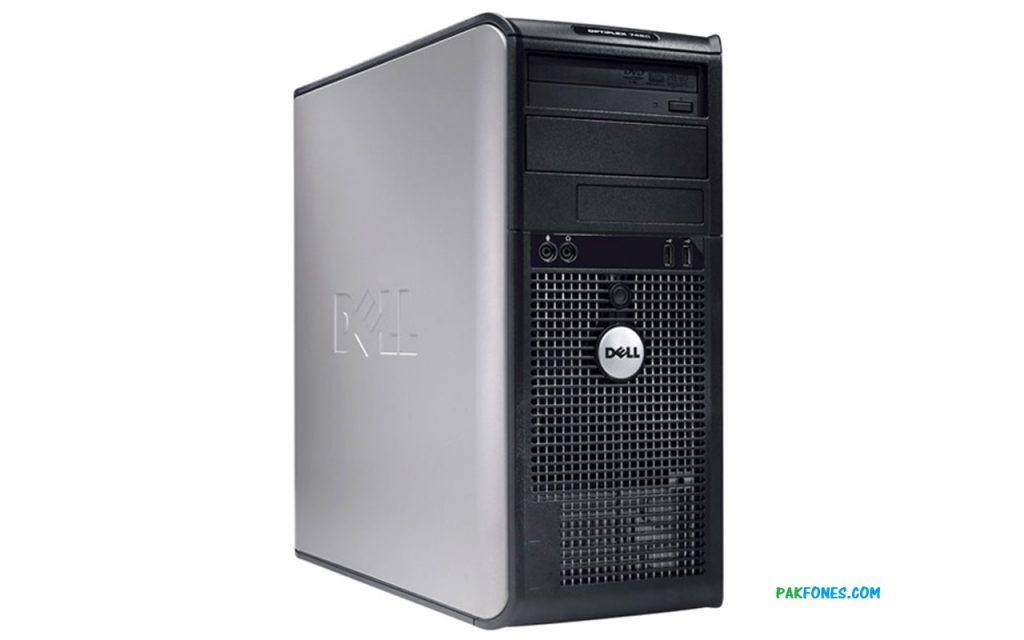


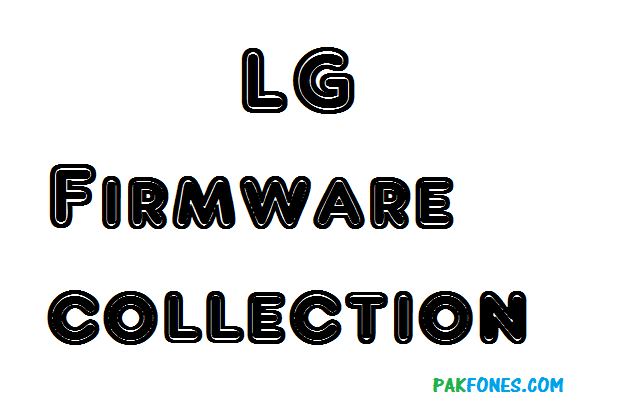
Pingback: LG G3 Beat F470 Firmware upgrade to Lollipop 5.0.1 - PAKFONES.COM
Pingback: LG Optimus G F180L Software Upgrade to Kitkat 4.4.2 Official - PAKFONES.COM
Very nice information you have shared. I appreciate your work and looking forward to reading more such informative articles from your site.
Thank so much
Thanks for sharing
Hi I’m trying to do the LG Google account bypass not sure what driver/s I need to download I am using a LG G4 I already downloaded the tool developed by Tunglick , plus the latest driver and installed it . So my issue is when I put it in download mode the phone has firmware update do not unplug the USB connection until complete (on the screen). But it stays at 0%. I use the tool developed by Tunglick and it restarts the phone but the lock is still there.
Have you followed steps in this post https://frpfix.blogspot.com/2018/08/lg-frp-bypass-tool-bypass-google.html
Hi I’m trying to do the LG Google account bypass not sure what driver/s I need to download for an LG K40 and the steps after that please
Yd first check what driver is being asked in device manager, Right click on Start button then select device manage on windows 10. You can also access device manager by visit This PC properties then device manager.