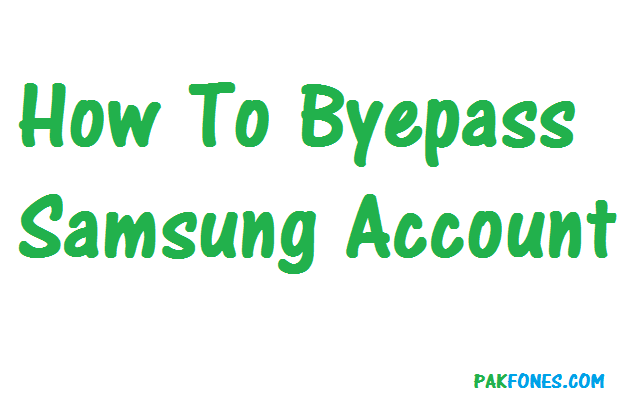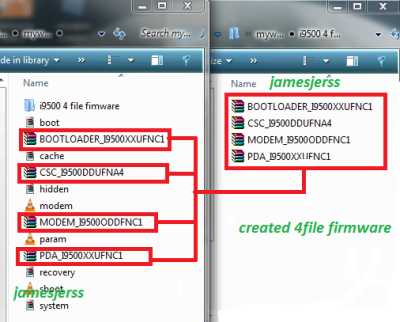here is all flashing log of Samsung i9070.
here is all flashing log of Samsung i9070.
FLASH INSTRUCTIONS:
1. Choose correct flash file(s).Check flashing options if needed
(Re-partition, EFS clear, Boot update)
2. Power on phone in download mode (turn off phone, hold Volume Down +
Home(Central) Button + Power.)
3. Connect phone to PC, install drivers if needed.
4. Press ‘Flash’ button.Operation: Flash
Selected model: GT-I9070
Software version: 24.7File analysis… OK
Total file size: 0x2CE704AD (718 Mb)
Searching USB Flash Interface… detected COM88
Setup connection… OK
Reading PIT from phone… OK
Sending cache.img.md5… OK
Sending hidden.img.md5… OK
Sending kernel2.bin.md5… OK
Sending kernel.bin.md5… OK
Sending modem.bin.md5… OK
Sending normal.bin.md5… OK
Sending param.lfs.md5… OK
Sending power_management.bin.md5… OK
Sending system.img.md5… OK
Flashing done (time – 00:04:08)
Done with Samsung Tool PRO v.24.7