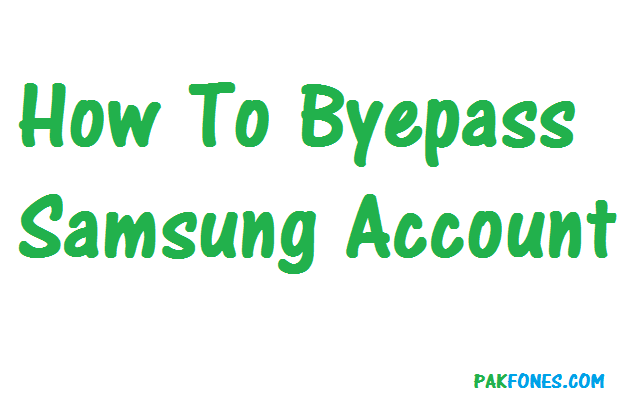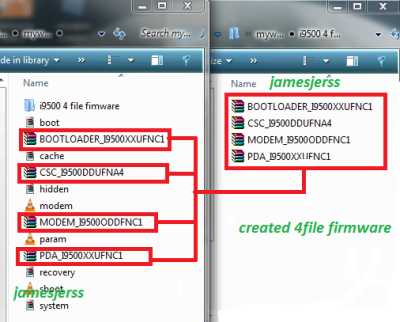Samsung E120 Unlock z3x: In this post i have shared a screenshot with step by step unlock method of Samsung c120 with z3x box. If you have any problem in Samsung 2g unlocking you can read this post and follow the screenshot instructions to unlock Samsung c120.
To unlock Samsung E120 with z3x you need a z3x box, Samsung E700 RJ45 cable and z3x 2g tool v3.5.0040 installed. To download z3x 2g tool v3.5.0040 you need to visit z3x support page and install latest_shell.exe and now you will have access support area.
What are the requirements to unlock Samsung E120 with z3x?
- A Samsung E120 locked phone
- Samsung E700 RJ45 cable
- z3x 2g tool v3.5.0040 installed
How to unlock Samsung E120 with z3x
Follow the screenshot to unlock Samsung E120, By using this method you and unlock any Samsung 2G phone with z3x 2g tool v3.5.0040.
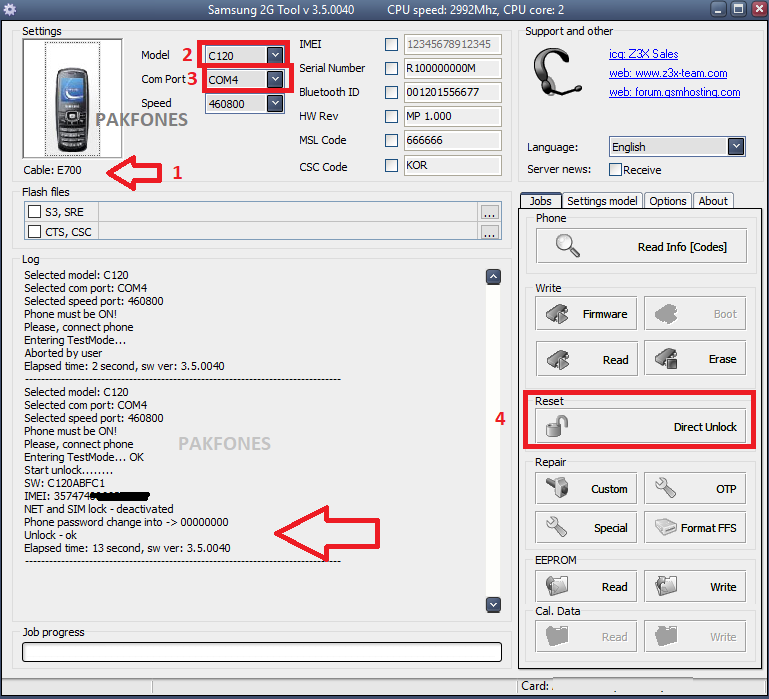
Samsung SCH-E120 Unlock Log:
Selected model: C120
Selected com port: COM4
Selected speed port: 460800
Phone must be ON!
Please, connect phone
Entering TestMode… OK
Start unlock……..
SW: C120ABFC1
IMEI: 35747400xxxxxx
NET and SIM lock – deactivated
Phone password change into -> 00000000
Unlock – ok
Elapsed time: 13 second, sw ver: 3.5.0040
Please don’t forget to share your experience via comments, keep visiting pakfones.com regularly if you are interested in cellphone repair solutions tips & tricks. Follow me on google plus to get notified on every new post.