If you are looking to convert your single SIM Samsung phone to dual SIM, Please read this post till end. I am sure you will learn a lot from this post. Because this post is not for any specific model, This method is tested on so many Samsung Exynos Models. It should work on all Samsung phones which have second sim card hardware.
Some Supported Models:
• Samsung Galaxy S7
• SM-G930F
• SM-G930S
• SM-G930L
• SM-G930K
• SM-G930W8
• Samsung Galaxy S7 Edge
• SM-G935F
• SM-G935S
• SM-G935L
• SM-G935K
• SM-G935W8
• Samsung Galaxy S8
• SM-G950F
• SM-G950N
• Samsung Galaxy S8+
• SM-G955F
• SM-G955N
• Samsung Galaxy Note 7
• SM-N930F
• SM-N930S
• SM-N930L
• SM-N930K
• Samsung Galaxy Note 7 FE
• SM-N935F
• SM-N935S
• SM-N935L
• SM-N935K
• Samsung Galaxy Note 8
• SM-N950F
• SM-N950N
• Samsung J Series
• J330S
• J330L
• J330K
• J330F
• J530S
• J530L
• J530F
• J530K
• J730S
• J730L
• J730K
• J730F
Requirements:
- Phone must be rooted.
- Need any from these professional Samsung service tools : Z3x, Chimera, Octopus or GCKey
- Make a phone backup of efs and certificate
Steps:
- Connect your phone to usb (make sure oem unlock and usb debuggin is on)
- Make DM+MODEM+ADB connection allowed by calling *#0808#
- Read your phone certificate using a gsm box (in z3x box you go to unlock tab and press Read cert)
- Open your phone certificate with notepad and duplicate everything seen after IMEI line by copying and adding 2.(example IMEI2, PubSignKey2, etc)
- Write back your new phone certificate (in Z3x box you press write cert
- Your phone is now dual sim
Mentions:
- This won’t change your IMEI so it won’t trigger law in countries where IMEI changing is illegal.
- In case you don’t have gsm box or you need help you can contact me.
- I tested and done it on multiple exynos versions(g930f, g930w8) and it worked.
If you have any problem regarding this post you can write in comments, I have posted this method for those who already have Samsung Service Tools, If you have not any Samsung professional tool you can visit PAKFONES with phone.
Source




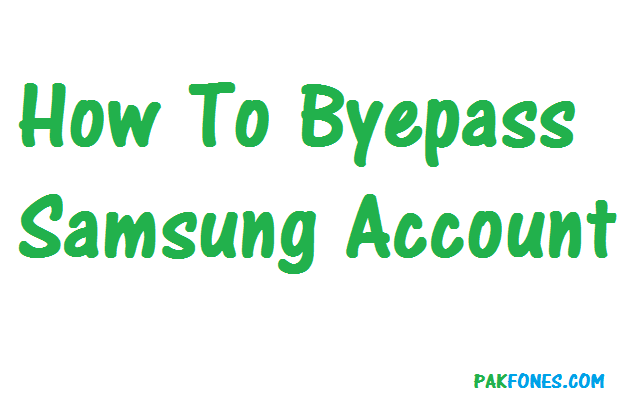
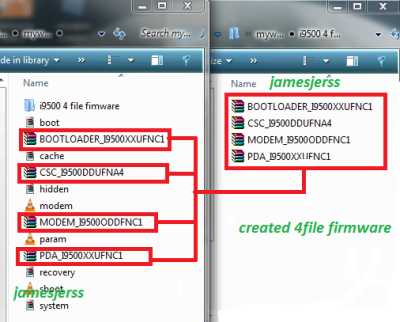
my phone already in void:1 ,ot possible to backup cert can i use another phone cert?
I think you need rooted phone to read cert
I have Samsung s7 sm g-930w8
Earlier dual sum were working on it. After getting issues of software now it’s working on single sim. Can u plz suggest firmware number that I can once again use dual sim plz