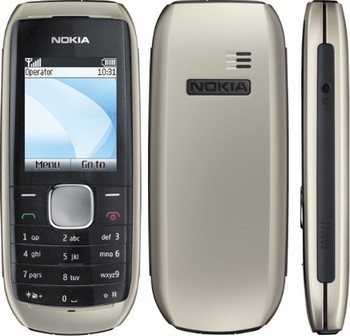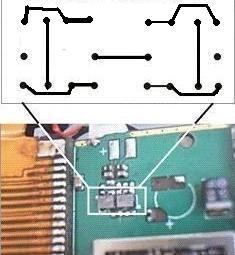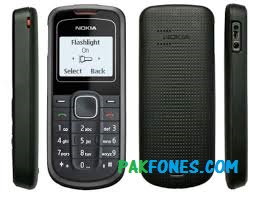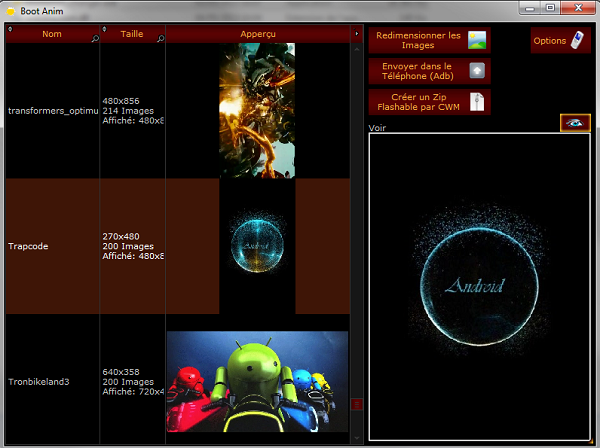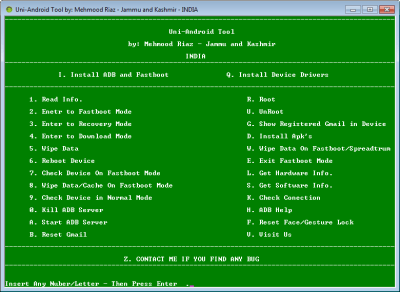WhatsApp is hugely popular and used across the globe by millions that harness it to send messages, memes, videos and images to their friends and family. Here is list of every cool features that can make your experience with the app even better.
WhatsApp is the most popular messaging service on the globe meaning it surpasses rivals such as Facebook Messenger, WeChat and Skype in terms of active monthly users.
October, 2018 WhatsApp was said to have 1.5 billion people using it every month.
One of the reasons for the apps laudable success is surely its regularly stream of updates that add new and exciting functions.
With that said, here is a list of the best features you can take advantage of on WhatsApp.
Watch video without leaving a chat:
WhatsApp was recently updated on Android to bring picture in picture viewing to users.
The feature was previously available on iOS handsets.
Picture in picture allows video to be consumed in a separate window, meaning you do not need to leave a chat in order to view it.
The functionally does not work with all videos with some YouTube content not complying with the feature.
However for the most part the functionality works well and allows users to move the floating video around the app to suit their preference.
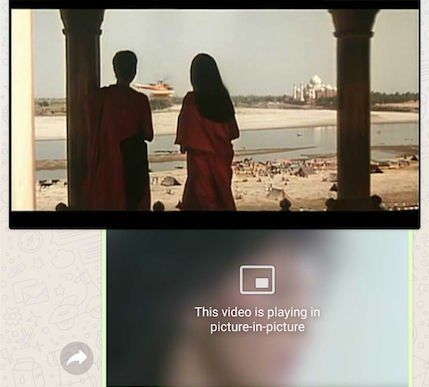
More ways to express yourself:
Earlier this year WhatsApp introduced stickers as a new method to communicate with those closest to you.
The adorable icons are a great way to add even more diversity to chats.
Stickers are easily to use and can be accessed by pressing the features icon in the app.
“Whether with a smiling teacup or crying broken heart, stickers, help you share your feelings in a way that you cant always express with words.”
“To start we are launching sticker packs created by our designers at whatsApp and selection of stickers from other artists. To use stickers in a chat simply tap the new sticker button and select the sticker you want to share. You can add new sticker packs by tapping the plus icon.”

Face to face with those closest to you:
WhatsApp has vastly expanded its feature library this year with one of the most notable new additions being the introducing of group calling for video and voice.
The chatting app allow users to take part in group calls with up to four people.
While that figure is not high as Apple FaceTime feature that lets 32 people chat at once, WhatsApp offering is perfect if some of your friends use android device.
Explaining the feature WhatsApp stated, ” You can make a group call with up to four people total anytime and anywhere.”
“Just start a one on one voice or video call tap the new add participant button in the top right corner to add more contacts to the call.
Group calls are always end to end encrypted and we’ve designed calling to work reliably around the world in different network conditions.

Changes to forwarded messages:
WhatsApp will now clearly highlight when message have been forwarded from other users.
A tag will be present that says, “forwarded”, making the user aware the message received has not come directly from the person they are chatting with.
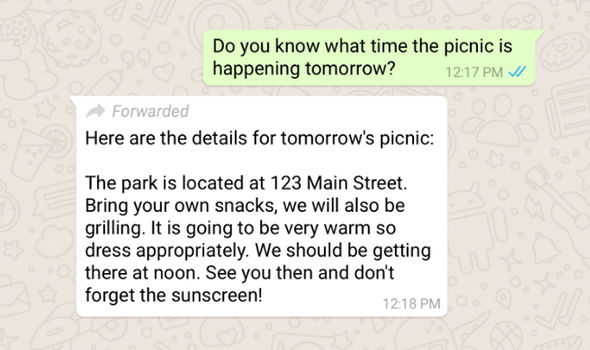
New group chat features:
Earlier this year group chats received a new feature whereby only admins in a conversation could speak with each other.
Commenting on the function, WhatsApp said, “We are launching a new group setting where only admins are able to send messages to a group.
“One way people use groups is to receive important announcement and information, including parents and teachers at schools, community centers and non profit organisations. Introduced this new setting so admins can have better tools for these use causes.
To enable this setting, open “Group Info” tap Group Setting > Send Messages and select “Only Admins”.”
Location:
WhatsApp has two options when it comes to sharing a location with friends and family members.
Users have the choice to share their live location or current location.
The former will provide other real time movements for the time periods of either 15 minutes, one hour or 8 hours,
Meanwhile the later will display the location of the user and not update it based on movement.
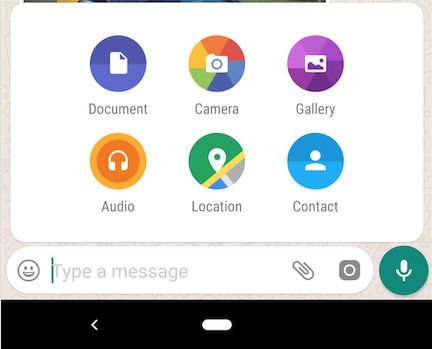
Location sharing can be accessed by pressing the paperclip icon in a chat and pressing “Location”.