Telenor Internet Settings for Android Devices.
Telenor has enabled all its users to easily, quickly and free of charge configure their mobile handset for using Telenor services. For most mobile handsets that are offered on the market of Serbia there is automatic phone configuration. With automatic configuration you can set your mobile handset to use WAP/GPRS, MMS and E-mail services.
In case the model of your handset is not included in automatic configuration list, please contact Telenor Contact center on 345 or manualy configure your phone with next parameters.
GPRS settings:
-
APN: internet
-
Username: telenor
-
Password: gprs
-
Proxy address: (empty)
-
Proxy port: (empty) – for older devices 9201
MMS settings:
-
APN: mms
-
Username: (empty)
-
Password: (empty)
-
Proxy address: 217.65.192.33
-
Proxy port: 8080 (for older devices 9201)
-
MMS server address: http://mms.telenor.rs/servlets/mms
Screenshots step by step for better understand.
APN Name: Telenor internet
APN: internet
User Name: Telenor
Password: Telenor
All other fields leave default
then save it
For other network setting visit mobile internet setting category
Good Luck!







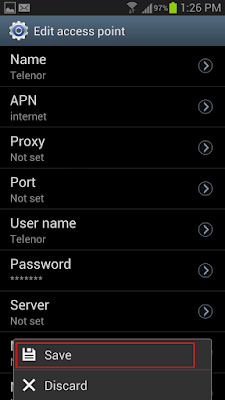



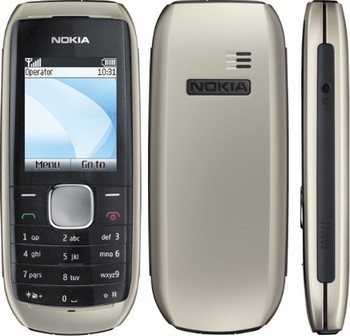
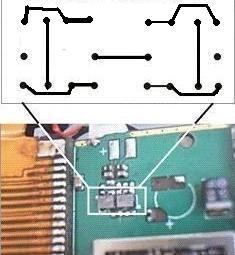
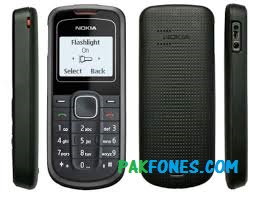

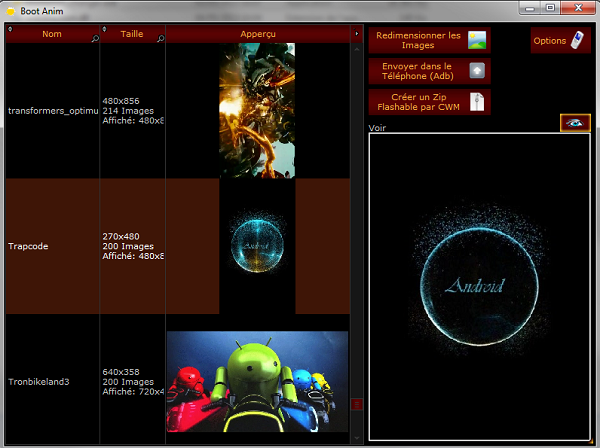
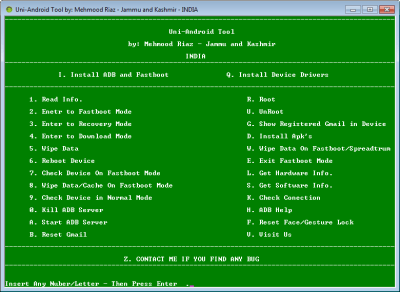
useful information for Android Hard Reset http://mobileflickr.blogspot.com/