Qmobile i2 SC77xx factory firmware file free download no login, or zip password required.
In this post i have shared QMobile i2 PAC Firmware file and flashing method. I have used Infinity CM2 SPD Module to flash QMobile i2, You can use SPD Flash tool
How to Flash SPD Android phone?
You must have original micro usb cable installed spd usb drivers and Infinity cm2 latest SPD module before continue this process.
- Download QMobile_i2_MP_11_03
- Extract firmware using any unzip utility.
- Open Infinity CM2SPD module and select boot.
- Go to service tab and click on read info, connect phone by pressing vol+ and vol- keys.
- If read info OK then go to Flash tab
- Select QMobile i2 firmware .pac file and hit Flash.
- Connect phone by pressing vol+ and vol- key to micro USB cable.
- Flashing will be started and will be finished in few minutes. In my case phone taken 2 minutes and 37 seconds.
Flashing SPD Phone using Infinity CM2SPD
QMobile i7i flashing screenshots: You can learn from these these are not with QMobile i2 but this may be useful for you.
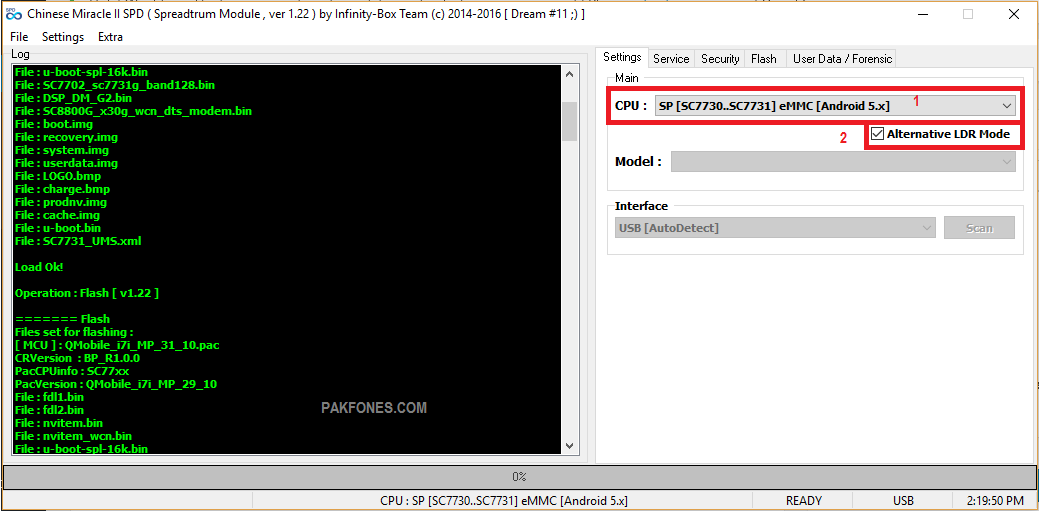
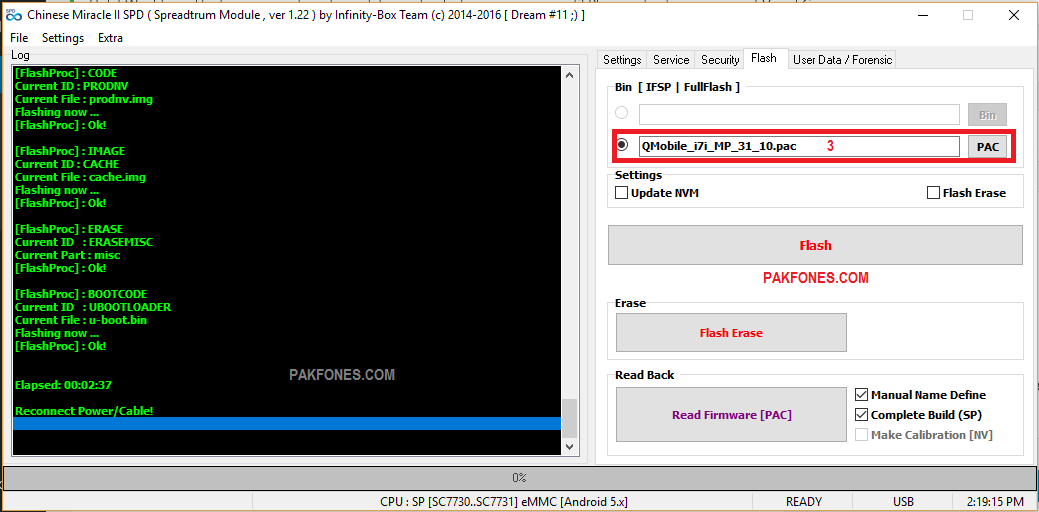

![Q Mobile Android firmware collection [Tested]](https://pakfones.com/storage/2015/08/QMobile-firmware-free-download.jpg)
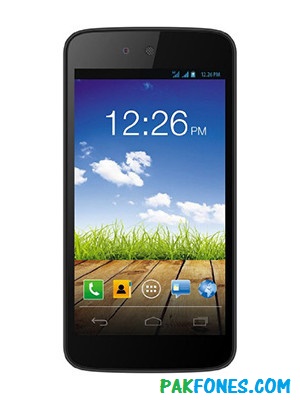
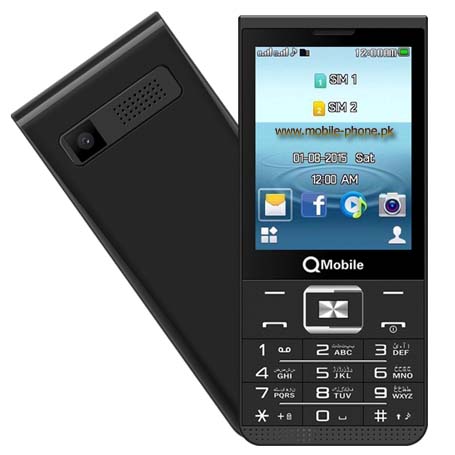
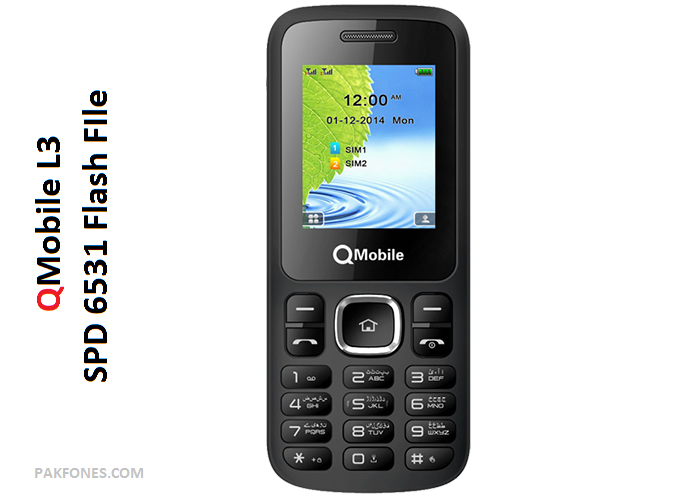
![QMobile L3 User Code Read or Reset without data loss [video]](https://pakfones.com/storage/2016/10/Qmobile-L3-user-code.png)

My Q mobile i2 was on but no icon displaying
Try to Hard Reset or format using Infinity CM2SPD, If still not cleared then it must be flashed with same firmware.