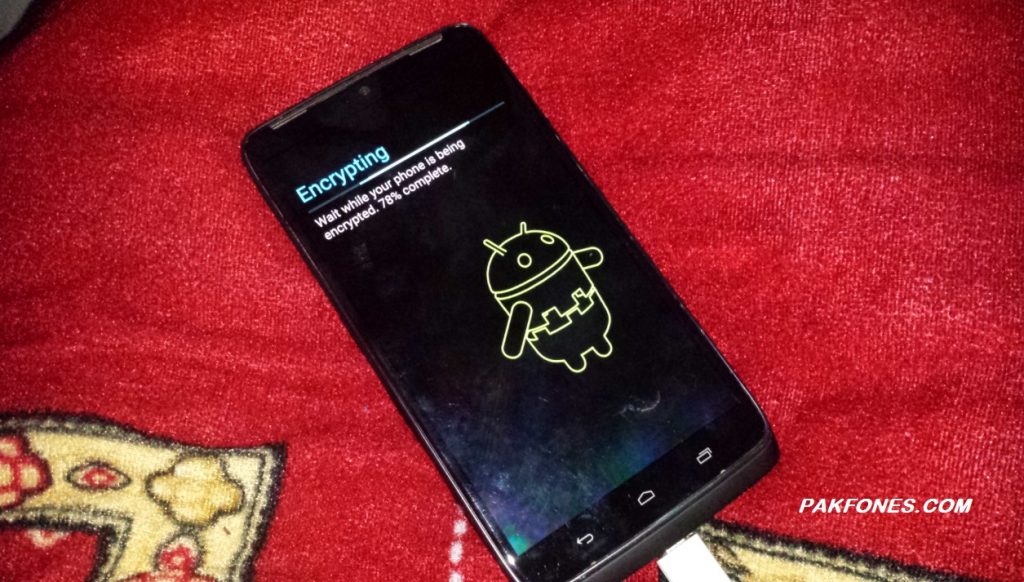If you are looking for Motorola fastboot drivers or motorola quark s drivers you can find them below. easy to install and have for both windows platform Motorola drivers for Windows 32 bit and Motorola drivers for Windows x64. I am uploading to help people who facing Motorola driver installation problem.
How to install Motorola fastboot drivers?
Motorola drivers installation on windows 32 bit or x64 is not so hard but sometime this creating problems for us due to wrong drivers installation ot conflict with other drivers. so if you follow the Motorola drivers installation instructions i am sure you can do the job easily. download one of these zip file as per your os “Motorola_End_User_Driver_Installation_6.4.0_32bit.zip” or “Motorola_End_User_Driver_Installation_6.4.0_64bit.zip“
- Extract downloaded zip file using any unzip utility. winrar, / zip7, / Alzip
- You will have “Motorola_End_User_Driver_Installation_6.4.0_64bit.msi” file after unzip.
- Double click on msi installer and follow the on screen instruction.
You may also like to visit Motorola RSD Lite collection
You may also like how to flash motorola using RSD Lite
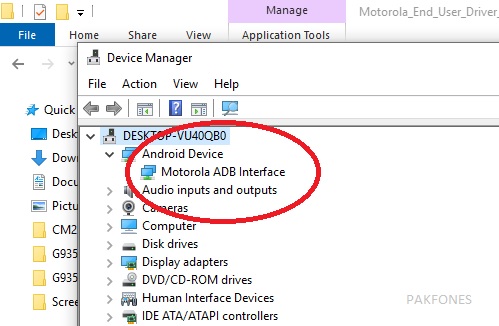
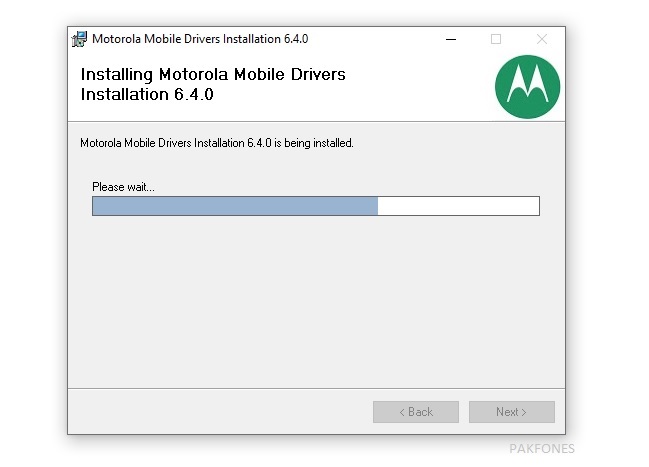
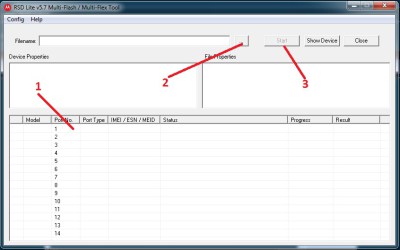
![Motorola Droid RAZR XT912 Flashing [Guide]](https://pakfones.com/storage/2016/09/Motorola-droid-razar-XT912-1.jpg)