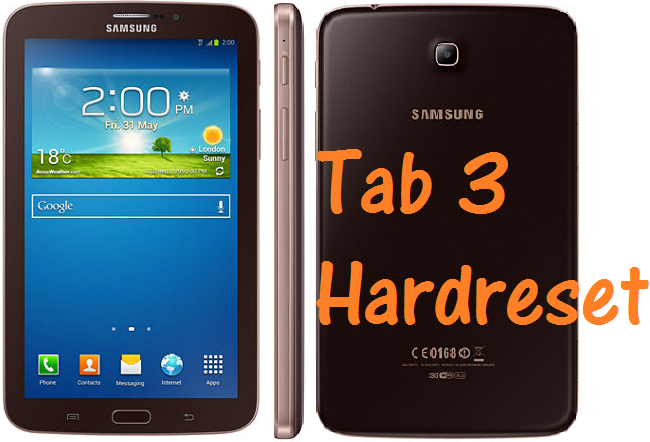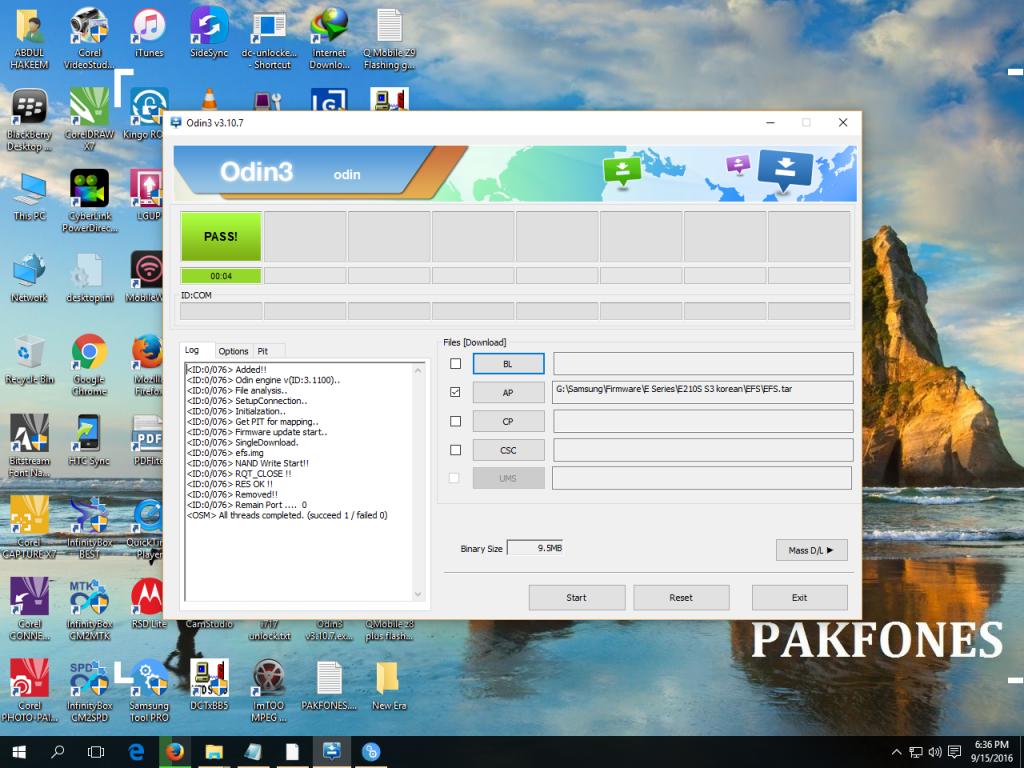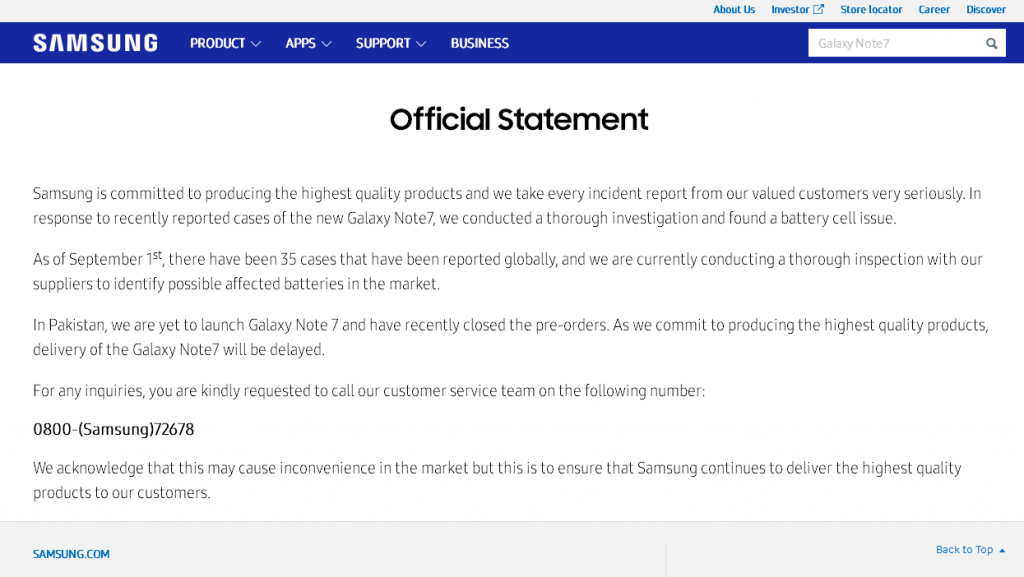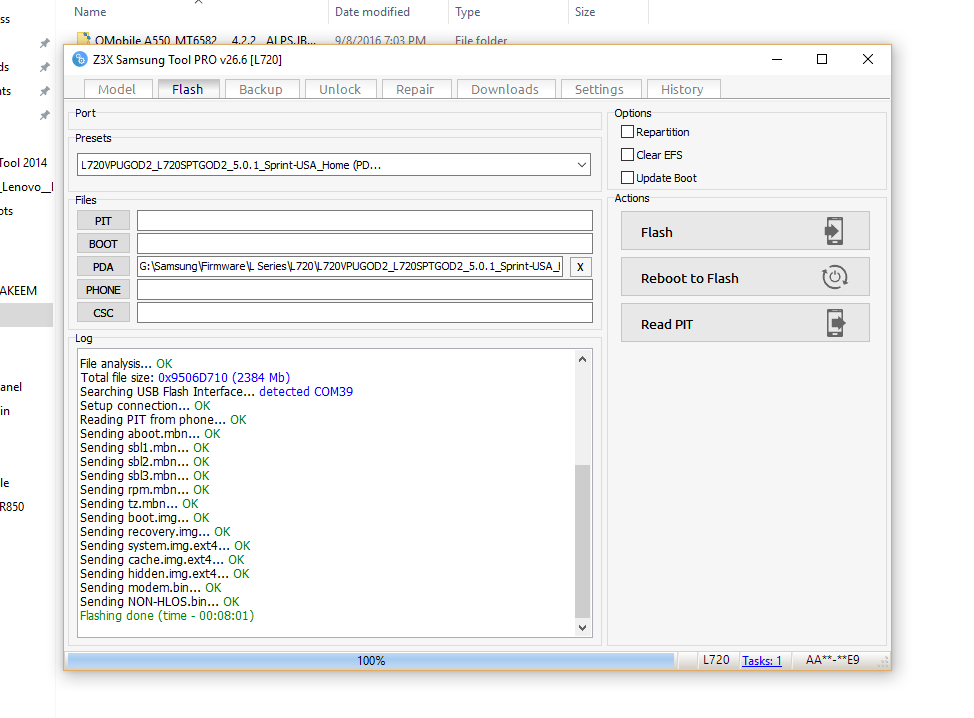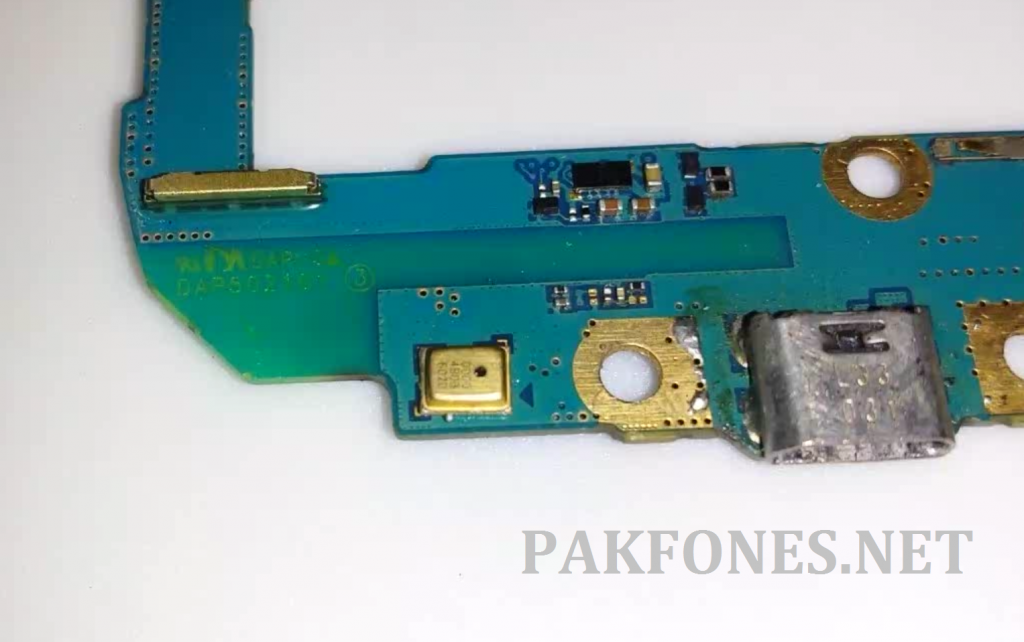Samsung Tab 3 Hard Reset
Aslam-O-Alakum Friends to day i am going to share Samsung Tab 3 Hard Reset method and in this video i have used Samsung Tab 3 T211. So let’s start how to do this? Power off the Samsung Phone Press Vol + Home and Power key Release Power key when Samsung logo appear on screen Continue […]
Samsung Tab 3 Hard Reset Read More »