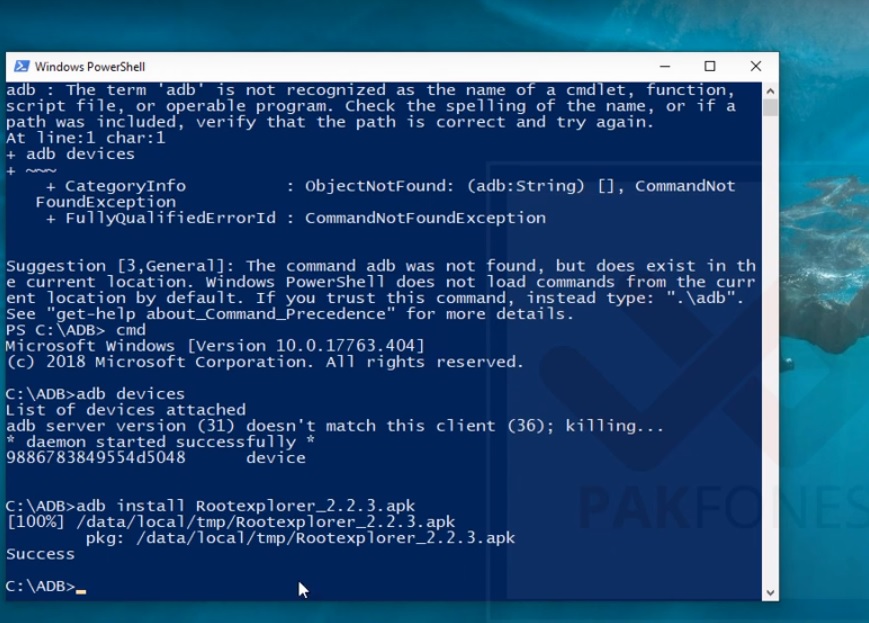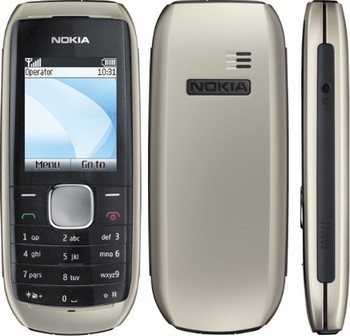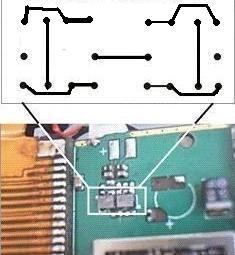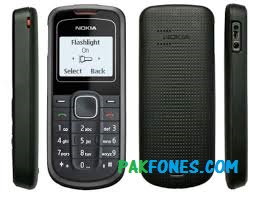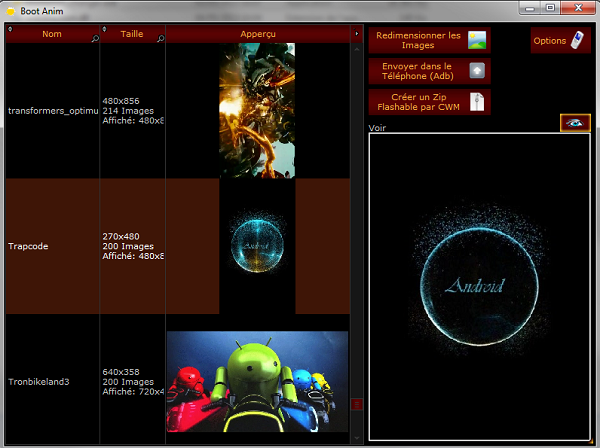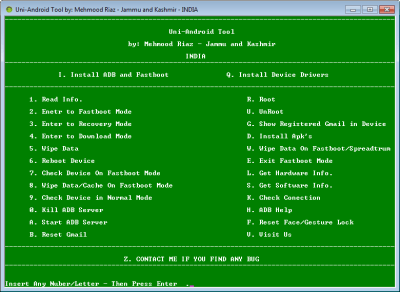If you have problem in installing Apps from Google Play or from memory, then you should follow this post to install Apps via adb command. Installing Android Apps via adb is possible if you have usb debugging enabled on your phone from developer options.
so in this post i am going to write a tutorial on how to install Apps via adb or how to install Apps on Samsung running combination firmware.
If you also have apps installation problem on your phone being a user or being a mobile phone technician, i recommend you to read this post and watch video tutorial on apps installation using adb commands.
What is ADB?
ADB and Fastboot are arguably two of the most indispensable tools used when working with Android devices. If you really want to modify, debug, and tweak along with their countless uses in rooting, and other procedures ADB and Fastboot are a must for any Android device owner.
Typically if you want to install ADB and Fastboot you have to download and setup the Android SDK (If you really want to learn about Android Development I highly recommend downloading and installing the full Android SDK from here), but this can be unnecessary for people who just want to install ADB and Fastboot.
How to install Android Apps using adb command:
You must have minimal adb package and adb drivers for your phone on your computer and usb debugging enabled to install android applications on your android device. to enable usb debugging on your android device follow the instructions below.
Go to About > Software information > Tap on Build number 7 time > go back and enter into Developer options > Enable developer options if you have on off toggle button > Turn on usb debugging in developer options.
- Connect your Android phone to computer via usb cable.
- Accept usb debugging connection prompt on phone screen.
- Go to Minimal adb installation folder.
- Press and hold Shift key on keyboard.
- Right click on empty space in adb installation folder anywhere.
- Click on “Open PowerShell window here‘.
- Type “cmd” in command prompt window.
- Type adb install [App name including .apk] e.g adb install facebook.apk and hit Enter.
- App will be installed in few seconds or minutes.
- You will get Success message and done!
Watch Tutorial: How to Install Apps via ADB in Urdu?
You may also like
Root Samsung S7 Edge U3 on Combination Firmware.
Minimal ADB and Fastboot Latest Version
All Recorded Calls will be saved as from Unknown Number
Follow us for more, if you still have any question regarding this post leave your message in comment box.
Install apps via adb, how to install applications via adb command, how to install android apps via adb, adb command,