We have all Samsung dead boot repair service at our repair shop located in Pattoki Pakistan. As in this post i am going to show you Samsung Galaxy S Advance [i9070] dead boot repair screenshot and log. i have used Riff Box to do this job but We have Other Jtag Devices also at our repair lab.
i9070 Boot Repair Screenshot.
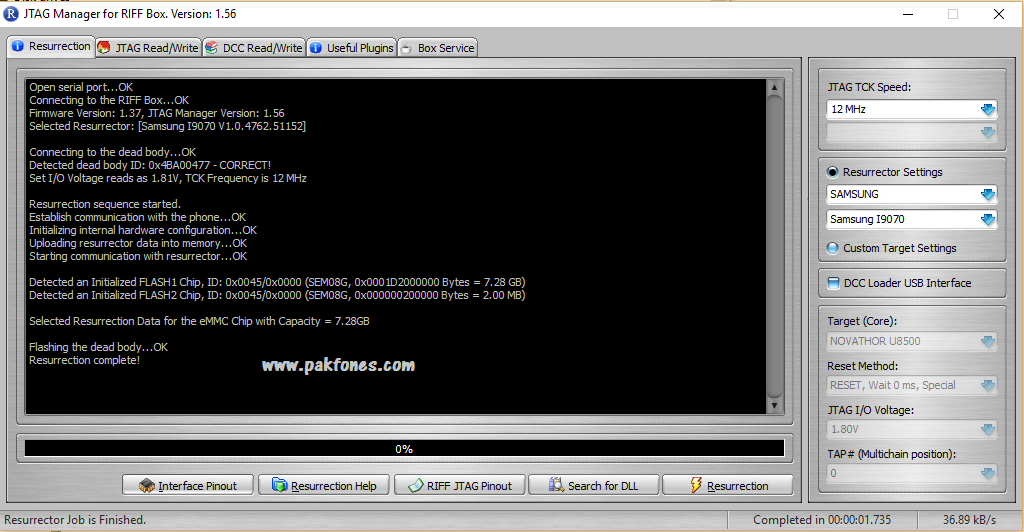
Repair Log.
Open serial port…OK
Connecting to the RIFF Box…OK
Firmware Version: 1.37, JTAG Manager Version: 1.56
Selected Resurrector: [Samsung I9070 V1.0.4762.51152]Connecting to the dead body…OK
Detected dead body ID: 0x4BA00477 – CORRECT!
Set I/O Voltage reads as 1.81V, TCK Frequency is 12 MHzResurrection sequence started.
Establish communication with the phone…OK
Initializing internal hardware configuration…OK
Uploading resurrector data into memory…OK
Starting communication with resurrector…OKDetected an Initialized FLASH1 Chip, ID: 0x0045/0x0000 (SEM08G, 0x0001D2000000 Bytes = 7.28 GB)
Detected an Initialized FLASH2 Chip, ID: 0x0045/0x0000 (SEM08G, 0x000000200000 Bytes = 2.00 MB)Selected Resurrection Data for the eMMC Chip with Capacity = 7.28GB
Flashing the dead body…OK
Resurrection complete!
If you have any question about it Just send a Whatsapp message +92-300-453-7079
