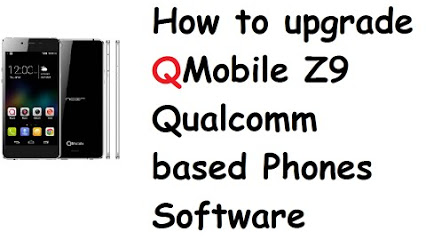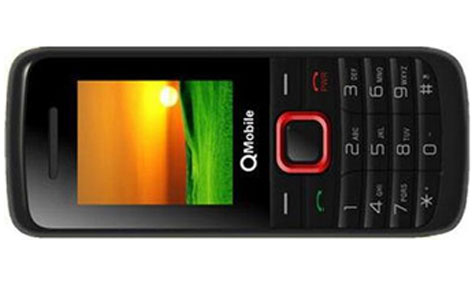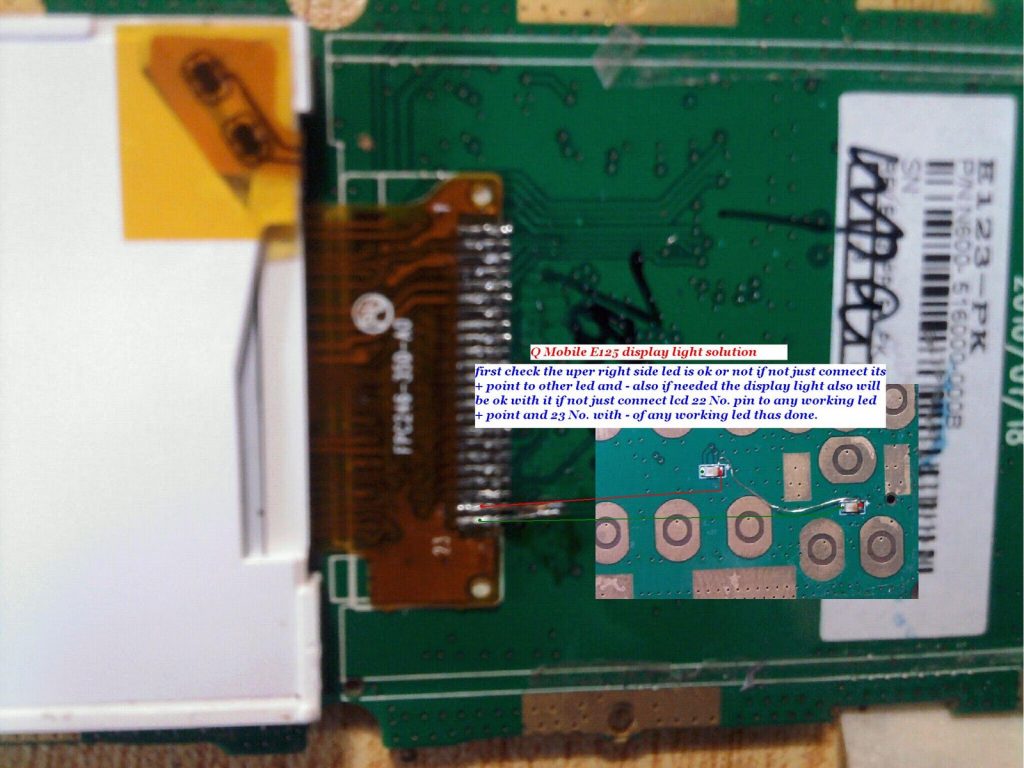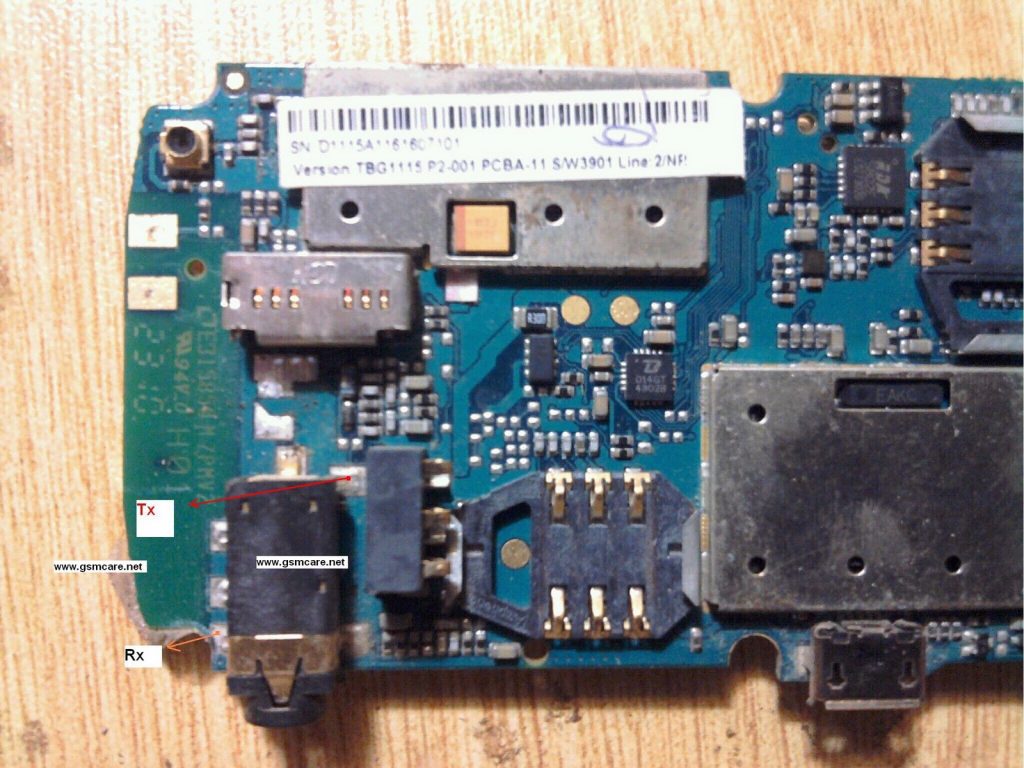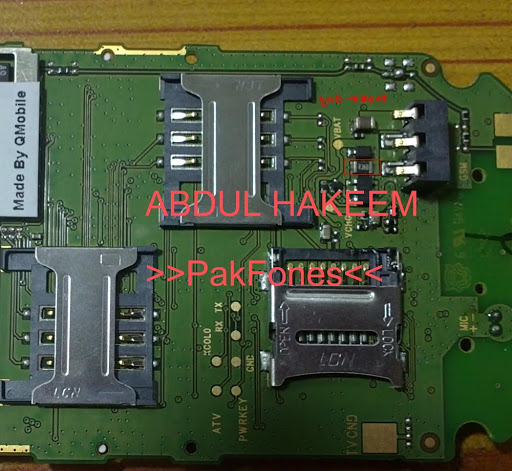Instructions:
Aslam-o-Alakum
In this video i will show you how to upgrade your..
Qualcomm based cellphone This video made..
Specially for Q Mobile Qualcomm based phones….
In this video i will show you how to upgrade your..
Qualcomm based cellphone This video made..
Specially for Q Mobile Qualcomm based phones….
Step by step
1-install qualcomm drivers found in firmware package.
2-Press volume up and down and insert USB cable to phone..
phone let windows complete drivers installation.
3-Now go to C:Program FilesQualcommQPSTbin
folder and follow this video.
For more useful videos and solutions please visit us.
https://pakfones.com
http://www.youtube.com/pakfones
Please follow this blog by email to get notified for new posts and videos.