Q Mobile X2i 3G Read Pattern
How To Read Pattern Lock Q Mobile X2i 3G Infinity CM2 SPD in this post i have read pattern code from QMobile X2i 3g. This phone is bassed on SC7715 NAND and this job done with infinity cm2 spd module. Check logs and screenshots for more detail.
How to do this?
- SPD drivers and infinity spd module must be installed before.
- Open cm2 spd module.
- Select SC7715 NAND boot.
- Got to Userdata/Forensic Tab
- Press read pattern
- Press vol+ and vol- and connect usb cable to phone.
- Wait few seconds and you will get Lock code in log window.
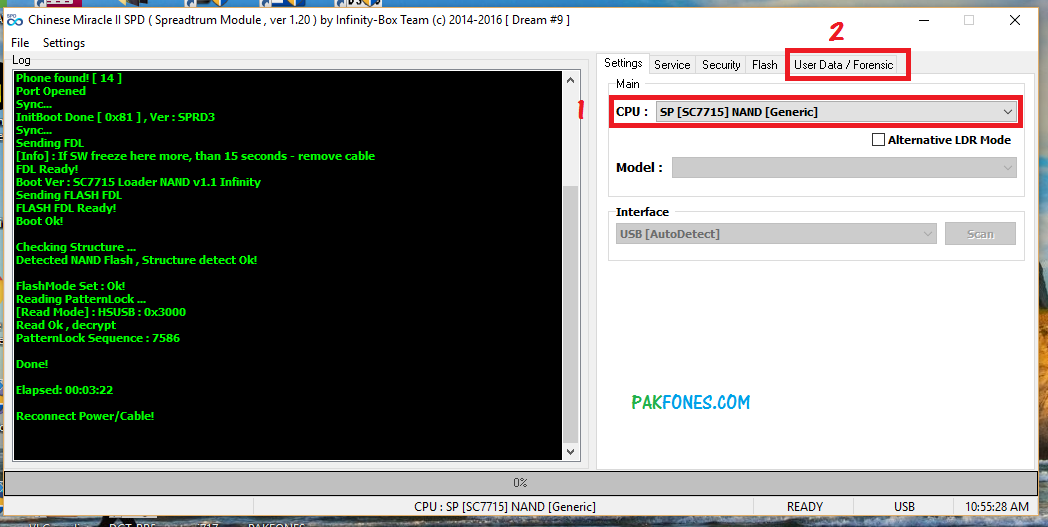

Operation : Read PatternLock [ v1.20 ]
- Remove battery. Insert battery back
- Press and hold ‘VolumeUp’ and ‘VolumeDown’ keys
- Insert cable
==== Wait for phone…
Phone found! [ 14 ]
Port Opened
Sync…
InitBoot Done [ 0x81 ] , Ver : SPRD3
Sync…
Sending FDL
[Info] : If SW freeze here more, than 15 seconds – remove cable
FDL Ready!
Boot Ver : SC7715 Loader NAND v1.1 Infinity
Sending FLASH FDL
FLASH FDL Ready!
Boot Ok!
Checking Structure …
Detected NAND Flash , Structure detect Ok!
FlashMode Set : Ok!
Reading PatternLock …
[Read Mode] : HSUSB : 0x3000
Read Ok , decrypt
PatternLock Sequence : 7586
Done!
Elapsed: 00:03:22
Join us for more


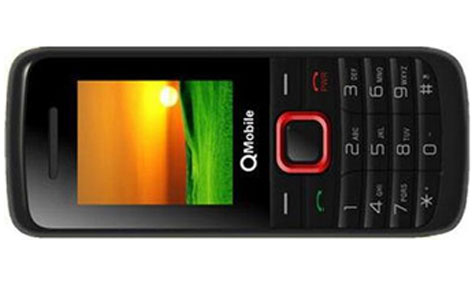
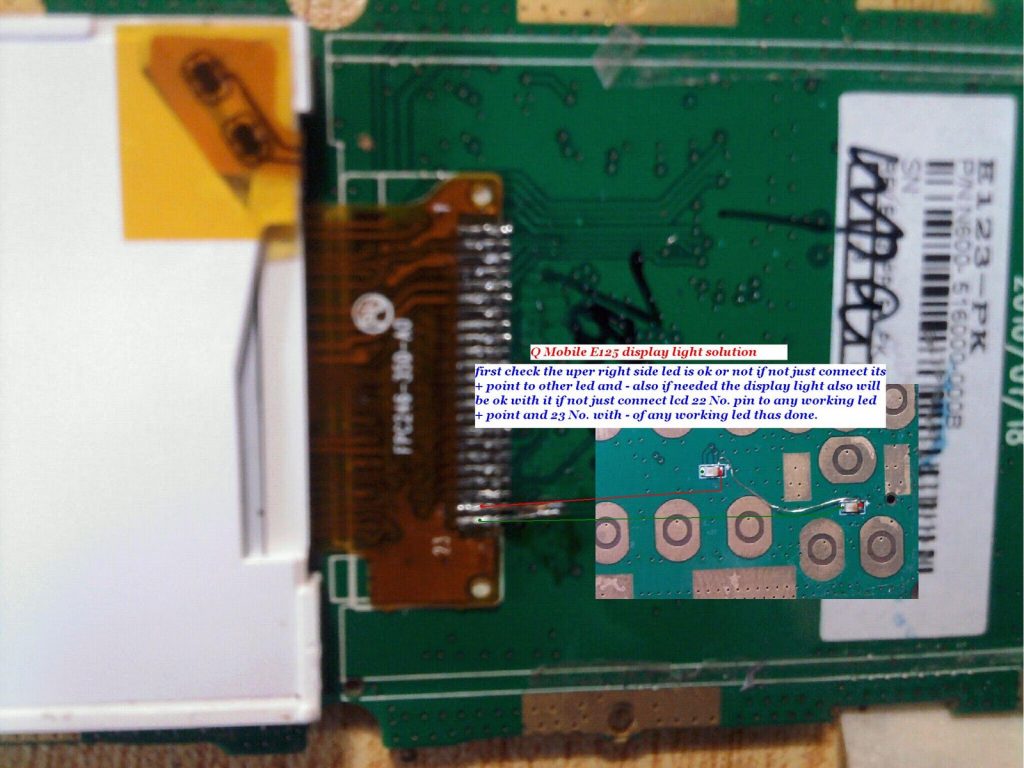
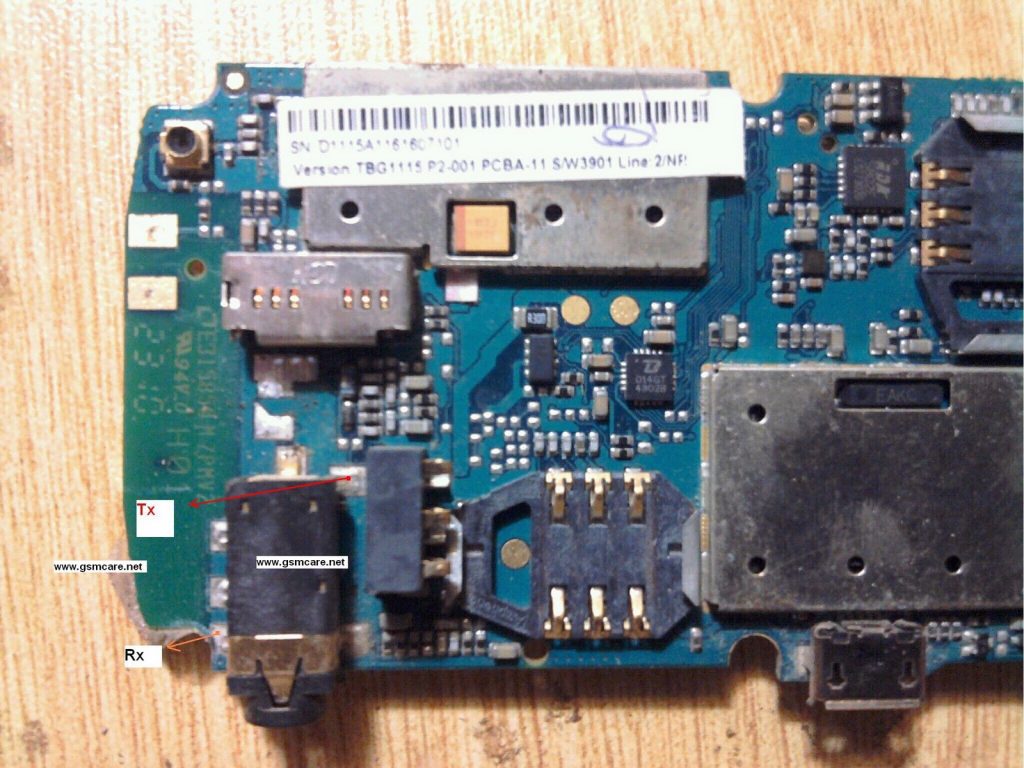
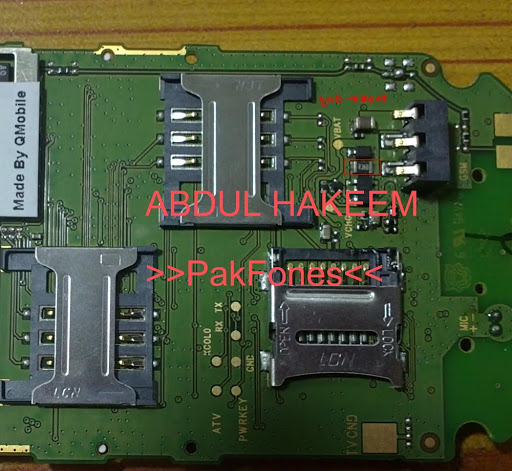
your guideness is very helpful thank you…..infinty
Thanks for the awesome guide. I was able to fix my Qmobile Infinity
Thanks for the awesome guide. I was able to fix my Qmobile Infinity
thank u sir for useful idea
You always welcome bro,