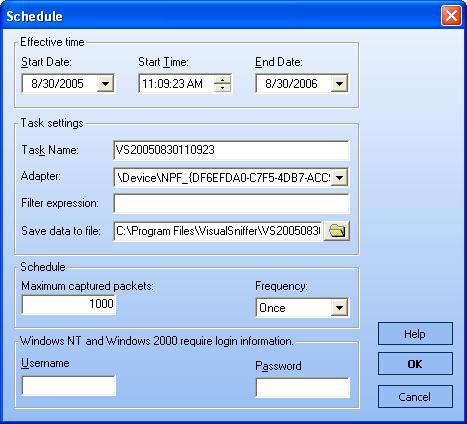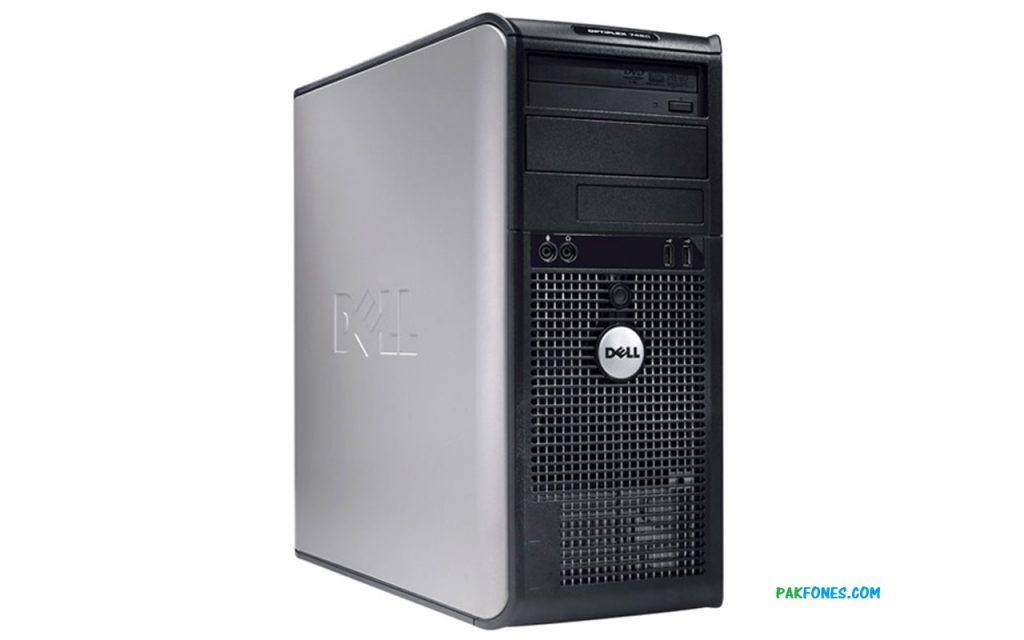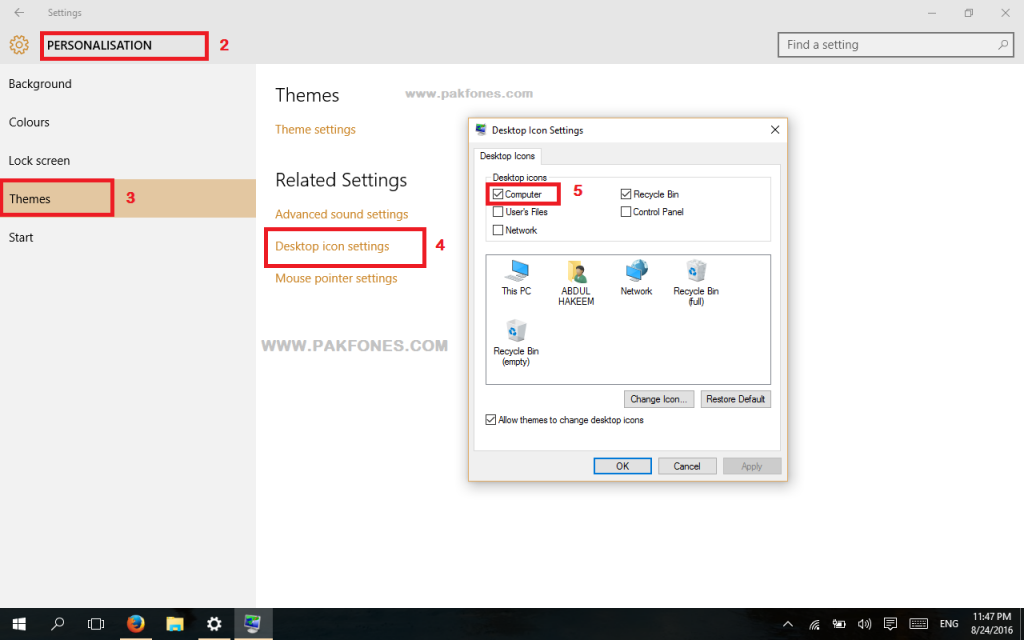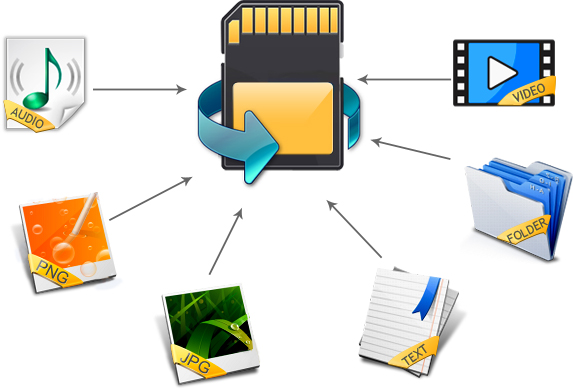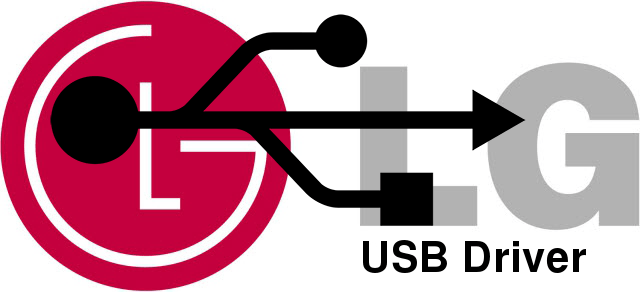Hi if you are in search how to show This PC [My Computer] on desktop then you are at right place here i will show you how to get This PC shortcut on windows 10 desktop. So let’s start…..
1= Right clock on empty area on windows 10 desktop.
2= Then click on Personalize
3= Then click on Themes
4= Then Desktop icon setting
5= Then tick Computer check box and press OK
Check screenshot for more help
Check videos also this will give you full guide if you not understand the above picture.
Subscribe for more useful posts and videos.
PAKFONES