How To Flash Samsung S6 SM-G920T USA With Odin3? You can flash/upgrade your own Samsung galaxy s6 at home now. Just download Odin3 and SM-G920T [TMOBILE] firmware for your galaxy s6 G920T or other model. For Samsung drivers just install Samsung kies
How to Flash Samsung Phone With Odin?
- Download and extract Samsung firmware on your computer. Using any unzip utility.
- Download and install Samsung latest usb drivers
- Download and Extract Odin3_v3.10.7 or any new version.
- Open Odin Odin3_v3.10.7.
- Restart your Phone in Download Mode [by pressing Home + Power + Volume Down buttons together].
- Connect your Samsung device to the computer and wait to drivers installation complete until you get a blue sign in Odin.
- Add firmware file in Odin using AP / PDA button.
- Make sure re-partition is NOT ticked before starting the flashing process. [Sometime we need to use pit file to flash phone with repartition but in 10% phones only when phone not have good partition] so please be careful.
- Now, Click on the “Start” button and wait few minutes to complete flashing process.
Note: Some time we facing problem during flashing or upgrading phone with odin. 90% cellphone are done without any problem. but some phone need to re partitions to recover bricked phone. so you can try pit files. When phone stop at ant specific part of file, like modem.img, boot.bin, system.img or some other. Re partition may risky and can damage boot loader if phones eMMC not ok.
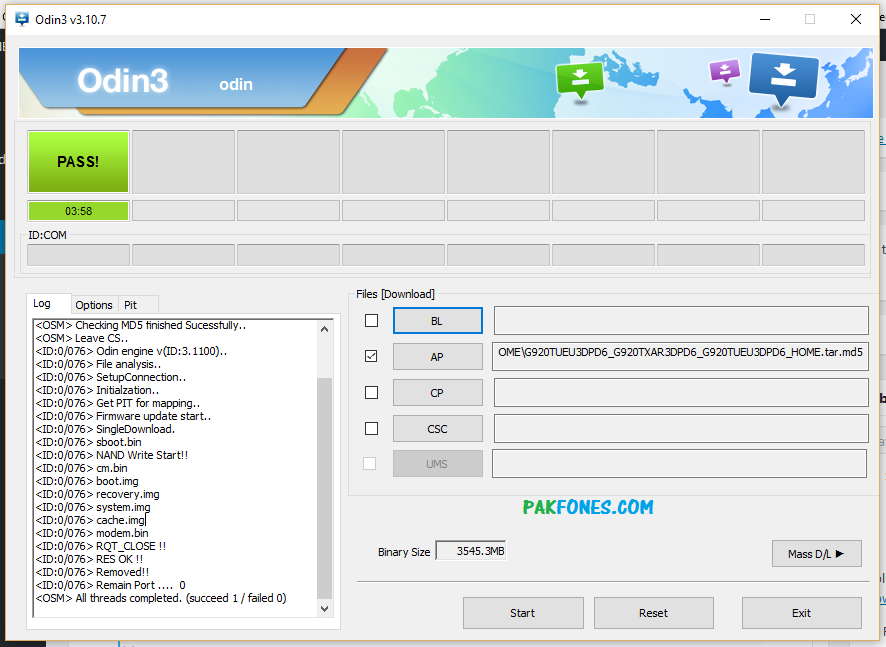
Samsung S6 Edge Flashing With Odin Full Log:
<ID:0/076> Added!! <OSM> Enter CS for MD5.. <OSM> Binary Check MD5.. Do not unplug the cable.. <OSM> Please wait.. <OSM> Checking MD5 finished Sucessfully.. <OSM> Leave CS.. <ID:0/076> Odin engine v(ID:3.1100).. <ID:0/076> File analysis.. <ID:0/076> SetupConnection.. <ID:0/076> Initialzation.. <ID:0/076> Get PIT for mapping.. <ID:0/076> Firmware update start.. <ID:0/076> SingleDownload. <ID:0/076> sboot.bin <ID:0/076> NAND Write Start!! <ID:0/076> cm.bin <ID:0/076> boot.img <ID:0/076> recovery.img <ID:0/076> system.img <ID:0/076> cache.img <ID:0/076> modem.bin <ID:0/076> RQT_CLOSE !! <ID:0/076> RES OK !! <ID:0/076> Removed!! <ID:0/076> Remain Port .... 0 <OSM> All threads completed. (succeed 1 / failed 0)
Please Note: Read phone first before flash or do anything. We are not responsible for any damage or illegal use of information given by us. We are posting to help people. Its up to you that you are using this information for positive work or illegal.
Subscribe Via Email: If you think this website helped you to solve your problem. And in future you want to get email notification on every useful post from this website. Please write you email in Subscribe Via Email and press Subscribe and conform your email. In your email inbox. Now you will get email notifications via your email inbox.
Suggestion: If your problem not solved by given solution you can write in comments we will try to fix as soon as we can. If you have not required software or devices don’t worry we will fix your phone online or you can visit us or send us to our Service Lab Address via any Currier service. To fix the problem.




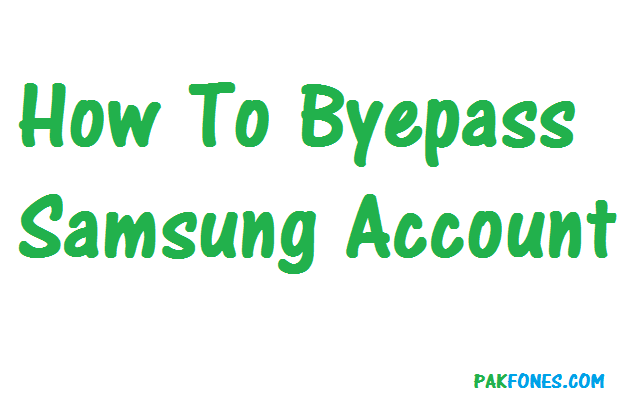
Pingback: How To Bypass Google Account Samsung Core Prime New Security 2016 - PAKFONES.COM