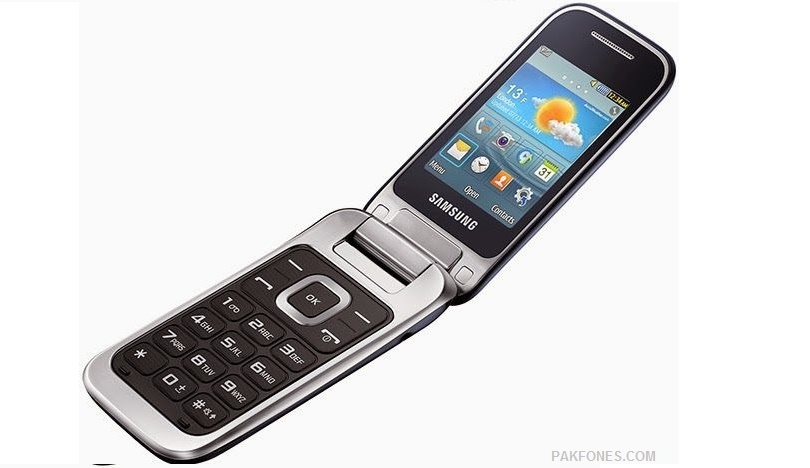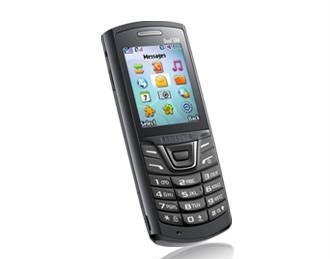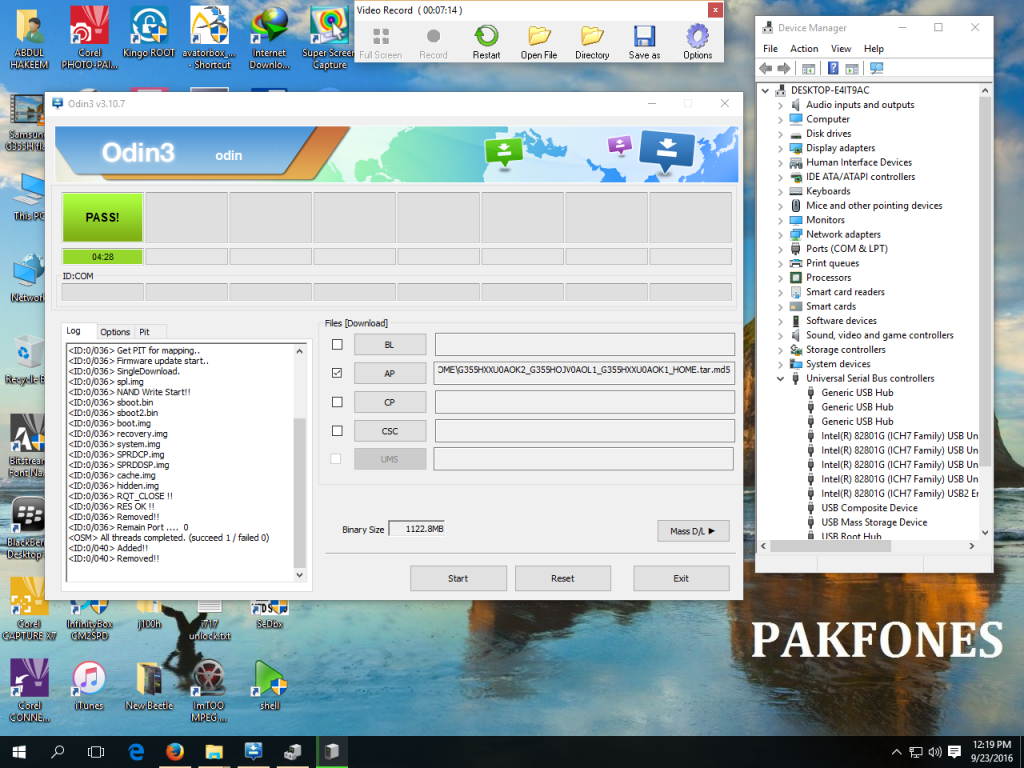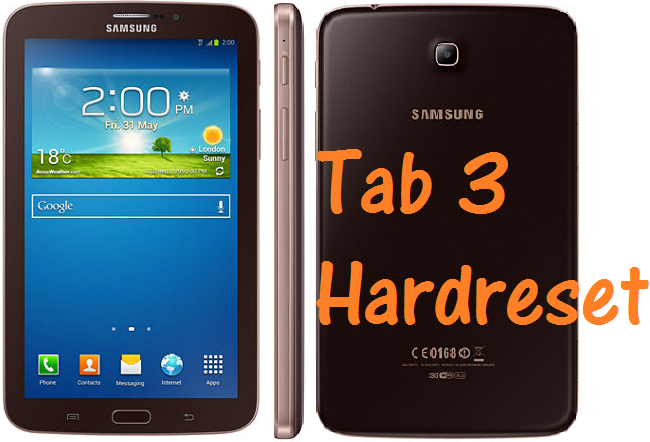Samsung S3 Korean E210L Upgrade To Kitkat 4.4.4 [Official]
How to upgrade Samsung S3 Korean to Kitkat 4.4.4? This phone received official kitkat update via Samsung kies and sammobile have arrange this firmware for us. So download E210L 4.4.4 firmware and follow this instruction given below. How to upgrade Samsung Phones with odin3? Successfully flashed Screenshot Request: If you found any broken or not […]
Samsung S3 Korean E210L Upgrade To Kitkat 4.4.4 [Official] Read More »